A digital signage solution has five components, one of them being digital signage software. Digital signage software, also known as a content management system (CMS), dashboard or interface, is a web-based platform for managing digital signage content and screens. You have options in the matter, so how do you choose the best digital signage software? Or rather, the best digital signage software for your business?
The best digital signage software will fit your business’ needs and goals, rather than adhering to some universal standard. This article will guide you in assessing those needs and goals and then choosing a digital signage software that best fits them.
What is digital signage software?
Pricing considerations
What makes the best digital signage software?
Assessing – and addressing – your needs
Setting your goals
When in doubt, try it out
What is digital signage software?
Digital signage software is your “back end” for controlling what shows up on your screens. It’s where you add, edit, customize and schedule your content. It communicates with your digital signage player, a media playing device that connects to the internet and your screen(s).

Most digital signage software is cloud-based, meaning you access it from the web and your content lives on “the cloud” – an online server or network of servers. To log in and access your dashboard, all you need is an internet-connected device, a web browser, your username and your password.
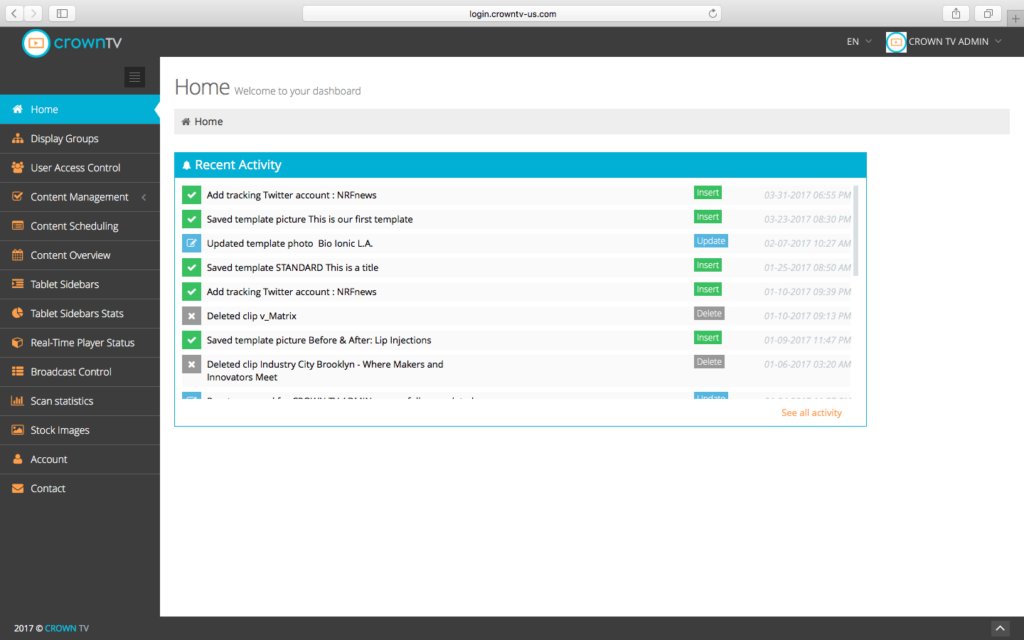
If you go with a digital signage provider rather than doing it yourself, they will provide you with digital signage software. Each provider makes its own software, which is where the element of choice comes in. When you choose a digital signage provider, you’re choosing a digital signage software, too. Therefore, finding the best digital signage software begins with finding a digital signage provider.
Digital signage software comes equipped with features like content scheduling, display grouping and network monitoring. It also comes with apps – just like the ones on your smartphone, MacBook or tablet – that enable you to display interactive content like social media, weather, news, slideshows and more.
Pricing considerations
There are free and open source digital signage software options out there, but if you go with an option that costs money, here’s what to expect pricing-wise.
Upfront Costs
Depending on your provider, you may face some minor upfront costs when you start your digital signage project. These usually come in the form of hardware (player) acquisition fees and optional setup fees. These are one-time fees.
Monthly Costs
Most providers require you to pay for your digital signage software on a monthly subscription basis, following the Software-as-a-Service (SaaS) model. How much you pay usually depends on how many players you have. One player delivers content to one screen, so if you have five screens on which you’d like to display content, you would need five players. You’d pay a licensing fee for each player, so if that fee is $40 per month, you’d pay $40 x 5 = $200 a month.
Contracts
Some providers require you to sign a contract committing you to the subscription for one or two years. You cannot cancel your subscription until the contract term is up. Other providers offer month-to-month contracts that you can cancel at any time.
What makes the best digital signage software?
The best digital signage software has the right mix of features and design characteristics. Most importantly, however, it needs to be easy to use and meet your business’ specific digital signage needs.
First and foremost, we believe the best digital signage software is cloud-based. The alternative, on-premise digital signage, requires you to host content on your own servers. On-premise solutions have more upfront costs and require more resources to set up and maintain.

Because cloud-based digital signage software allows you to access your dashboard online, you can manage content remotely. If you’re in one place but a screen you’d like to update is in another, just log into your dashboard from an internet-connected laptop, smartphone or tablet and make your changes. Depending on your solution, you may even be able to remotely control settings like automatic on/off times, volume and screen brightness.
Remote content management is a huge advantage that gives you more flexibility and control over your digital signage.
In addition to cloud technology, we believe you should keep the following five elements in mind:
- Features – How much control over your account, users, players, content and displays does the software allow you?
- Apps – Which apps come standard? Do they enable you to display the type of content you’d like to display?
- Design – Is the design intuitive, meaning you can use the interface without having it explained to you? Is it elegant and clean?
- Ease of use – Is the software user-friendly? Would your least tech-savvy employee still be able to figure it out?
- Reliability – Does the software run smoothly and quickly? Is it buggy or glitchy? How often does it experience technical difficulties?
A note on ease of use
Some digital signage providers require their clients to undergo training on how to use the software. These trainings can take up to 20 hours in some cases! Easy-to-use, intuitive digital signage software should not require training like this, and it certainly shouldn’t take 20 hours. It’s an added upfront cost in the form of time rather than money.
Now it’s time to take a look at your side of the equation: your business’ needs.
Assessing – and addressing – your needs
What your business needs in a digital signage software will differ depending on the size and scope of your project. The features you’ll find useful hinges on how many displays, locations and users you plan to have in your digital signage network.
Available features will vary by provider, but the following are most crucial to consider:
- Content scheduling – Schedule specific days, times or dates for content to display, as well as the order in which it displays.
- Display grouping – Organize displays into groups using criteria like location or function. Configure all displays within a group at once.
- User access control – Grant each user certain permissions, like which displays, display groups or types of content the user can or cannot modify.
- Content overview – Overview of all scheduled content, usually in a calendar format.
- Network monitoring – Real-time overview of your digital signage players and their connection status. You may also have the option to be notified when a player loses its connection.
- Automatic on/off times – Program your displays to automatically turn on and off at certain times, like holidays or when your establishment opens and closes.
Think about the projected size of your digital signage network, then use the following chart to help you determine which features are must-haves.
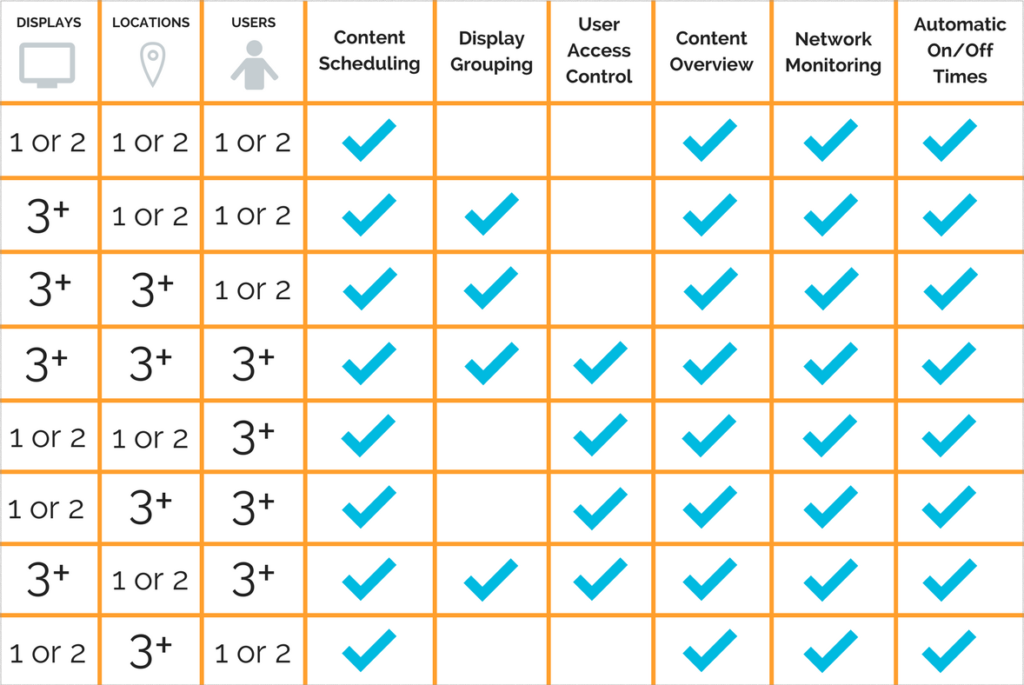
Some takeaways and other considerations regarding the chart above:
Your digital signage network can always grow.
If you add more displays, locations or users, you’ll want to have the proper features already in place. It’s better to have more features than necessary than not enough.
Content scheduling is always a good idea.
No one wants to babysit their digital signage. Content scheduling allows you to plan ahead and take a hands-off approach.
Network monitoring is useful, even if you have a small network.
You won’t always be in your establishment and able to see if your displays are running properly. Network monitoring allows you to keep an eye on your network even when you’re away.
Automatic on/off times will make your life easier.
No need to remember to turn your displays on and off every day. It’ll save you electricity too!
If you’re scheduling content, you should have a content overview.
Remember trying to plan out your college class schedule? Imagine doing so without a calendar overview of your week. That’s what it would be like to schedule content without a content overview.
Display grouping is ideal for any multi-display network.
It keeps your network organized and allows you to update multiple displays at once.
You now know what you need, but what about what you want – i.e. your digital signage goals?
Setting your goals
In addition to fulfilling your needs, the best digital signage software for your business will enable you to meet your goals. After all, it’s an investment in your business that must bring results.
Here are some common goals that your digital signage software should be able to help you achieve.
To inform
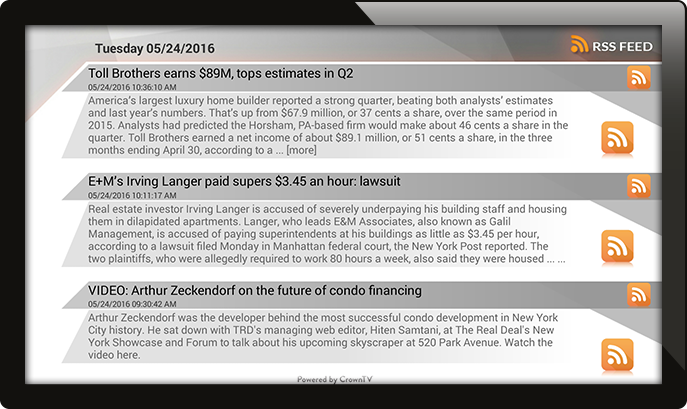
One of the primary purposes of any form of signage is to inform. We turn to signs for the most basic and complex of information, such as schedules, directions or instructions. No matter what business you’re in, chances are one of your digital signage objectives is to provide information to your audience.
Apps that will help you achieve this goal include:
- Slideshow – Upload informational graphics and display them as a slideshow. The best digital signage software will also offer custom-branded templates containing your logo, colors, fonts, etc., allowing you to quickly create informational, branded graphics to display. (For more on templates, contact CrownTV.)
- Video – Play informational videos, with or without sound.
- RSS feed – Show the latest news in the form of an RSS feed.
- News – Display news on a chosen topic like technology, politics or the economy.
- Weather – Input your location and display the local weather forecast.
- Web page – Broadcast any web page to your display(s).
To engage

To consume content is one thing, but to engage with it is another. A commonly cited example is Facebook: consuming a post is reading it and doing nothing else, while engaging with a post is “liking”, sharing or commenting on it.
Engaging content makes the audience feel actively involved and invested. It also makes them more likely to remember and enjoy what they see.
All digital signage content is engaging to some extent because it’s dynamic. However, the following apps really up the engagement factor:
- Slideshow – Slideshows can be informational, but they’re also engaging in that they keep audiences anticipating what’s next.
- Video – Video is highly engaging. 80% of viewers recall a video ad they’ve seen in the past 30 days, one minute of video is equal to 1.8 million words and enjoyment of a video ad increases brand association by 139%.
- Social media – Displaying an Instagram or Twitter feed engages your audience by involving them. If you display an Instagram hashtag wall, for instance, a customer can use a certain hashtag and have their post featured on the screen. The content is always changing, too, keeping the audience hungry for more.
To entertain

It’s hard to imagine waiting or idling these days without some form of entertainment. Smartphones help, but it’s nice to have an alternative. As much as we wish we could make wait times simply disappear, we can make them more bearable.
Here are some apps to look for if you’d like to entertain your audience and reduce perceived wait times:
- Social media
- Quotes, quizzes or trivia
- Slideshow
- Video
- RSS feed – Not all RSS feeds are news-related. Entertaining ones like BoingBoing, Lifehacker and Food & Wine are out there too.
- Web page – Broadcast an entertaining website to your screen.
To achieve better internal communications

Digital signage isn’t limited to customer-facing operations. One of its most popular uses is for internal communications.
If you’re looking to better engage, align and connect your team, these apps will help:
- Slideshow – Display informational graphics containing company news or announcements, recognize employees or motivate your team with inspirational quotes. Custom-branded templates help you achieve internal branding and marketing.
- Video – 87% of executives believe video has a significant and positive impact on an organization, according to a Cisco global survey.
- RSS feed – Keep your team on top of the news.
- News – Display a feed of news related to your industry.
- Web page – Show your company website, or a competitor, thought leader or influencer’s site. You can also display a KPI dashboard to visualize your business’ performance, progress and goals.
- Social media – Broadcast your company’s accounts to keep your team updated on its social media presence. Use hashtag walls to follow trends in your industry.
To promote your products and services

If you’re a retail or service-driven business, digital signage is a unique way to promote what you have to offer. Look for these apps to help you do so:
- Slideshow – Promote hundreds of products on a single screen by rotating promotional graphics. Give product descriptions or display your services menu and prices. Increase brand association and retention by using custom-branded templates.
- Video – Video promotions are highly engaging and memorable.
- Web page – An alternative to displaying a slideshow.
- Social media – If you use your social media accounts to promote your products and services, why not broadcast them to your screens as well?
BONUS: Achieve two goals at the same time using widgets
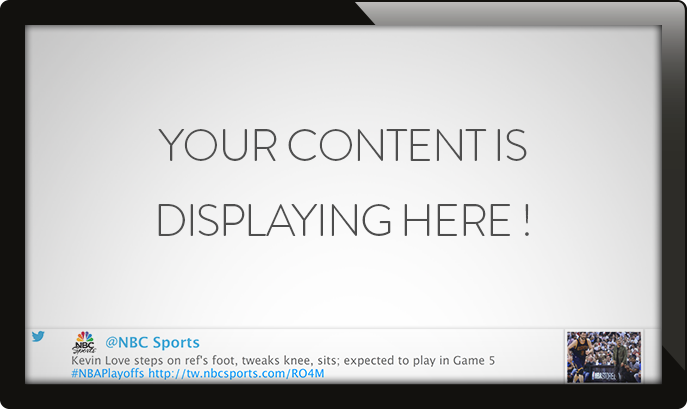
Widgets allow you to display an app alongside other content, making optimal use of your screen space. If you’d like to inform and entertain at the same time, for example, you can display a news feed along with a Twitter feed on the bottom of the screen. Widgets usually display on the top, bottom, right or left of the screen.
When in doubt, try it out
You won’t know if you’ve found the best digital signage software for your business until you try it. You may know which features the platform contains, but to see those features in action, you’ll want to use them yourself. Trying the software out will also give you a feel for its interface design and how intuitive it is.
In short, don’t make any decisions until you’ve had a demo. Any digital signage provider you’re interested in should provide one free of any cost or obligation.
To try CrownTV’s digital signage software, request a demo.
