Have you ever looked at a digital sign and felt it just didn’t pop? That’s about to change. Welcome to the world of Canva – a tool not just for graphic design enthusiasts but a powerhouse for transforming digital signage. With Canva, you can create an immense visual experience that captures attention and communicates effectively.
What You’ll Discover:
- How Canva’s intuitive interface makes designing accessible to everyone.
- Tips on using Canva’s vast template library to jump-start your digital signage projects.
- Secrets of leveraging Canva’s color and font choices to reflect your brand’s personality.
- Ways to schedule and manage your digital signage content efficiently with Canva.
- Insights on adapting Canva designs for different screen sizes and orientations.
- Creative ideas for interactive signage using Canva’s dynamic content options.
Remember, engaging digital signage is just a few clicks away with Canva. Let’s unlock the full potential of your displays!
Step-by-Step Guide to Rocking Canva for Digital Signage
Ready to make your digital signage stand out with Canva, but not sure where to start? Don’t sweat it. We’ve got your back. Follow this easy-peasy step-by-step guide, and you’ll be crafting eye-catching designs in no time.
Step 1: Get Started with Canva
- Sign Up: Jump into Canva by signing up. You can use your email or connect through Facebook or Google. It’s quick, easy, and free.

- Choose Your Plan: Stick with the free plan or upgrade to Canva Pro for $54.99/year for extra goodies like unlimited templates and 1TB of cloud storage. Teams? Go for Canva Teams at $130/year for five users, perfect for collaboration.

Step 2: Kick-Off Your Design Process
- Hit “Create a Design” and pick your format. For digital signage, “Custom size” is your friend to match those unique dimensions.

- Feeling adventurous? Try the video option to add motion to your message.

Step 3: Design Time
- Start with a background. Canva offers over 250,000 templates, or you can upload your own.

- Pro Tip: Canva Pro users unlock even more creative options. Think of it as your design playground.
Step 4: Add Your Magic
- Spice up your design with text, images, gifs, or videos. Canva’s library is stuffed with design elements to explore.

- Don’t forget to brand it. Add your logo to make it unmistakably yours. No Canva Pro? No problem. Upload your logo as an image.
Step 5: Refine Your Masterpiece
- Use the Edit Photo button for final touches like filters and adjustments. Or, if it’s love at first sight, feel free to skip ahead.

Step 6: Download and Shine
- Click Share, then Download. Choose your format (PNG, JPG, PDF) and size. Easy as pie.

Step 7: Light Up Your Digital Sign
- Upload your dazzling design to your digital signage system and schedule its debut. Sit back and watch the magic happen.
Canva’s Easy-to-Use Interface
Designing doesn’t have to be a chore, and Canva proves it. Picture this: a platform where creativity meets simplicity. That’s Canva for you, where everyone from beginners to seasoned designers can bring their digital signage ideas to life effortlessly.
- Effortless Design for All: You sign up and boom! You’re met with a user-friendly dashboard that guides you through. Canva lays out a smorgasbord of design options without overwhelming you. Whether you’re crafting digital signage for your cafe, corporate event, or classroom, Canva’s interface cuts through the complexity.
- Drag, Drop, Design: Ever played with building blocks? That’s how designing feels in Canva. Pick what you like, drag it onto your canvas, and drop it where it looks best. Text boxes, images, icons – they all snap into place with ease. You can resize, recolor, and rearrange, turning your vision into a visible marvel.
- Templates to Jump-Start Creativity: Staring at a blank canvas can be intimidating. Canva sweeps that fear away with its vast collection of templates. These aren’t just starting points; they’re sparks for your imagination. From bold and professional to fun and quirky, there’s a template for every mood and message.
- Colors and Fonts at Your Fingertips: Your brand’s voice isn’t just in what you say; it’s in how it looks. Canva gets this. That’s why it offers a kaleidoscope of color combinations and a font library that speaks volumes. Match your brand’s tone or create something new and exciting – Canva puts the palette in your hands.
As you ease into Canva’s world, the realization dawns: design isn’t just for the ‘creatives’. It’s for anyone with a story to tell or a message to share. And with Canva, that process is very easily accessible as well as it’s downright enjoyable. Further enhancing this experience with CrownTV’s Dashboard, a sophisticated digital signage software for scaling your business and managing displays across the globe.
This system provides a streamlined way to manage thousands of screens with ease, offering tractable access controls and content takeover management. Whether you’re arranging split-screen displays, prioritizing content, or ensuring maximum security to create digital signage content, CrownTV’s Dashboard complements Canva’s design flexibility with robust control and monitoring capabilities, making your digital signage journey efficient and impactful.
Mastering Canva’s Template Library
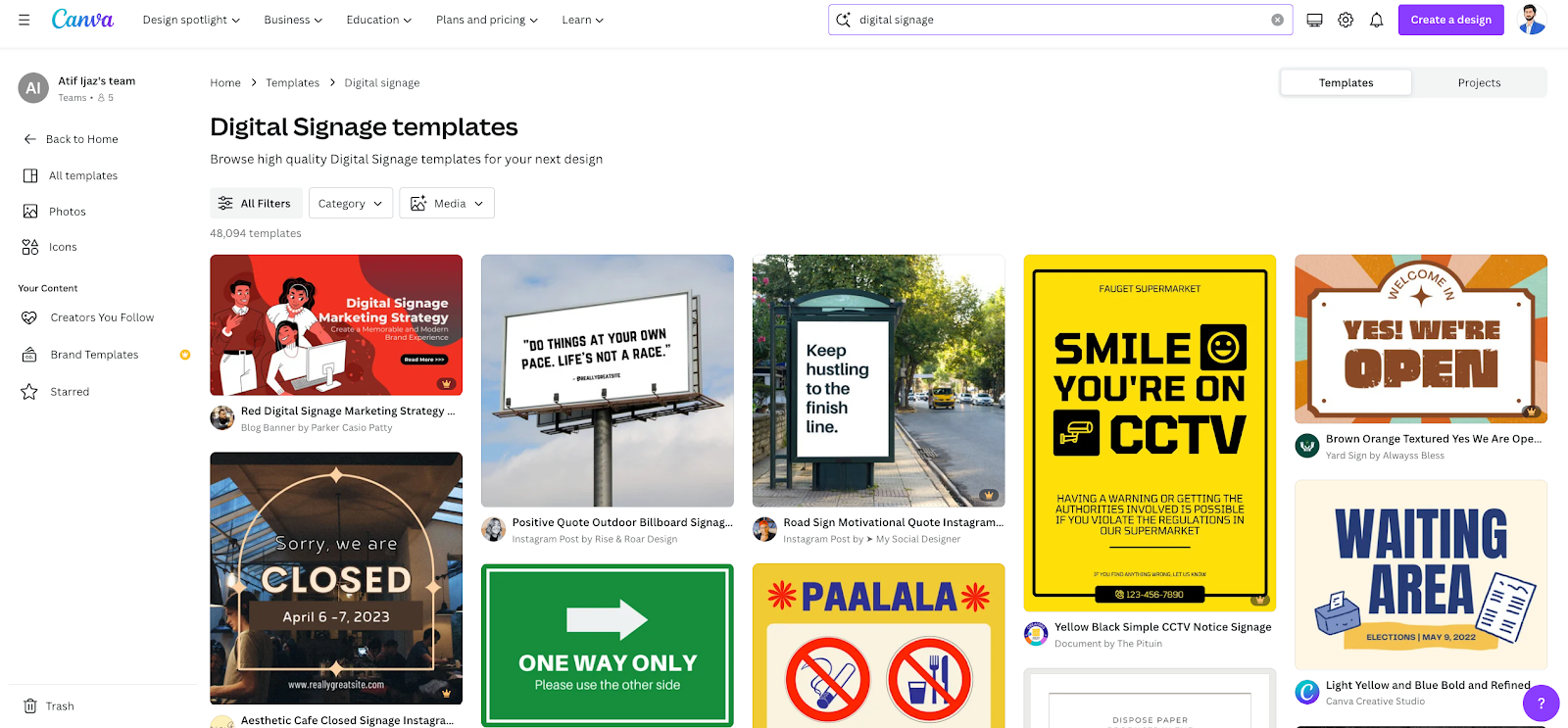
Unlock the full potential of your digital signage with Canva’s extensive template library. This powerhouse feature is your secret weapon for creating eye-catching and effective displays. Here’s how you can maximize the benefits of these ready-made digital signage design gems.
Find Your Perfect Match
The journey into Canva’s template library is like walking into a world of artistic possibilities. As you sift through the myriad of options, focus on templates that echo your brand’s voice and the message you intend to convey. The beauty of this library lies in its diversity, offering designs that range from sleek and professional to fun and vibrant. Visualize your end goal – are you aiming for a bold statement or a subtle nudge?
Align this vision with the template that fits just right. Remember, the right template captures your attention and makes your message clear and compelling. It’s the foundation upon which your entire design narrative is built.
Customize to Stand Out
Once you’ve picked a template, it’s time to weave in your unique brand story. Canva’s customization tools are your paintbrushes here. Change background images to reflect your local environment or brand imagery. Experiment with font styles and sizes to find the sweet spot between readability and aesthetic appeal.
Adjust color schemes to mirror your brand colors or to evoke specific emotions. This customization is more than just a touch-up; it’s about creating a design that speaks directly to your audience, making your signage not just seen, but also felt and remembered.
Consistency is Key
In the world of digital signage, consistency does more than make your designs look professional; it reinforces your brand identity. Canva’s templates serve as a blueprint for maintaining this uniformity. Whether you are updating a single sign or launching a multi-location campaign, using the same set of templates ensures a cohesive look.
Consistency in your digital signage designs leads to a stronger brand recall and instills a sense of reliability in your audience. Think of your templates as the threads that weave all your signage together into one cohesive brand story.
Animate Your Message
Animation in digital signage is like adding the secret sauce to your visual feast. It turns static messages into engaging narratives. Using canva, infusing animation into your designs is a simple yet powerful way to draw the viewer’s eye to key elements of your signage. Use subtle movements to highlight a special offer or animate transitions to keep the viewer’s journey through your content lively.
Animations are especially effective in high-traffic areas, where you have just a moment to capture attention. By bringing your messages to life, you’re not just displaying information; you’re creating an experience.
Collaborate and Share
Good design thrives on collaboration, and Canva understands this well. Sharing your work with team members allows for a range of perspectives to refine your digital signage. This collaboration feature in Canva lets you invite inputs, make real-time edits, and collectively polish the final product. It’s about turning individual ideas into a shared vision.
Collaboration ensures that every aspect of the design has been thought through, vetted, and optimized. In the end, what emerges is a piece of digital signage that is not just a solo creation, but a collective achievement that resonates more powerfully with your audience.
With these tips, Canva’s template library transforms from a collection of designs into a toolkit for creative and effective digital signage. Harness the power of these templates, and watch your digital signage projects go from ordinary to extraordinary.
Crafting Your Brand’s Voice with Color and Font
In the world of digital signage, the colors and fonts you choose are far from just decoration; they are the voice of your brand. Canva’s rich palette and diverse font library are your tools to articulate this voice uniquely. Let’s explore how you can harness these elements to make your brand’s personality shine.
Paint Your Brand’s Personality
- Visualize your brand as a character.
- Choose colors: Opt for bold, bright colors for energy and excitement, or softer, muted tones for calm and trustworthiness.
- Color Wheel Tool: Canva’s tool makes it easy to find harmonizing colors.
Fonts: More Than Text
- Tell a story: Choose a playful script for whimsy or a strong sans-serif for professionalism.
- Experiment: Canva’s library allows for endless typographic exploration.
- Font Pairings: Canva suggests combinations for a cohesive look.
When Color and Font Unite
- Create lasting impressions: Combine colors and fonts for signage that speaks from the dropdown menu.
- Align with Values: Ensure your choices reflect your brand’s ethos.
- Consistency is Key: Create a recognizable signature across all displays.
Remember, using Canva’s colors and fonts is like dressing your brand for success. Each choice is a crucial brushstroke in the narrative of your brand. Make these choices count, and watch as your digital signage transforms into an extension of your brand’s unique personality.
Customizing with Your Own Media
Personalization is key in making your digital signage truly yours, and Canva allows for just that. Uploading your own media – be it images, videos, or audio – ensures your signage aligns perfectly with your brand identity. This feature is especially useful for brands with specific visual guidelines or unique content that can’t be found in standard libraries.
CrownTV’s Player enhances this personalization by seamlessly displaying your content without interruptions, ensuring your custom media is presented flawlessly on any screen. With its robust and dependable performance, the CrownTV Player complements your Canva designs, bringing them to life in the most efficient and reliable way.
Utilizing Canva’s media library is all about adding layers of engagement and interest to your digital signage. Each element, whether it’s a background image, video, graphic, or sound, plays a role in creating an impactful and memorable sign.
Team Collaboration in Canva
Harnessing collective creativity often leads to more dynamic and effective digital signage. Canva’s collaboration features offer a seamless way for teams to work together on design projects. Here’s how tapping into these tools can transform your designs into collective masterpieces.
Real-Time Collaboration
- No Barriers: Work from anywhere, any time zone.
- Instant Updates: See changes made by teammates in real-time.
- Interactive Process: Enables quick iterations and improvements.
Commenting and Annotating
- Direct Feedback: Leave notes and feedback right on the design.
- Streamlined Communication: Reduce the need for external back-and-forth.
- Enhanced Clarity: Clarify elements, suggest alternatives, or give approval directly.
Access Level Control
- Manage Permissions: Decide who can view, comment, drag and drop something, or edit.
- Balance Collaboration and Control: Constructive input without compromising design integrity.
Version Control
- Track Changes: See who did what and when.
- Safety Net: Easily revert to previous versions if needed.
- Collaboration Safety: Protects against unwanted changes or deletions.
Crafting a Visual Story
- Multiple Perspectives: Refine your design with diverse inputs.
- Enhanced Quality: Achieve a higher standard for your final product.
- Team Unity: Foster a sense of shared achievement and unity.
Utilizing Canva’s collaboration features means you’re weaving a visual story enriched with multiple perspectives. This approach elevates the quality of the final product and builds a strong sense of team unity and shared success.
Any team member can download the project anytime only by clicking the download button in several formats. You don’t need any complex process; you just need the right tools and a shared vision to bring your digital signage to life using Canva Pro.
Interactive Signage with Canva’s Dynamic Features
Interactive digital signage is a fantastic way to engage and captivate your audience. Canva’s dynamic content options open a realm of possibilities for creating signage that is not just seen but interacted with. Let’s explore some creative ideas to leverage these features for engaging, interactive digital displays.
Polls and Surveys
Integrating polls and surveys into your digital signage through Canva is an innovative way to turn passive viewers into active participants. Imagine a screen where viewers are not just reading information but are also giving their opinions and feedback.
This interaction is invaluable for businesses and organizations looking to understand their audience better. Real-time polling on digital signs can serve various purposes – from gauging customer satisfaction to making decisions based on audience preferences. Displaying live results enhances engagement and gives a sense of belonging and importance to the participants.
QR Codes for Extended Content
QR codes are powerful tools for expanding the reach of your digital signage. With Canva, you can seamlessly integrate QR codes into your designs, linking to additional online content. This connection creates a bridge between the physical and digital worlds, encouraging audiences to engage further with your brand.
QR codes can lead to exclusive deals, detailed information, or even interactive experiences. This feature adds depth to your signage content and provides a trackable mechanism to measure audience engagement and the effectiveness of your campaign.
Animated Infographics
Canva’s capability to create animated infographics revolutionizes the way information is presented. Imagine transforming static charts and graphs into engaging, moving stories. These animations catch the eye and make understanding complex data simpler and more enjoyable.
Whether you’re illustrating market trends, explaining a process, or showcasing achievements, animated infographics turn dry data into compelling narratives. This dynamic way of data presentation keeps the audience engaged and helps them retain the information longer.
Social Media Integration
In today’s social media-driven world, integrating these platforms into your digital signage is a savvy move. Canva allows you to incorporate live social media feeds into your designs, creating a dynamic display that updates in real-time. Enhancing this capability, CrownTV’s service of apps and integrations offer customizable solutions like showcasing Instagram feeds with the option to adjust brightness, add filters, and control which posts are displayed. This ensures a curated presentation for your audience, and with various paid plans available, businesses have the flexibility to choose options that best suit their needs.
This integration keeps your content fresh and current, showcasing the latest buzz around your brand or event. It’s also an excellent way to encourage audiences to interact with your brand on social media, increasing your online presence and engagement.
Countdown Timers for Events
Creating a sense of anticipation is a powerful tool, and countdown timers are perfect for this. Canva lets you incorporate these timers into your digital signage, making them ideal for building excitement for upcoming events, product launches, or special promotions.
A countdown creates a sense of urgency and encourages viewers to take action, whether it’s attending an event or taking advantage of a limited-time offer. Watching the time tick down can be a compelling draw, keeping your audience’s attention and increasing the likelihood of them engaging with your content.
Conclusion: Transform Your Signage Game with Canva
We’ve journeyed through the vibrant world of Canva, discovering how its features can revolutionize your digital signage. From engaging your audience with interactive content to managing and scheduling your displays with ease, Canva proves to be an invaluable tool in the digital signage space.
Key Takeaways:
- Canva’s intuitive interface simplifies design.
- Versatile templates jump-start creative processes.
- Customizable media options enhance visual appeal.
- Real-time collaboration enriches design quality.
- Efficient scheduling and management features save time.
- Adaptability to various screen sizes and formats.
As we embrace the versatility and user-friendliness of Canva for digital signage, let’s not overlook the complete, hassle-free solution offered by CrownTV’s White Glove Experience. This service begins with a personalized consultation to understand your unique business needs, objectives, and vision. It extends into comprehensive planning and design, ensuring meticulous attention to detail from location and content strategy to hardware selection and installation requirements.
Incorporating Canva’s dynamic design capabilities with CrownTV’s services ensures that your content is visually stunning and engaging and that the installation and ongoing management of your digital signage are handled with expert care and precision. This combination offers a comprehensive solution for businesses looking to make a lasting impact with their digital displays.

