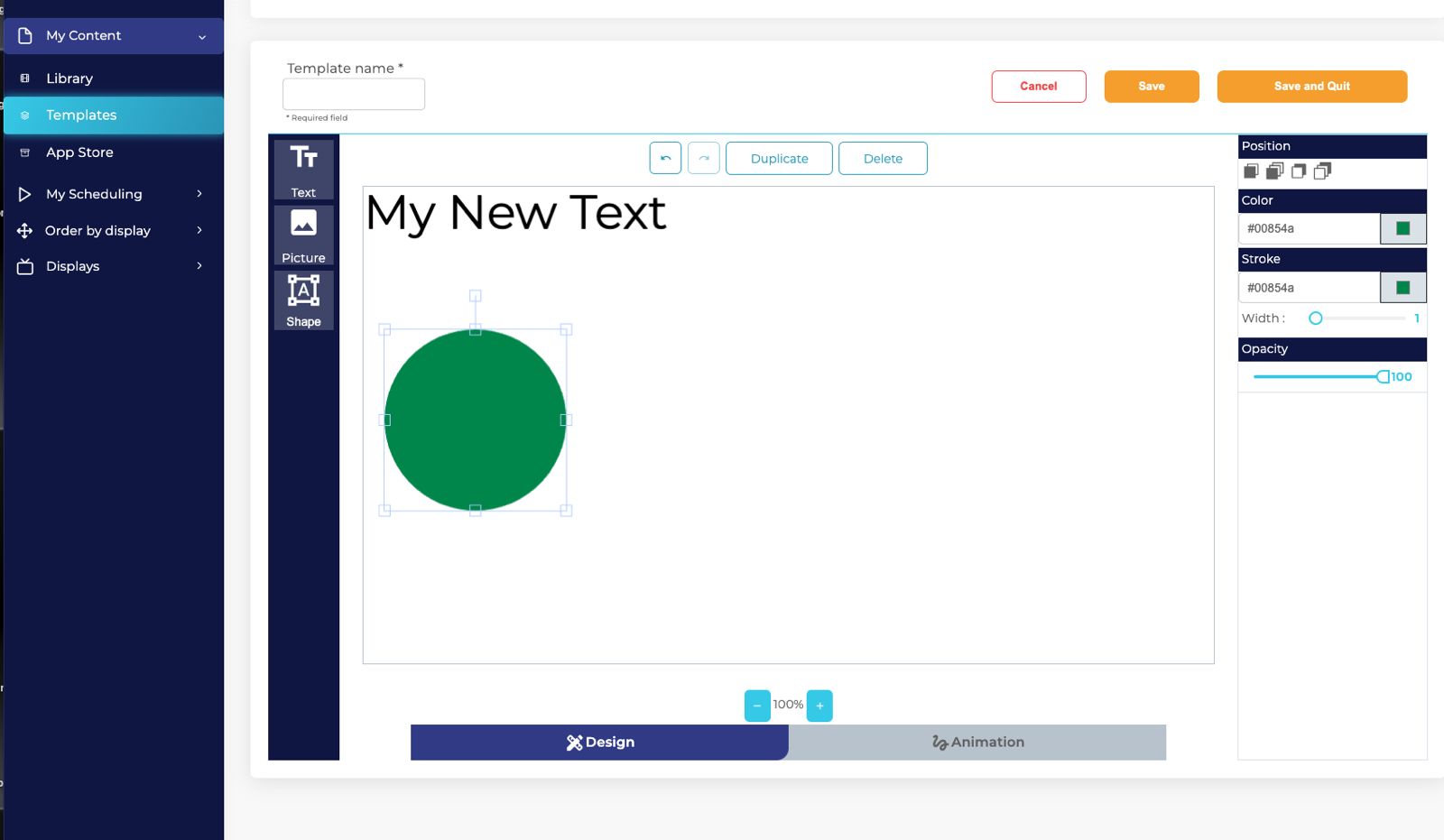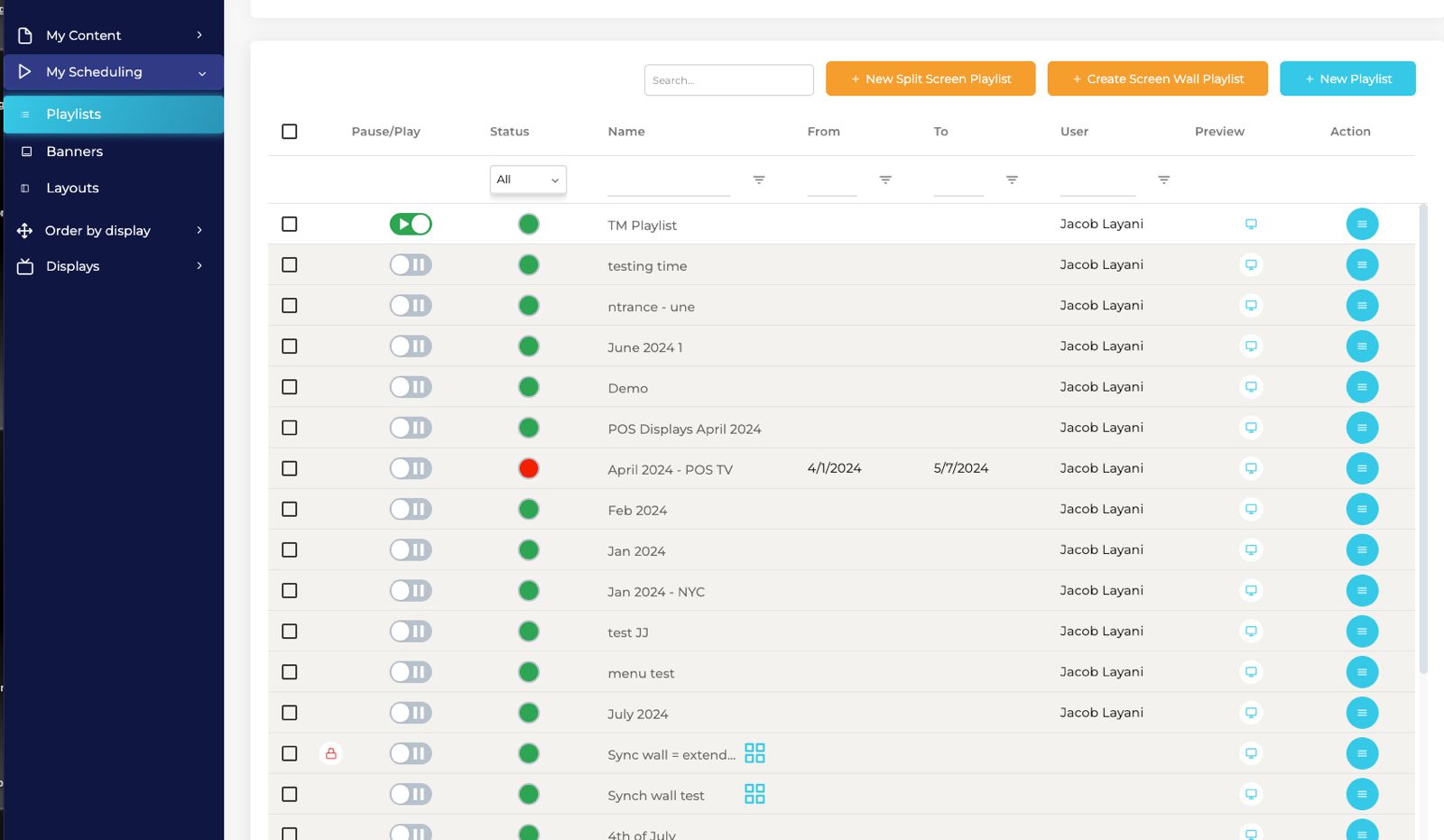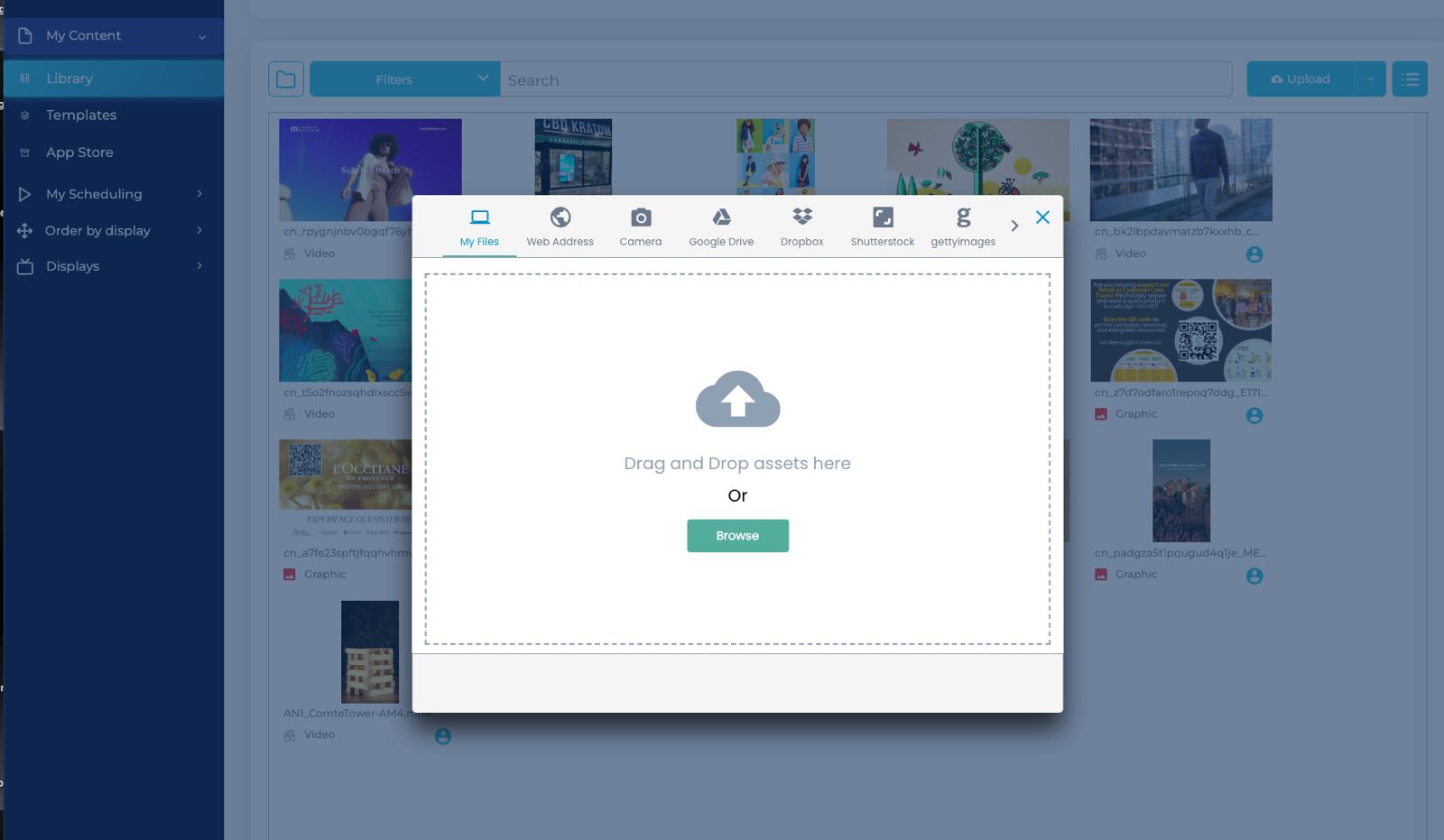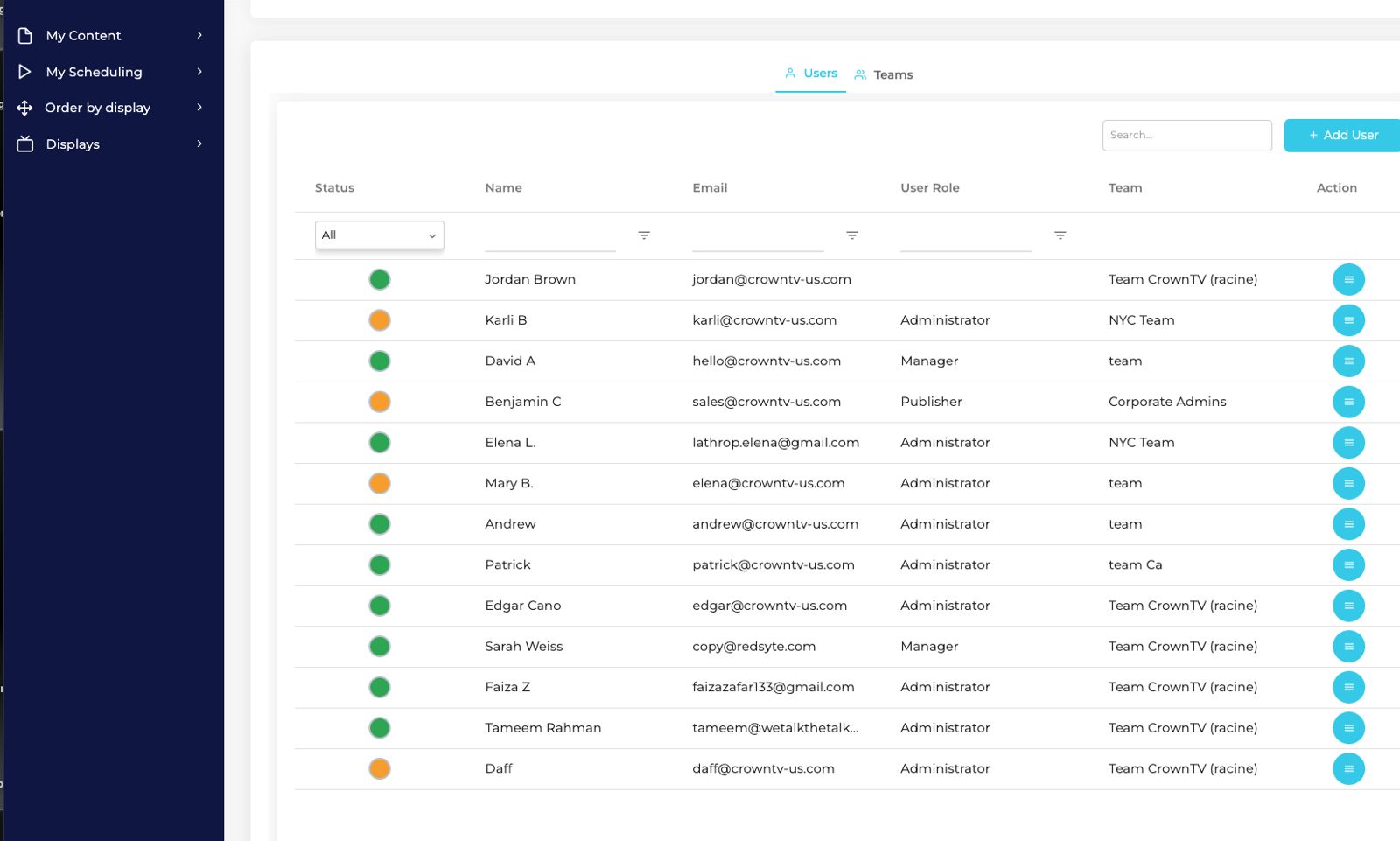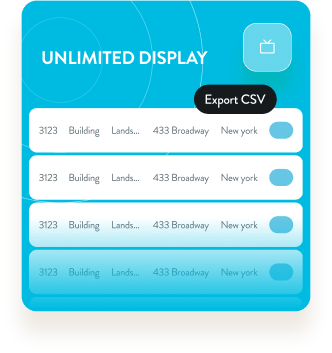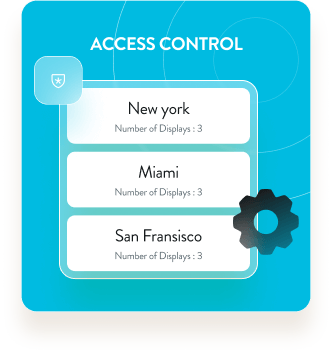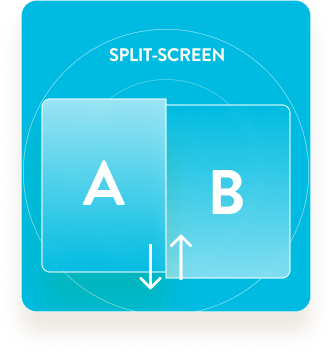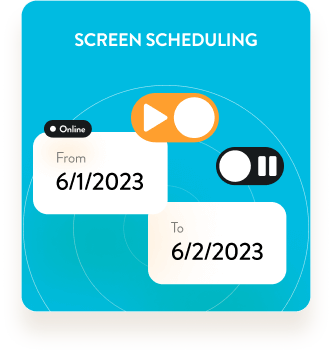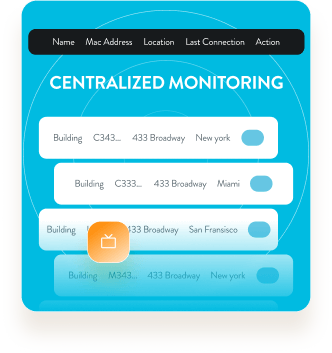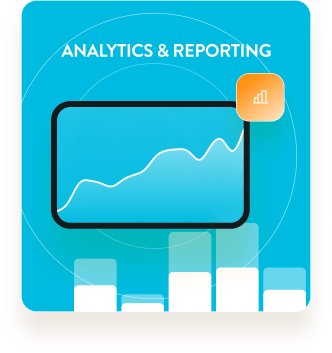Digital signage software transforms how businesses communicate, enhancing customer experiences with engaging content like videos, graphics, and text. It serves as a powerful tool for both internal communication with employees and external engagement with customers, all managed from a central platform.
With digital signage, you can display a variety of content—advertisements, live news, menus, schedules, and more—on one or multiple screens, ensuring impactful and efficient content delivery across your network.