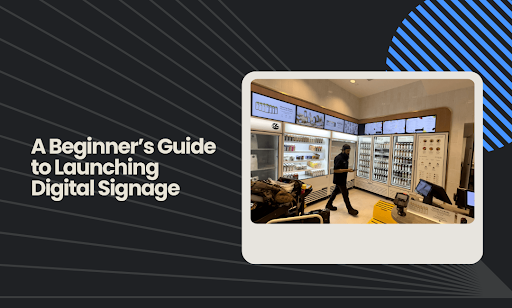Blank screens don’t sell. They don’t inform. They don’t inspire. Yet many businesses install digital displays and expect results to appear on their own. It rarely works that way. The real challenge? Turning those screens into brand-building machines that grab attention, tell stories, and drive action.
This guide strips away the guesswork. In under ten minutes, you’ll understand how to plan, set up, and run a digital signage system that actually performs. No fluff. No jargon. Straight to what works.
Here’s what we’ll cover:
- How to plan digital signage from day one without costly missteps
- The hardware and software that keep your screens running smoothly
- Tips for creating content that turns heads and sparks engagement
- Pro setup advice to avoid common technical headaches
- Ways to manage and scale screens across multiple locations
- Simple tactics to measure performance and prove ROI
By the end, you’ll be sure about exactly how to launch digital signage that transforms a blank screen into a powerful brand asset.
How To Plan Digital Signage From Day One Without Costly Missteps
Successful planning for a digital signage network starts with a clear strategy. Skipping this step often leads to wasted budgets, technical headaches, and digital content that fails to deliver. A well-structured process ensures every screen serves a purpose, every message fits the strategy, and every dollar spent drives results.
Before you launch, focus on these planning fundamentals:
Define Clear Objectives Early
A reliable tool like digital signage fails without precise goals. Objectives should tie directly to measurable business outcomes. For instance, to boost sales by 15% over three months, campaigns require engaging content with personalized messages scheduled at peak hours and tracked with analytics.
Internal communication objectives might target corporate offices with timely announcements or wayfinding tools for employees and visitors.
Each objective must be documented with:
- Purpose – Why the signage exists (e.g., revenue growth, safety compliance, brand identity)
- Metrics – How success will be measured (e.g., foot traffic counters, POS data, internal surveys)
- Timeline – When specific targets must be met
- Ownership – Who manages updates, performance tracking, and refinements
This clarity prevents random content uploads and ensures brand consistency across all screens.
Map The Digital Signage Content Strategy Before Installation
Content strategy decisions come before hardware purchases or deployments. The planning stage should produce a content calendar mapping what runs on each display, at what time, and for which audience.
Key factors to lock in early:
- Visual Hierarchy – Decide which content gets priority. A retail chain may give promotions 50% screen time, product education 30%, and interactive content or brand storytelling the remaining 20%.
- Format Requirements – Plan for multimedia content, high-quality visuals, and touchscreen capabilities if interactive features will be used.
- Scheduling Rules – Seasonal campaigns, personalized content, or pre-made templates should align with corporate goals and brand perception.
- Approval Workflow – Define a clear review chain to enhance communication between marketing, IT, and design teams for smoother approvals with minimal effort.
This preparation ensures every screen runs a purposeful, user-friendly interface content from day one.
Select Locations Strategically
Screen placement directly impacts visibility, dwell time, and audience engagement. Poorly positioned digital signage displays underperform regardless of engaging content quality.
During planning, conduct site audits for each location, noting:
- Foot Traffic Density – Identify high-visibility areas to increase sales opportunities.
- Viewing Angles and Distance – Position screens within natural sightlines for multiple screens or smart TVs in waiting areas.
- Lighting Conditions – Match brightness levels for both indoor and outdoor signage to avoid the washed-out look of traditional static signage.
- Audience Dwell Time – Waiting rooms may support longer content loops, while lobbies need timely announcements delivered quickly.
Strategic placement avoids reinstallation costs and keeps content performance consistent.
Align Hardware And Software With Goals
Hardware and software decisions align with content planning, placement analysis, and scaling needs—never with vendor-driven upselling.
During planning, document:
- Screen Size and Resolution – Match content complexity to screen specs for high-quality visuals rather than overspending on premium panels.
- Media Player Capabilities – Determine if offline playback or cloud-based cms support is needed for remote sites.
- CMS Software Requirements – Multi-site networks often integrate Google Sheets or third-party APIs for real-time data updates.
- Integration Options – Plan for future-proof features, including must-have features like scheduling automation, security, and wayfinding tools support.
This keeps procurement aligned with real operational demands rather than generic solutions.
Budget For Long-Term Operations
Initial hardware costs often mask the ongoing costs of digital signage project management. A professional plan lists every budget category upfront to avoid financial surprises.
Key budgeting components include:
- Content Creation and Updates – Allocate funds for graphic designers producing promotional graphics, videos, and multimedia content regularly.
- Software Licensing – Cloud-based cms models often scale costs with multiple screens or advanced interactive features.
- Maintenance Contracts – Factor in hardware servicing, parts replacement, and technical support.
- Bandwidth Costs – Heavy dynamic content campaigns or user-generated content feeds require network planning.
- Scaling Funds – Expansion from retail displays to enterprise-level digital signage solutions needs predictable budgeting.
Structured budgeting keeps signage operations cost-effective while preserving brand perception and customer experience quality.
The Hardware And Software That Keep Your Screens Running Smoothly

We’ve already addressed digital signage hardware and software in the planning phase. Now, it’s time to break things down technically and scientifically. This section focuses on the key components and system architecture that keep digital signage solutions reliable, scalable, and easy to manage.
A well-designed system blends hardware durability with software intelligence, ensuring uninterrupted content delivery across multiple locations. Here’s what matters most.
Hardware Components For Seamless Performance
Hardware sets the ceiling for reliability and visual quality. Pick parts based on operating conditions, content types, and uptime targets.
- Displays: Favor digital signage screens with 24/7 duty ratings, stable brightness, and uniformity controls. Check panel tech (IPS vs VA), bit-depth, HDR support, anti-glare coatings, and thermal specs. Validate EDID handling, HDCP compatibility, and firmware update paths.
- Media Players: Match CPU/GPU to codec needs (H.264/H.265; consider AV1 readiness), resolution, and animation load. Specify RAM for template rendering, SSD endurance ratings for frequent writes, and watchdog/RTC support for self-recovery. Lock down OS services and kiosk mode.
- Power and Thermal: Calculate total draw, inrush, and headroom per circuit. Use line conditioning, surge protection, and UPS sizing based on required ride-through. Plan airflow, venting, and heat sinking; throttle testing prevents thermal cutoffs.
- Mounts And Enclosures: Choose VESA-rated mounts with load and safety margins. Respect ADA projections and sightlines. For outdoors, match IP/NEMA ratings, sunshades, and active cooling. Route cabling with strain relief and grounding to reduce EMI.
- Network Layer: Prefer wired Ethernet for stability. Add LTE/5G failover where links are fragile. Design VLANs for isolation, QoS for streaming, and IGMP snooping if multicast enters the picture.
CrownTV’s digital signage player streamlines this complexity with compact hardware engineered for reliability, easy deployment, and seamless integration across multi-location networks.
Software Components For Reliable Control
Digital signage software orchestrates playlists, targeting, security, and fleet health. Stability comes from predictable pipelines and strong governance.
- CMS Core: Folder and tag taxonomies, role-based permissions, approval flows, and reusable templates. Conditional playback by location, daypart, and audience signals keeps digital signage content strategy aligned with campaign goals.
- Playback Engine: GPU-assisted rendering, hardware-decoded video, and atomic playlist swaps to avoid on-screen glitches. Offline cache with expiry windows for loss-of-link continuity.
- Security: SSO, least-privilege roles, signed packages, TLS pinning, and certificate rotation. Separate secrets from builds. Track every publish with immutable audit logs.
- Monitoring: Device heartbeats, proof-of-play, and telemetry for CPU, temperature, disk, and network. Alert on drift from baselines, not just hard failures. Support remote shell or MDM for triage.
- Content Pipeline: Preflight checks (codec, bitrate, resolution, duration caps), checksum validation, and automatic transcodes into approved profiles. Staged rollout and rollback policies reduce blast radius.
CrownTV’s software solutions build on these principles with a centralized dashboard, helping teams create digital signage content with interactive features, schedule dynamic content, integrate social media feeds, and manage promotional graphics for retail displays across multiple locations while keeping ongoing costs predictable.
Hardware-Software Synchronization
Smooth playback comes from tight timing, deterministic updates, and self-healing behavior.
- Clock Discipline: Sync all players with reliable NTP; define drift budgets for multi-screen alignment. For digital screens such as video walls, use frame-sync features or vendor genlock where available.
- Deterministic Publishes: Version playlists, assets, and configs. Use content hashing so players can verify integrity before swapping. Employ double-buffering, for instance, for flicker-free transitions.
- Resilience Patterns: Watchdog timers, process supervisors, and auto-recovery on GPU/decoder faults. Retry strategies with backoff for content fetches. Graceful degradation to last-known-good.
- Network Efficiency: Edge cache heavy assets, throttle bursts, and schedule large downloads during quiet hours. Keep control traffic separate from media streams to avoid contention.
- Handshake Hygiene: Automate EDID reads and mode selection per port. Pre-negotiate HDCP where required to avoid black screens on the first frame.
CrownTV’s technology supports delivering targeted messages to retail stores and targeting specific audiences, integrating seamlessly with internet connection requirements while improving the customer experience through customer engagement and user-generated content workflows.
Future-Proofing With Scalable Architectures
Growth exposes weak designs. Build for expansion from day one to avoid rebuilds later.
- Topology: Hub-and-spoke control with edge caching near sites. Stateless controllers scale horizontally; store state in resilient backing services.
- Provisioning: Zero-touch onboarding with signed configs, unique device identities, and policy-based assignment by tags (site, zone, audience).
- Release Management: Canary rings, blue/green player firmware, and pinned versions per site. Roll forward fast; roll back faster.
- Integration Layer: API-first CMS with REST/GraphQL, webhooks for triggers, and connectors for POS, inventory, or BI tools. Keep adapters decoupled for easy swaps.
- Observability: Central logs, metrics, and traces with dashboards per region and per site. SLOs for publish latency, first-frame time, and uptime by segment.
- Security Lifecycle: Regular patch windows, key rotation, device attestation, and deprovisioning flows for lost hardware.
- Cost Controls: Tag costs by site and campaign. Deduplicate assets across tenants. Schedule brightness and playback windows to cut power and bandwidth.
- Localization and Accessibility: Font packs, right-to-left layouts, and caption tracks ready at the template level. Avoid rework during regional rollouts.
Well-planned architectures reduce ongoing costs, support graphic designers creating digital signs, and allow automation tools to simplify workflows for customer testimonials and other interactive displays across large networks.
Scalable architectures minimize replacement costs and prevent disruptions during digital signage project expansion phases.
Pro Setup Advice To Avoid Common Technical Headaches
A poorly executed installation causes recurring glitches, downtime, and unnecessary maintenance costs. A professional setup approach prevents these issues before they start. Every step— from cabling to network provisioning— should be planned with precision and tested under real-world conditions.
Pre-Deployment Site Assessment
Before drilling holes or mounting screens, complete a thorough site assessment. Document every factor affecting performance, including:
- Power Availability and Load Capacity – Confirm adequate circuits, UPS options, and surge protection for every display and media player.
- Network Infrastructure – Map Ethernet drops, bandwidth availability, and VLAN requirements for segregating signage traffic.
- Viewing Angles and Mounting Heights – Use CAD drawings or visualization tools to align digital displays with audience sightlines and ADA compliance standards.
- Environmental Conditions – Evaluate temperature, humidity, and ambient light to select appropriate enclosures and screen brightness levels.
A full assessment eliminates guesswork and minimizes installation-day surprises.
Cabling And Connectivity Planning
Disorganized cabling causes signal loss, EMI interference, and troubleshooting nightmares later. Professionals standardize cabling from day one.
- Cable Management Standards – Label both ends of every cable, follow structured cabling conventions, and document routing paths in diagrams.
- Signal Integrity – Use certified HDMI, DisplayPort, or HDBaseT cables rated for distance and bandwidth requirements. Fiber runs may be necessary for long distances.
- Power Over Ethernet (PoE) – Where feasible, deploy PoE switches to simplify power delivery for low-wattage devices like media players or sensors.
Proper cabling ensures stable connectivity and simplifies future expansions or relocations.
Network Configuration And Security Setup
Digital signage devices often run on corporate networks, creating potential vulnerabilities if misconfigured. During setup:
- Assign static IPs or DHCP reservations for each media player for predictable addressing.
- Segment traffic using VLANs to isolate signage devices from critical IT systems.
- Enforce role-based access with unique credentials for administrators, content managers, and field technicians.
- Apply firewall rules allowing outbound traffic to CMS platforms while restricting unnecessary inbound access.
These practices strengthen security while keeping performance consistent.
Device Provisioning And Testing
Every media player and display should be provisioned with standardized settings before deployment.
- Firmware and OS Updates – Apply the latest stable releases to close security gaps and improve reliability.
- Content Preloading – Store initial playlists locally to avoid blank screens if network delays occur.
- Remote Management Tools – Configure MDM or CMS integrations for ongoing monitoring, remote troubleshooting, and bulk configuration updates.
- Failover Scenarios – Simulate power loss, network outages, and device failures to validate recovery workflows.
Testing under failure conditions prevents unplanned downtime after launch.
Final Integration And Handover
A professional deployment concludes with system validation, documentation, and team training.
- Verify all screens display synchronized, distortion-free content.
- Deliver wiring diagrams, network maps, and configuration files to internal IT teams.
- Conduct live training sessions for staff on managing scheduling, content updates, or basic troubleshooting.
Handing over a fully documented system prevents future operational gaps.
Even with detailed planning, multi-location or complex deployments benefit from expert assistance. CrownTV’s implementation services provide end-to-end support, from site surveys and cabling design to network provisioning and final handover. This approach removes technical guesswork and delivers a turnkey setup engineered for long-term reliability.
Ways To Manage And Scale Screens Across Multiple Locations

Scaling digital signage from a single site to dozens—or even hundreds—of locations requires more than simply adding screens. Without centralized control, standardized processes, and automated workflows, managing a growing network becomes operationally overwhelming. This section focuses on the technical frameworks and management practices that keep multi-location deployments efficient and consistent.
Centralized Content Management
Managing screens individually wastes time and introduces errors. A centralized content management platform streamlines scheduling, version control, and updates across all sites.
- Role-Based Permissions – Assign regional or location-level access to ensure content compliance while reducing accidental overwrites.
- Dynamic Playlists – Configure playlists to adapt automatically based on region, time zone, or local promotions.
- Content Version Control – Maintain asset libraries with clear version histories, so updates propagate without disrupting live campaigns.
Centralization eliminates the repetitive manual work that slows multi-location deployments.
Standardized Device Configurations
Uniform device configurations reduce troubleshooting complexity and speed up onboarding for new sites.
- Golden Images – Create master configurations with pre-approved firmware, software, and security settings for every media player.
- Bulk Provisioning Tools – Use scripts or remote management software to deploy configurations across multiple devices at once.
- Consistent Naming Conventions – Assign structured names for screens and players by location, function, or campaign type for easier tracking.
This approach ensures operational consistency even as the network expands rapidly.
Network Segmentation And Security
As the signage footprint grows, network complexity increases. Without proper segmentation, performance drops and security risks rise.
- Virtual LANs (VLANs) – Separate signage traffic from corporate IT systems to avoid bandwidth contention.
- Access Control Lists (ACLs) – Restrict communication paths to only approved CMS servers and monitoring tools.
- VPN and SSL Tunnels – Encrypt all control traffic between central servers and remote locations to prevent data leaks.
Strong network design safeguards uptime while meeting enterprise security requirements.
Automated Monitoring And Alerts
With hundreds of screens in the field, manual health checks become impossible. Automated monitoring ensures rapid detection and resolution of issues.
- Heartbeat Signals – Each device reports uptime, playback status, and connectivity metrics at defined intervals.
- Threshold-Based Alerts – Set triggers for temperature spikes, network latency, or storage failures to notify technicians immediately.
- Remote Diagnostics – Enable technicians to log into devices securely for troubleshooting without onsite visits.
Automation reduces mean time to resolution (MTTR) and keeps the entire network operational with minimal downtime.
Scalable Content Delivery Architecture
Traditional one-to-one content delivery models fail at scale. A hierarchical or cloud-edge architecture prevents network bottlenecks.
- Content Distribution Networks (CDNs) – Cache assets closer to remote sites for faster delivery and reduced bandwidth costs.
- Edge Storage – Store frequently used content locally on players to minimize repetitive downloads.
- Scheduled Sync Windows – Push heavy assets during off-peak hours to avoid saturating networks during the day.
This ensures consistent playback quality across every site, regardless of network constraints.
Performance Analytics And Reporting
Scaling requires visibility into what works and what doesn’t across all locations.
- Playback Logs – Track every piece of content shown, along with duration and time stamps.
- Engagement Metrics – Integrate audience measurement tools where applicable for performance insights.
- Regional Performance Dashboards – Break down metrics by location to identify top-performing content and underperforming sites.
These analytics feed back into content strategy decisions, enabling data-driven scaling.
Measuring ROI And Performance Of Digital Signage
Digital signage success isn’t about screens simply running. It’s about proving that the investment drives measurable business results. A structured ROI framework connects content, audience engagement, and operational costs to financial outcomes.
Define Key Performance Indicators (KPIs)
Measuring ROI starts with selecting metrics aligned with business objectives. Different goals require different indicators:
- Foot Traffic Impact – Correlate in-store visits or dwell time before and after signage campaigns.
- Sales Uplift Analysis – Track revenue spikes during promotions displayed on digital signage compared to baseline sales.
- Employee Communication Effectiveness – Use surveys or HR data to measure awareness of internal announcements.
- Cost Savings Metrics – Compare recurring printing costs or labor hours saved after switching from static signage.
Each KPI must be tied to measurable data sources for accurate tracking.
Integrate Data Collection Tools
Modern digital signage systems support integrations that automate data collection. Planning this early prevents manual reporting bottlenecks later.
- Point-Of-Sale (POS) Systems – Sync sales data with signage campaigns for real-time attribution.
- Audience Analytics Sensors – Leverage cameras or sensors to measure impressions, dwell time, and demographics where compliance laws permit.
- Content Management System Logs – Use CMS playback logs to validate content delivery accuracy.
- Survey Platforms – Gather audience or employee feedback to capture qualitative performance data.
Integration reduces human error and increases reporting frequency without adding labor costs.
Apply Comparative Analysis Techniques
Raw data alone doesn’t show ROI. Comparative models translate metrics into actionable insights:
- Before-And-After Comparisons – Measure campaign performance against pre-deployment baselines.
- Control Group Testing – Run campaigns in selected locations while keeping others as controls for accurate attribution.
- Trend Analysis Over Time – Track performance across multiple campaigns to identify long-term effectiveness patterns.
Analytical rigor prevents misleading conclusions and supports confident investment decisions.
Calculate Total Cost Of Ownership (TCO)
Operational costs directly affect ROI. A detailed TCO model accounts for:
- Initial Setup Costs – Hardware, software licensing, and installation labor.
- Recurring Expenses – Content production, CMS subscriptions, bandwidth, and maintenance contracts.
- Scaling Costs – Additional screens, licensing upgrades, and network infrastructure for expansion.
This full-cost view ensures ROI calculations reflect the true financial picture, not isolated expenses.
Visualize ROI With Dashboards
Decision-makers need clear reporting formats, not raw spreadsheets. Interactive dashboards turn complex data into actionable visuals.
- Geographic Performance Maps – Show location-specific results at a glance.
- Campaign-Level Breakdowns – Display KPIs for each campaign’s reach, cost, and return metrics.
- Time-Series Charts – Highlight seasonal or time-based performance trends for strategic planning.
Data visualization simplifies communication between technical teams and business leadership.
Turning Screens Into Scalable Brand Assets
Launching digital signage isn’t about hanging screens and hoping for results. It’s about precise planning, reliable hardware-software coordination, professional setup, and scalable management practices that keep networks running flawlessly as they grow.
From defining objectives and mapping content strategies to configuring networks, monitoring devices, and analyzing ROI, every step in this guide builds a framework for long-term success. Businesses that treat digital signage as a structured operational system — rather than a one-off marketing tool — achieve better performance, lower downtime, and measurable returns.
For teams looking to eliminate deployment risks and accelerate results, CrownTV’s digital signage services bring expert implementation, centralized control, and end-to-end support under one roof. It’s the difference between managing screens manually and running a professionally engineered signage network designed to scale.