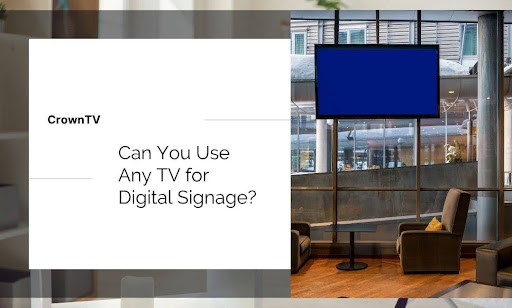Think any flat screen will do the job? Think again. Slap a regular TV on a wall, load up a slideshow, and you might think you’re running digital signage. But what you’ve got is a time bomb—waiting to burn out, glitch, or grind your entire display strategy to a halt.
There’s a big difference between consumer TVs and commercial displays. And choosing wrong doesn’t just look unprofessional. It chips away at your uptime, your content quality, and your control—until your “cost-saving” setup starts bleeding time and budget.
So why doesn’t any TV cut it? That’s what we’ll break down here. This post cuts through the surface-level takes and gets straight to the technical reasons behind that short answer.
Here’s what you’ll get:
- Why using any TV for digital signage is a bad idea
- The technical differences between consumer TVs and commercial displays
- Which types of displays are built to last in digital signage environments
- What to watch out for before you install a single screen
- And where a platform like CrownTV fits in—if you’re aiming for uptime, control, and scale
We’re going to break the “any TV will work” myth wide open—and give you the facts you actually need.
Why Consumer TVs Break Down Fast in Signage Setups
The theory is simple—mount a TV, plug in your media source, and hit play. But theory doesn’t hold up under daily wear, constant playback, or shifting ambient light. Consumer-grade TVs aren’t built for that. They’re designed for casual use—four hours a day in a living room, not sixteen hours in a retail space. That mismatch leads to real failures. You’ll notice them first in overheating. Then flickering. Then, image retention. Eventually, the panel gives out completely.
Using smart TVs as a digital signage TV may seem convenient, but without proper hardware, a reliable digital signage app, or integration with a professional content management system, they fall short, especially when deployed across multiple displays in a networked digital signage system.
Consumer-grade models also lack compatibility with varied operating systems, making it harder to scale or standardize, particularly when your setup involves Android TV units or needs to withstand harsh conditions in outdoor signage environments. A commercial digital signage solution is built to address these needs from the start.
Here’s where things go wrong:
- Limited runtime: Most consumer TVs aren’t engineered for extended daily operation. Push past that threshold, and the internal components start wearing fast.
- Low brightness output: Standard TVs cap out at brightness levels designed for dim environments. That’s a problem when your display fights off sunlight, window glare, or harsh overhead lighting.
- No screen orientation flexibility: Try rotating a TV into portrait mode and you’ll risk heat pockets, uneven display aging, and even voided warranties.
- No remote management: Consumer screens don’t come with display control software. That means no health monitoring, no scheduling, and no multi-location screen updates—everything stays manual.
- Built-in advertising limitations: Many TVs have firmware restrictions that fight against commercial content playback. Some even block auto-looping after a few hours.
- No commercial warranty coverage: Use a consumer TV in a business setting, and the manufacturer may walk away from warranty obligations altogether.
Each of these failures adds friction—extra work, more replacements, and inconsistent display quality across locations.
What Actually Sets Commercial Displays Apart

Consumer TVs and commercial displays may look similar on the surface, but under the hood, the hardware and firmware tell two very different stories. The difference is more than branding. It’s how the display is designed to perform, how it handles content, and how long it stays reliable under continuous pressure.
Let’s break down the key technical differences that impact performance, control, and lifespan.
1. Runtime and Thermal Management
Consumer TVs are optimized for limited daily usage—typically between 4 to 6 hours—based on average home viewing patterns. In contrast, commercial displays are engineered for prolonged operation, with validated runtime ratings of 16, 18, or even 24 hours per day, depending on model specification.
This capability is underpinned by:
- High-endurance internal components, including heat-tolerant capacitors, power transistors, and control logic designed to withstand continuous voltage load without degradation.
- Enhanced thermal management systems, such as larger heat sinks, active cooling modules, and thermally efficient board layouts that dissipate heat evenly across the display enclosure.
- Embedded thermal sensors and self-protection firmware that actively monitor panel temperatures and throttle brightness or performance to avoid overheating in mission-critical applications.
Without these systems, consumer displays accumulate heat within localized hotspots—particularly near power supply modules and LED drivers—leading to image retention, signal distortion, or component failure well before their expected lifespan.
2. Brightness and Anti-Glare Coating
Brightness directly affects digital signage content visibility under various lighting conditions. Consumer TVs generally cap their output at 250–400 nits, which suffices for ambient-controlled environments. Commercial displays, by contrast, offer sustained brightness levels of 700 to 2500 nits, depending on indoor or high-luminance outdoor use.
This difference in luminance performance is supported by:
- High-efficiency LED backlight arrays using direct-lit or edge-lit configurations, designed for peak luminance with reduced heat output.
- Constant current drivers that allow for stable brightness over extended operation without color shift or luminance decay.
- Advanced anti-glare or anti-reflective coatings, typically a 2H or 3H hardness treatment that diffuses light from external sources without distorting content sharpness.
- Optional optical bonding (in premium displays), which eliminates the air gap between the cover glass and LCD panel, reduces internal reflections and improves contrast under direct sunlight.
Consumer-grade matte coatings cannot match this level of reflection control. Their displays often wash out under strong ambient light, particularly in glass storefronts, reception areas, or window-facing walls.
3. Orientation Support and Panel Uniformity
Unlike consumer TVs, which are typically certified for horizontal (landscape) mounting only, commercial displays are designed for multi-orientation deployment—landscape, portrait, or face-up/face-down positioning—without compromising panel integrity or heat balance.
This is enabled by:
- Symmetrical panel architecture, which distributes thermally active zones evenly across all mounting angles.
- Optimized liquid crystal alignment in vertical operation modes, preventing gravity-induced flow distortions and preserving backlight uniformity.
- Orientation-aware cooling design, including chassis vent layouts, internal fan positioning, and PCB thermal zoning that compensates for hot spot risks when mounted in portrait or face-up positions.
- Uniform backlight diffusers and local dimming support, reducing the risk of visible banding, color gradients, or edge-light inconsistencies that are common in rotated consumer panels.
Consumer TVs, when rotated vertically, often suffer from poor grayscale uniformity, heat trapping near the top panel edge, and premature panel aging, especially along frequently displayed static UI elements such as ticker bars or menu overlays.
4. Control Systems and Integration Options
Commercial displays are built to support centralized and scalable control, critical for networked signage environments across retail chains, airports, campuses, or healthcare facilities.
They offer a suite of integration options, including:
- RS-232C serial control for low-level command input (power cycling, input switching, volume, etc.)
- LAN-based control protocols via Ethernet or Wi-Fi, often using standardized APIs or manufacturer SDKs
- HDMI-CEC with custom overrides, allowing synchronized control over connected media players
- SNMP compatibility for IT infrastructure monitoring and automated alerts
- Display Data Channel Command Interface (DDC/CI) for direct PC-to-monitor communication in remote configurations
These integration points allow for:
- Screen health diagnostics
- Automated brightness scheduling
- Firmware updates over the network
- Multi-display content synchronization
- Integration with CMS or building management systems (BMS)
By contrast, consumer TVs limit users to IR remotes, proprietary apps, or local on-screen menu systems. They provide no external control interface, which severely restricts automation and multiplies overhead for multi-location screen maintenance.
5. Panel Grade and Build Material
The structural and optical quality of commercial displays far exceeds that of mass-market TVs. This starts at the panel manufacturing stage, where commercial screens use A+ grade panels with stricter tolerances on pixel uniformity, response time, and aging behavior.
Key physical and material differences include:
- Commercial-grade LCD substrates with higher transmittance rates, enabling brighter images with lower backlight power consumption.
- Heat-resistant polarizers and diffusion films that maintain color fidelity and contrast even at elevated internal temperatures.
- Anti-image retention logic, such as pixel-shifting algorithms, panel refresh cycles, and internal calibration routines to minimize burn-in and ghosting during static content playback.
- Metal enclosures (versus ABS plastic) for better EMI shielding, physical rigidity, and passive heat dissipation.
- Protective coatings or tempered glass overlays, especially in touch-enabled or high-traffic environments.
Consumer TVs prioritize cost optimization at every stage, from panel sourcing to enclosure materials. As a result, they are less durable, less consistent in image reproduction, and far more prone to environmental damage or wear in business-critical installations.
Which Display Types Withstand Long-Term Signage Demands
While the category itself sets a higher technical benchmark than consumer models, some panels are more suited for specific signage environments based on runtime requirements, brightness needs, mounting constraints, and ambient conditions.
To build a reliable digital signage network, you need to match the right display type to the intended use case. Below is a breakdown of screen technologies and configurations that consistently perform under signage workloads.
Full Commercial-Grade LCD Displays
These displays are engineered for uninterrupted operation across high-traffic, high-demand environments. Most fall into 16/7 or 24/7 operation classes and are certified for both landscape and portrait mounting.
They typically feature:
- IPS (In-Plane Switching) panels for wide viewing angles and stable color reproduction
- Extended brightness range between 500–1000+ nits, depending on indoor vs semi-outdoor classification
- Integrated media playback capabilities or support for external players via RS-232 or LAN
- Metal chassis enclosures with active and passive cooling for heat control
- Pre-calibrated color profiles and onboard scheduling systems
Best suited for: retail displays, corporate lobbies, educational institutions, and healthcare facilities where long runtime and visual consistency are key.
High Brightness Sunlight-Readable Displays
These displays are purpose-built for environments exposed to direct or ambient sunlight—storefront windows, outdoor kiosks, or atriums with heavy glass exposure.
What sets them apart:
- Brightness ratings of 1500–2500 nits, with some reaching higher for fully exposed outdoor applications
- Optical bonding or vacuum-sealed panel constructions to eliminate air gaps and reduce internal reflectivity
- High-contrast polarizers and surface coatings for clarity under variable lighting conditions
- Enhanced thermal engineering—including heat-resistant LCD layers and UV-blocking films—to prevent image distortion under prolonged exposure
Use cases include transit hubs, automotive showrooms, QSR drive-thrus, or any window-facing digital signage where readability and glare control are critical.
Outdoor-Rated Commercial Displays (Weatherproof Enclosures)
These units are IP-rated and tested for dust, moisture, temperature swings, and vandal resistance. Built for continuous outdoor deployment, they combine structural resilience with signage-grade display technology.
Key technical traits:
- Fully sealed enclosures rated IP56 or higher, with pressurized compartments and moisture-blocking gaskets
- Internal heating and cooling modules to support operation in sub-zero or high-heat environments
- High-tolerance glass with anti-shatter laminate and high surface hardness (6H or higher)
- Brightness levels up to 3000 nits, with automated ambient light sensors and panel dimming
- Sunload management firmware that adjusts performance to reduce thermal saturation or IR-induced defects
Ideal for street-level signage, DOOH advertising, transit stations, and theme parks.
Video Wall Panels
While not typically used as standalone signage screens, video wall displays are engineered to work in tiled, multi-screen configurations with extreme reliability and precision.
What defines this class?
- Ultra-narrow bezels for seamless multi-panel integration (as low as 0.88mm combined)
- Factory calibration for brightness, gamma, and color uniformity across large installations
- Redundant input systems and failover protocols in mission-critical configurations
- Advanced thermal zoning to prevent heat accumulation in panel seams
- Support for daisy-chained control and synchronized content playback via DisplayPort or LAN
These are deployed in control rooms, broadcast studios, large-format retail environments, or anywhere scale and synchronization matter more than standalone simplicity.
Panel-Integrated Touch Displays
Interactive displays used in signage must meet the same durability standards as passive screens, with additional reinforcement to support frequent physical interaction.
Professional-grade touch signage units include:
- Projected capacitive (PCAP) touch technology for precise, multi-touch input
- Reinforced glass panels tested for scratch resistance and long-term contact pressure
- Anti-fingerprint coatings and oleophobic surfaces for visual clarity
- Embedded SOCs (System on Chip) for content delivery without external PCs
- Responsive control firmware with low latency and gesture detection algorithms
These displays are best deployed in information kiosks, retail fitting areas, hospitality check-ins, or museum exhibits.
Choosing the right type isn’t about screen size or mounting bracket. It’s about display lifecycle, thermal behavior, brightness requirements, and software compatibility under real conditions. Failing to match the screen to the task introduces risk—shortened lifespans, display failures, or support gaps that eventually disrupt operations. The screen is not a commodity in signage. It’s infrastructure.
What to Watch Before You Install a Single Screen

Before any screen goes up, it’s worth taking a step back—not for theory, but for damage control. The wrong display decision at the installation stage locks in costs you can’t undo later. Misalignment between hardware, usage environment, and content demands is one of the most common failure points in digital signage.
Here’s what you need to be clear on before moving forward:
- Is the display certified for commercial use?
If it’s not built for continuous playback, skip it. Residential or hospitality-grade TVs—even high-end ones—are not engineered for signage uptime. - Does the screen meet brightness and orientation requirements?
Any unit under 400 nits, or one that voids its warranty when mounted vertically, is not a signage screen. - Can the device be remotely managed?
If every update or reboot needs a local touch, it doesn’t scale. Screen control must be available over LAN or cloud-based platforms. - Does it integrate with content management and playback systems?
Some low-end displays can’t handle external media players or lack support for synchronized playback. That becomes a bottleneck fast. - What’s the manufacturer’s warranty under commercial use?
Using a consumer panel in a signage role often invalidates your warranty altogether, leaving you exposed to unplanned failures.
Any TV sold off the shelf that lacks commercial certification, runtime durability, or integration support should be treated as incompatible with professional signage environments.
How CrownTV Prevents These Failures Before They Start
CrownTV was built to eliminate the guesswork—and the downstream repair bills—that come from mismatched signage hardware and underperforming control systems.
We operate nationwide across all 50 states, offering a full-stack platform that includes:
- Commercial-grade display procurement: We source and deliver commercial-grade TVs and outdoor displays tailored to your brightness, size, runtime, and environmental requirements. These are purpose-built for continuous display in commercial settings like retail stores, corporate environments, or transit locations, where brighter display levels and optimized display settings are non-negotiable.
- Professional installation and rollout support: Whether you’re deploying one screen or managing multiple locations, we oversee the entire setup process—from sourcing additional hardware to final screen calibration. Our teams handle mounting, network integration, and post-install verification, even in environments subject to harsh weather conditions.
- A powerful, centralized signage dashboard: From one cloud-based digital signage software, you can schedule content remotely, adjust playback, and monitor status across every location. Our system supports remote content management of dynamic content, including integration with social media feeds and automated updates based on real-time conditions.
- A proprietary digital signage player: CrownTV’s digital signage player supports external devices and delivers stable playback even in sites with limited bandwidth or internet connection interruptions. It’s engineered to recover from faults without intervention and built to maintain performance without being held back by limited processing power.
- Ongoing support and multi-location project guidance: Need to scale across franchises, offices, or territories? We bring proven deployment frameworks that simplify long-term execution. We help you navigate compatibility across smart TV brands, select screens from vetted app stores, and optimize connectivity, whether the signage runs on wired networks or requires internet access via Wi-Fi or LTE.
- White-glove service options for zero-lift deployments: If your team prefers a hands-off approach, we manage the project from procurement to final content push. That includes screen placement strategy, device testing, platform training, and issue resolution without the burden falling back on your staff.
Digital signage only works when the pieces fit together—TV screens, control software, playback hardware, network architecture, and media strategy. CrownTV brings all of those into one synchronized platform, reducing the failure points and eliminating platform mismatch.
If you’re aiming for reliable uptime, scalable rollout, and signage that adapts to changing environments, this is where that infrastructure begins.
Picking the Right Digital Signage Display Doesn’t Have to Be a Guess
Consumer TVs cost less upfront, but they cost you more in the long run. Now you can see why that trade-off fails under pressure. You’re not left wondering which screens will survive constant use, how brightness or heat plays into lifespan, or what orientation settings break warranties. You’re equipped to cut through spec sheets and spot real commercial readiness.
You can now:
- Rule out digital displays that won’t hold up in your environment
- Match screen types to runtime, brightness, and mounting needs with confidence
- Avoid compatibility risks by knowing which controls and protocols matter
- Prevent early burnouts by sidestepping hardware that was never made for the job
- Recognize the difference between signage-ready and signage-looking
The major difference between professional signage and setups relying on many smart TVs is control, reliability, and clarity in brightly lit spaces, where picture quality can break or reinforce viewer engagement. While other displays may claim feature parity at an affordable price, they often lack the built-in software and runtime resilience needed for consistent performance.
If you’re looking for a cost-effective solution that doesn’t compromise on cost effectiveness at scale, that’s where CrownTV fits in. We bring clarity to the display process, consistency to the rollout, and long-term control through a unified dashboard. You don’t have to gamble with consumer-grade panels—or guess whether your setup will last. You can build it right the first time.