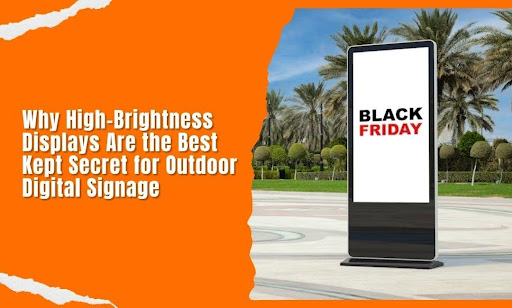Sunlight wrecks more screens than you’d expect. You might crank up the brightness on a standard display, but once that midday glare hits? Washed out. Hard to read. Totally ineffective. And every second your screen fails to catch attention, you lose the chance to communicate anything.
That’s the problem. And we’re going to fix it. Most people focus on size, resolution, or fancy animations when picking outdoor screens. They overlook the one factor that actually makes content visible: brightness. The right nit level can cut through glare, hold attention, and deliver your message with zero friction. Here’s where it gets wild — you don’t need to spend a fortune to get it right.
Here’s what we’re going to break down:
- The #1 mistake people make when picking outdoor displays (and how to avoid it)
- How to match brightness to your environment using a simple formula
- The best affordable high-brightness displays you can buy in 2025
- Why these displays punch above their weight — and why more people aren’t talking about them
You’ll walk away knowing exactly what to look for, how much to spend, and how to set up a system that actually gets seen. Let’s cut through the glare.
Most People Get This Wrong When Choosing Outdoor Displays
Let’s cut straight to it. The biggest mistake? Using indoor screens outside. It might seem like a smart way to cut costs. A screen is a screen, right? Not quite. What works perfectly inside a store or office falls apart the second you mount it under open sky.
Sunlight, moisture, and temperature shifts — outdoor environments hit harder. And without the right display, your content turns into a ghost image. You wind up with faded colors, blown-out whites, and zero contrast.
But here’s the kicker: Brightness alone isn’t the only issue. A standard display may claim to hit 400 to 500 nits. On paper, that seems decent. But outside, especially during daylight hours, you need at least 1,500 nits for the screen to cut through ambient light. More, if you’re facing direct sun for long periods.
Here’s how people get tripped up:
- They don’t check the nit rating — or they assume “HD” equals “high visibility.”
- They overlook screen coatings that reduce glare and reflection.
- They fail to account for the screen’s positioning — angle, height, and orientation all affect visibility.
- They try to make an indoor screen work by maxing out brightness, which leads to overheating and a shorter lifespan.
If you’ve made any of these mistakes, you’re not alone. And you’re not stuck with a bad setup, either. Avoiding these pitfalls starts by choosing screens that were built for the outdoors — high-brightness, weather-resistant, and engineered to maintain clarity under pressure.
Get that part right, and your digital signage actually does its job. It gets seen. It pulls people in. It works when it’s supposed to.
How to Get the Right Brightness for Any Outdoor Setting

Brightness isn’t a guesswork game — it’s a measurable, adjustable spec that makes or breaks your display’s visibility. If your screen can’t stand up to the light around it, you’re throwing money at content that no one can see. To make brightness match the environment, you’ll need to factor in one key value: nits. That’s the unit of luminance used to measure screen brightness. More nits = more visibility in high-light conditions.
Here’s the simple formula that helps you figure out the right level:
Ideal Screen Brightness (nits) = Ambient Light (lux) ÷ 2
Let’s break it down.
Step 1: Measure the ambient light
Ambient light is measured in lux, and you can get a quick read using a handheld light meter or a free mobile app. Here’s a general reference:
- Indoor retail store: ~300–500 lux
- Covered outdoor area (shade, awnings): ~1,000–5,000 lux
- Full daylight (no direct sun): ~10,000–25,000 lux
- Direct sunlight: up to 100,000 lux
Step 2: Use the formula
Take your lux reading and divide it by two. That gives you the minimum nit level needed for your display to stay readable.
- If your display sits in partial shade with about 4,000 lux, aim for 2,000 nits.
- Facing direct sunlight? You’ll need 50,000 lux ÷ 2 = 25,000 nits — but in practice, 2,500 to 3,000 nits is the realistic threshold for visibility under the sun.
Step 3: Adjust for real-world factors
Brightness specs aren’t the only player here. Two displays with the same nit rating can perform differently based on their:
- Anti-glare coating
- Viewing angle
- Contrast ratio
- Ambient temperature tolerance
Look for outdoor digital signage screens that combine brightness with outdoor-grade performance, glare reduction, sealed enclosures, and internal cooling matter just as much.
Quick brightness guide by location
| Environment | Recommended Nits |
| Indoor (standard lighting) | 300–500 |
| Outdoor (shaded) | 1,500–2,000 |
| Outdoor (indirect daylight) | 2,000–2,500 |
| Outdoor (direct sunlight) | 2,500+ |
No shortcuts. If you want your sunlight-readable signage to hold up under daylight, you have to size up the setting and pick a screen that can handle the brightness. Once you match the nits to the conditions, the rest of your setup can fall into place.
The Best Affordable High-Brightness Digital Signage Displays You Can Buy in 2025
Not every outdoor display needs to wipe out your budget. In fact, the best high-brightness screens in 2025 strike a solid balance between performance, price, and reliability — without forcing you to cut corners. Below are some standout models worth putting on your shortlist. Each one brings strong brightness levels, dependable build quality, and the kind of screen tech that keeps your content visible under challenging light conditions.
Samsung OHB Series – 24” Outdoor Display
- Brightness: 1,500 nits
- Resolution: Full HD (1920×1080)
- Ingress Protection: IP56-rated for water and dust resistance
- Operating Temperature: -30°C to 50°C (-22°F to 122°F)
Why professionals choose it: This compact outdoor screen is built for reliability in tight, high-traffic spaces. With its industrial-grade IP56 enclosure, it holds up against rain, snow, and airborne particles — making it ideal for kiosks, QSR drive-thrus, and transit information points.
The built-in heating and cooling system keeps performance stable in both extreme heat and freezing cold. And unlike indoor panels adapted for exterior use, the OHB’s screen coating filters ambient light to maintain legibility in variable conditions.
Best use cases:
- Compact kiosks and interactive terminals
- Drive-thru menus with direct exposure
- Outdoor wayfinding at transport hubs
Samsung OHN Series – 85” Outdoor Display
- Brightness: 3,000 nits
- Resolution: UHD 4K (3840×2160)
- Ingress Protection: IP56
- Embedded Media Player: System-on-Chip (SoC)
Why professionals choose it: This is Samsung’s go-to for large-format visibility in hostile outdoor environments. Engineered with a high TNI (thermal noise immunity) panel, it prevents blackouts or screen degradation under direct sunlight.
The embedded SoC reduces the need for external media players, cutting down on failure points. Its impact-resistant tempered glass adds an extra layer of protection, making this screen suitable for exposed, high-traffic zones.
Best use cases:
- Stadium signage
- Outdoor commercial plazas
- High-exposure retail and hospitality zones
Samsung OMN-D Series – 55” Dual-Sided Display
- Brightness: 3,000 nits (window-facing) / 1,000 nits (inward-facing)
- Resolution: Full HD
- Design: Dual-panel with slim, clean bezel
Why professionals choose it: The OMN-D Series packs two displays into one chassis — a high-brightness outward-facing panel for passing foot traffic and a lower-brightness indoor-facing panel to engage customers inside the store. Designed to mount flush within a window, it’s space-efficient and requires only one power source and one media player to operate both screens, which simplifies setup and reduces power draw.
Best use cases:
- Storefront retail environments
- Real estate offices with heavy walk-by traffic
- Service-based businesses that rely on dual-facing messaging
LG 75XS4G-B – 75” Window-Facing Display
- Brightness: 4,000 nits
- Resolution: UHD 4K
- Operating Features: Auto brightness sensor, advanced thermal management
- Design: Slim bezel with anti-reflective coating
Why professionals choose it: This display is engineered for window-facing installations with high ambient light. The 4,000-nit output delivers clear visibility even in full daylight. Its advanced thermal management system automatically adjusts brightness to prevent overheating and reduce power consumption. With an anti-reflective layer and ultra-narrow bezel, this screen is also ideal for seamless, minimalistic mounting. The 24/7 operation rating makes it suitable for long-hour retail and transportation environments.
Best use cases:
- Large storefront installations
- High-end retail with premium presentation needs
- Corporate lobbies and window-adjacent spaces
LG 55XE3P-B – 55” Outdoor Display
- Brightness: 1,500 nits
- Resolution: Full HD
- Ingress Protection: IP56
- Glass: 5mm protective tempered, anti-reflective
Why professionals choose it: Built for 24/7 outdoor visibility, the XE3P stands up to environmental stressors with a sealed IP56 housing and tempered glass protection. Its cooling system maintains image quality even in high heat, and it’s rated for direct sunlight exposure without risk of isotropic failure. The webOS platform enables smooth content management and native playback, reducing the need for external hardware.
Best use cases:
- Bus stops and transit signage
- Outdoor directories
- Public-facing screens in weather-exposed locations
LG 75XF3PS-BP – 75” Outdoor Display
- Brightness: 3,000 nits
- Resolution: UHD 4K
- Ingress Protection: IP66 (Front)
- Operating Temp: -30°C to 50°C
Why professionals choose it: This screen is a heavy-duty option for large-format signage in unforgiving outdoor environments. The IP66-rated front protection shields against rain, dust, and power washing. It’s powered by LG’s webOS Smart Signage platform, which simplifies content scheduling, diagnostics, and deployment. High contrast ratios and consistent visibility at wide viewing angles make this display ideal for long-distance readability.
Best use cases:
- Outdoor malls and large public spaces
- University campuses
- Government and municipal signage
Why Your Display Is Only as Good as the System Behind It

A high-brightness display can grab attention, but without the right system driving it, the impact stops there. Outdoor digital signage isn’t a plug-and-play situation. You’re dealing with exposure to the elements, power fluctuations, variable lighting, and long operation hours. And the more you rely on your screens to pull in foot traffic, promote products, or guide behavior, the more you need a stable, secure, and easy-to-manage infrastructure behind those displays.
That’s where choosing the right digital signage platform makes all the difference.
Let’s break it down.
1. Software that doesn’t slow you down
When you’re managing outdoor screens across one or multiple locations, the last thing you need is a bloated, complicated dashboard. You want a secure, centralized platform that lets you update content, schedule media, and monitor display status without digging through endless menus.
CrownTV’s cloud-based signage software does exactly that. From any location, you can:
- Push content to one or hundreds of screens
- Monitor hardware uptime and screen health
- Schedule updates by time, day, or event
- Lock down access permissions by user or role
That level of control becomes non-negotiable when you’re running high-brightness displays that must work under pressure — during store openings, peak foot traffic, or time-sensitive promotions.
2. Media players built to keep up
Outdoor digital displays need more than content — they need powerful media players that can process 4K video, manage heavy schedules, and hold up in unpredictable environments.
CrownTV’s exclusive media player was built for this. It’s compact but powerful, offering:
- Reliable playback with zero lag
- Fast boot times
- Passive cooling (no fan noise or overheating risks)
- Seamless integration with hundreds of apps and widgets
No external patch jobs. No unnecessary adapters. It’s the kind of hardware that handles the demands of high-brightness signage without blinking.
3. Installation and service that actually supports you
Mounting a screen outdoors isn’t a one-size-fits-all task. You’ve got to factor in wall type, sun angles, visibility lines, power access, and airflow — and that’s before you even run the first cable.
CrownTV doesn’t leave that to chance. With professional installation services, the entire process is mapped out and handled for you. We’ll help you:
- Choose the right screen placement
- Source the right mount and housing
- Get clean, safe cable routing
- Test content playback before launch
Then there’s support — the kind that actually shows up when you need it. Whether you’re stuck on a digital signage software setting or scaling your digital signage strategy or setup nationwide, CrownTV’s expert team is ready to step in with real solutions, not canned scripts.
Bottom line? You can spend top dollar on the brightest screen in the game, but without the right platform, players, and service, that screen turns into a liability. When you pair high-performance hardware with smart software and reliable service, your signage works harder, lasts longer, and delivers exactly what it’s supposed to: results.
Make Outdoor Signage Work Harder with the Right Display + System
Picking the right high-brightness display isn’t about bells and whistles. It’s about visibility. Reliability. Control. If your content isn’t getting seen, it’s not working. And that’s exactly where high-brightness screens prove their worth — especially when they’re backed by a platform that’s built to keep them running, optimized, and easy to manage.
LED displays outperform traditional static signage in every measurable way — especially in environments where outdoor advertising needs to compete with daylight and distractions. And with the growing focus on energy efficiency, newer screens are managing energy consumption smarter, not harder.
Whether you’re lighting up a retail window, outfitting a drive-thru, or installing screens across multiple locations, the combination of smart hardware and smarter infrastructure is what sets successful signage apart.
Here’s a quick recap of what we’ve covered:
- Why most people get outdoor digital signage displays wrong — and how to avoid costly visibility issues
- A simple formula to match brightness levels to outdoor environments based on ambient light
- Which 2025 display models offer serious nit power without draining your budget
- Why software, media players, and service matter when you’re running high-brightness signage
If you’re ready to stop content from fading under the sun — and you want signage that stays sharp, scales easily, and works without friction — CrownTV gives you the tools to pull that off.