Ever wondered why some digital signage just clicks while others fade into the background? It’s not just about the message; it’s about how it’s delivered. In today’s fast-paced world, capturing attention is an art form. That’s where internal digital signage comes in, transforming mundane information delivery into an engaging, dynamic experience.
You’re about to dive into the best practices for implementing digital signage internally. These aren’t just tips; they’re your roadmap to creating displays that not only capture attention but also drive engagement and efficiency.
- Identifying Clear Objectives: Know what you want to achieve.
- Choosing the Right Location: Placement is key.
- Content is King: Crafting compelling messages.
- Design Matters: Visual appeal draws the eye.
- Timing is Everything: When to display what.
- Interactive Elements: Engage, don’t just inform.
- Regular Updates: Keep content fresh and relevant.
- Integrating with Your Tech Ecosystem: Seamless experiences.
- Measuring Impact: What worked? What didn’t?
- Security and Compliance: Protect your data.
- Future-Proofing Your Strategy: Stay ahead of the curve.
Ready to transform your internal communication strategy with these digital signage best practices? Let’s get started.
#1. Identifying Clear Objectives
Start with a Clear Vision. That’s your first step in the journey of internal digital signage implementation. Before diving into the creative aspects, it’s crucial to pin down what you aim to achieve. Are you looking to boost employee engagement, share company news more effectively, or perhaps increase awareness of internal initiatives? Your objectives will guide every decision you make, from content to placement.
Here’s where products like CrownTV shine. Imagine a dashboard that doesn’t just display content but aligns perfectly with your goals. Whether it’s sharing success stories to boost morale or crucial updates for seamless operations, CrownTV’s versatile dashboard makes it a breeze. With CrownTV, you’re not just putting up a display; you’re crafting a tailored employee communication strategy.
Why This Matters: Without clear objectives, your digital signage screens could end up as just another screen on the wall. But with a purpose-driven approach, it becomes one of the most powerful internal communications tools, deeply resonating with your audience and enhancing the overall workplace environment.
#2. Choosing the Right Location
Location, Location, Location. The effectiveness of your digital signage solution heavily relies on where it’s placed. Think about high-traffic areas where your message will have the most impact. For instance, a screen near the coffee machine can share quick updates, while a display in the lobby could showcase company achievements or welcome messages.
- Entrance and Lobbies: Ideal for welcome messages, company news, or safety information.
- Break Rooms: Perfect for employee recognition or social updates.
- Near Elevators or Staircases: Great for brief, impactful messages as people move through your building.
Remember, the right location means your dynamic content is seen by the right people at the right time, maximizing engagement.
#3. Content is King
Engaging, Relevant, and Tailored. The power of your digital signage for internal communication lies in its content. It’s not just about broadcasting information; it’s about connecting with your audience. A well-crafted content marketing blog can help you build a strong brand identity and foster customer loyalty.
- Educational Content: Share industry insights, training tips, or interesting facts. For example, a quick “Did You Know?” segment about industry trends can spark curiosity and encourage continuous learning.
- Motivational Quotes or Messages: Start the day with an inspiring quote or a positive message. This small gesture can boost morale and set a positive tone for the day.
- Interactive Polls or Quizzes: Foster a participatory culture. Use your digital screens to conduct quick polls on workplace improvements or fun quizzes related to company trivia. This not only engages employees but also gives them a voice in the workplace.
Well-crafted content keeps the audience engaged, informed, and connected to your company culture. AI content tools can help you produce this kind of content at scale.
#4. Design Matters
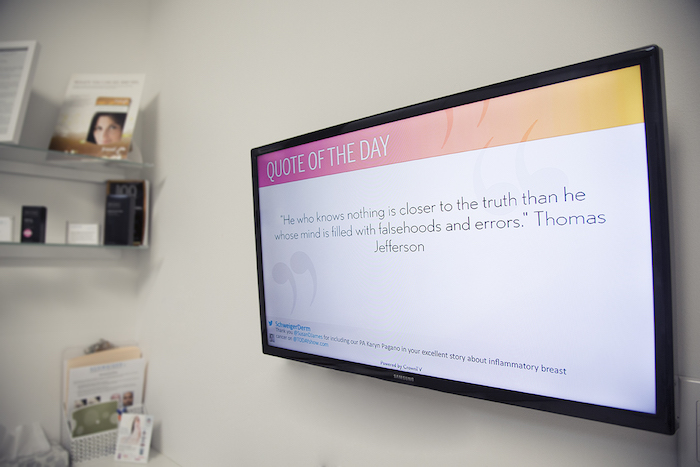
Visual Appeal Drives Engagement. Aesthetics play a key role in how your message is received. The design of your digital signage should be not only eye-catching but also reflective of your brand and easy to digest.
- Brand Consistency: Incorporate your company’s branding into your signage. Use consistent colors, fonts, and logos to reinforce brand identity. For example, if your brand colors are blue and white, use these colors predominantly to create a sense of familiarity and trust.
- Readability: Your content needs to be easily readable from a distance. Choose clear, legible fonts and appropriate sizes. Avoid cluttering the screen; less is often more when it comes to conveying key messages.
- Visual Hierarchy: Prioritize information effectively. Use size, color, and layout to draw attention to the most important elements of your message. For instance, a bold headline in a larger font can grab attention, followed by supporting details in a smaller size.
A visually appealing design ensures that your message is not only noticed but also remembered.
#5. Timing is Everything
The Right Message at the Right Time. Effective digital signage is as much about timing as it is about content. Synchronizing your messages with the daily rhythm of your audience can significantly enhance engagement.
- Morning Messages: Start the day with motivational quotes or company goals to inspire your team.
- Midday Updates: Share news, industry updates, or training opportunities when people are taking a break and more likely to engage.
- End-of-Day Reminders: Use this time for reminders about upcoming events or deadlines, helping your team stay on track.
Strategically timed messages ensure that your content is not just seen but is also relevant and impactful at the moment it’s displayed.
#6. Interactive Elements
Engage and Interact. Interactive digital signage transforms passive viewing into an active experience. CrownTV’s sophisticated dashboard allows for seamless integration of interactive elements, making your digital signage a two-way communication tool.
- Touchscreen Interfaces: Incorporate interactive maps, directories, or feedback forms.
- Social Media Feeds: Integrate live social media updates to keep content dynamic and current.
- Real-Time Polls and Surveys: Engage your audience with interactive polls or surveys, giving them a voice and gathering valuable feedback.
With CrownTV, you’re not just displaying information; you’re creating an interactive hub that invites participation and fosters a sense of community.
#7. Regular Updates
Keep it Fresh with CrownTV’s Dashboard. The relevance of your digital signage content hinges on its freshness. CrownTV’s dashboard makes updating content simple and efficient, ensuring your messaging stays current and engaging.
- Seasonal Updates: Tailor your content to the season or current events. This keeps the display relevant and shows that your organization is up-to-date.
- Employee Highlights: Regularly update content to feature different employees or teams, celebrating achievements and fostering a sense of belonging.
- Industry News and Insights: Keep your team informed with the latest industry trends and insights, positioning your company as a knowledgeable leader in your field.
Regular updates via CrownTV’s easy-to-use dashboard mean your digital signage always has something new and interesting to offer, keeping your audience engaged and informed.
#8. Integrating with Your Tech Ecosystem
Unlock the Full Potential with CrownTV’s Apps and Integrations. To maximize the impact of your digital signage, integrating it seamlessly into your existing technology ecosystem is key. CrownTV offers a range of apps and integrations that can transform your digital signage from a simple display tool into a dynamic, interactive employee communications platform.
- Calendar Integrations: Seamlessly connect CrownTV with your company calendars. This allows for automated display of upcoming events or meetings, keeping everyone in sync and informed.
- Real-Time Data Feeds: Leverage integrations to show live data streams like sales figures or performance metrics, turning your signage into a live dashboard that keeps the whole team aligned.
- Custom Apps and Widgets: Utilize CrownTV’s extensive app store to add specific functionalities tailored to your organization’s needs. Whether it’s for displaying internal news, weather updates, or social media posts, these apps and integrations add a layer of customization and relevance to your digital signage.
By harnessing the power of CrownTV’s apps and integrations, your digital displays become an integral part of your workplace’s digital environment, enhancing corporate communications and efficiency.
#9. Measuring Impact
Quantify Success to Refine Strategies. It’s essential to track how your internal signage impacts your audience. This insight allows for continuous improvement and alignment with your communication goals.
- Engagement Metrics: Track interaction rates with interactive features to gauge what resonates with your audience.
- Feedback Surveys: Conduct regular surveys to collect direct feedback on the effectiveness and relevance of your digital signage content.
- Usage Analytics: Analyze which content gets the most views or interaction, helping to tailor future messages for greater impact.
By measuring the impact of your digital screen, you can make data-driven decisions that enhance its effectiveness and ensure it continues to meet the evolving needs of your organization. Additionally, integrating Power BI Solutions can provide deeper insights and more comprehensive analytics.
#10. Security and Compliance

Protecting Your Data and Content. In today’s digital age, the security of your digital signage content and the compliance of your messages are non-negotiable.
- Secure Dashboards: Platforms like CrownTV offer secure dashboards, ensuring that your content and data are protected against unauthorized access.
- Content Approval Processes: Implement processes for reviewing and approving content before it goes live, ensuring compliance with company policies and regulations.
- Regular Software Updates: Keep your digital signage software updated to protect against security vulnerabilities and ensure compliance with the latest standards.
Ensuring security and compliance not only protects your organization but also builds trust among your audience, knowing that the information displayed is reliable and safe.
Future-Proofing Your Strategy
Stay Ahead in the Ever-Evolving Digital World. As technology and workplace dynamics continue to evolve, it’s crucial to future-proof your digital signage strategy. This means staying adaptable and forward-thinking, ensuring your digital signage remains relevant and effective in the long run.
- Embrace Emerging Technologies: Keep an eye on new technologies and trends in digital signage. Incorporating elements like augmented reality or AI-driven content can keep your signage at the forefront of innovation.
- Scalable Solutions: Choose platforms like CrownTV that can scale with your business. Whether you’re expanding to multiple locations or need to increase your content complexity, a scalable solution ensures longevity and adaptability.
- Regular Content and Technology Reviews: Regularly review and update both your relevant content and the technology you use. This not only keeps your content fresh but also ensures your hardware and software are up-to-date, reducing the risk of obsolescence.
By future-proofing your digital signage strategy, you ensure that your investment continues to pay dividends in employee engagement and communication efficiency, no matter how the digital landscape shifts.
FAQs on Digital Signage Implementation
How do you implement digital signage?
Implementing digital signage involves several key steps:
- Define Your Objectives: Clearly understand what you want to achieve with your digital signage.
- Choose the Right Hardware: Select screens and media players that fit your needs and budget.
- Decide on Location: Place your digital signage in strategic, high-traffic areas for maximum visibility.
- Create Engaging Content: Design content that is both visually appealing and relevant to your audience.
- Integrate with Existing Systems: Use platforms like CrownTV to integrate your signage with your current tech ecosystem.
- Deploy and Monitor: Once deployed, regularly monitor and update your content to keep it fresh and relevant.
What is the 3×5 text rule?
The 3×5 text rule is a guideline for creating readable and effective digital signage content. It suggests that each screen of content should have no more than three lines of text with five words per line, or five lines of text with three words per line. This rule helps ensure that your message is easily digestible and impactful, even at a glance.
How do you deploy digital signage?
Deploying digital signage involves:
- Installation: Physically setting up the screens and media players in your chosen locations.
- Software Setup: Installing and configuring the digital signage software, like CrownTV, which allows for content management and scheduling.
- Content Upload and Scheduling: Uploading your content to the software and scheduling when each piece should be displayed.
- Testing: Ensuring everything works seamlessly, from hardware functionality to content display.
- Ongoing Management: Regularly updating content and maintaining the hardware and software.
Is digital signage an internal communication technology?
Yes, digital signage is a powerful internal communication technology. It helps disseminate information within an organization efficiently and engagingly. Digital signage can be used for sharing company news, displaying KPIs, recognizing employee achievements, and more, enhancing overall internal communication and employee engagement.
Digital Signage Success? CrownTV’s Got You Covered
As we wrap up our journey through the best practices for internal digital signage implementation, you’re now equipped with the knowledge to transform your organization’s communication landscape. This isn’t just about displaying information; it’s about creating a dynamic and engaging environment.
Key Takeaways
- Define Clear Objectives
- Choose Strategic Locations
- Craft Engaging Content
- Prioritize Eye-Catching Design
- Time Your Messages Right
- Embrace Interactive Elements
- Keep Content Fresh
- Integrate with Your Tech Ecosystem
- Measure Impact
- Maintain Security and Compliance
- Future-Proof Your Strategy
In a world where communication is key, CrownTV stands out as your ally in offering The White Glove Experience for the digital signage sourcing and installation. With its user-friendly dashboards, customizable features, and robust integrations, CrownTV is more than just a solution — it’s your partner in offering personalized consultation, comprehensive planning and design, seamless project management, and expert installation and configuration that resonate with your audience.

