There’s a difference between looking and stopping. Plenty of window displays catch glances. Few make people hit the brakes, double back, and pull their phones out. That’s the difference between display content that fills space and content that pulls people in off the sidewalk.
Static signs won’t cut it anymore. Digital signage has changed the playbook. It’s no longer about bold fonts and seasonal colors. It’s about motion, timing, and relevance. And in 2025, it’s all about how fast you can grab attention before it moves on.
A recent study found that digital signage captures 400% more views than static signs. But it’s not the screen that wins—it’s what you do with it. If you’re still treating your window like a billboard, you’re leaking conversions.
Here’s what we’re going to lay out:
- Why traditional window setups fall flat in high-traffic zones
- What “stop-worthy” digital displays look like in 2025
- 7 tactical ideas that use motion, contrast, and smart triggers to slow people down
- Real examples of retail displays that turned sidewalks into sales channels
- Platforms (like CrownTV) that help you map your retail window display out, schedule content, and scale across locations
Let’s break it all down.
Why Static Window Displays Lose Ground Fast in 2025
Movement grabs attention. Stillness doesn’t. That’s the problem. In high-traffic retail zones, the average passerby has less than three seconds of attention to give to your storefront. That window? It’s either stopping them or being skipped. Traditional displays—think posters, mannequins, printed sale signs—aren’t built for that kind of speed.
These setups lean too heavily on design alone. Fonts, colors, props. But they don’t adapt. They don’t react. And they don’t hold attention once someone’s walked past. The result? They turn your most valuable square footage into decoration instead of conversion.
Here’s where they start to break down:
- They stay the same all week, even when the street energy shifts by the hour
- They don’t move, so they don’t interrupt scrolling or walking behavior
- They rely on passersby decoding the message, rather than drawing them in with cues that are instantly clear
- They get overlooked once shoppers have seen them once or twice—familiarity breeds indifference
- They fail under changing light—sun glare can wash out print, and nighttime visibility drops without extra cost
A report found that dynamic digital content increases message retention by 83% compared to static signage. That’s not a creative issue—it’s a physics problem. Light, motion, and visibility win on crowded streets. Design still matters. But without motion and responsiveness, traditional setups can’t keep up with how people walk, scroll, and shop in 2025.
The foot traffic is still there. What’s missing is a reason to stop.
What Sets Apart a “Stop-Worthy” Display in 2025

A digital display that stops foot traffic doesn’t rely on content alone. It’s the system—how content interacts with motion, time, and context. Smart design replaces passive visuals. Strategy replaces guesswork. These are the elements that define a display built to increase foot traffic and convert glances into action:
- Motion that responds to movement: Static loops are out. Smart digital signage for retail that triggers animations or brightness shifts based on passerby proximity is in. Motion draws the eye, but static displays miss that chance. Reactive movement signals relevance—and that’s what grabs attention.
- Content that syncs with the clock: Display schedules don’t sit idle anymore. A stop-worthy setup rotates content to match the moment—breakfast deals in the morning, promotions at lunch, and brand storytelling after hours. Timed transitions sharpen engagement and reinforce brand identity throughout the day.
- Contrast that breaks through distractions: In a crowded visual field, subtle doesn’t work. Screens now calibrate contrast and brightness automatically, adjusting for sun position, glare, and building shadows. These adjustments are critical when you’re designing an eye-catching window display in a competitive block.
- Screen placement that directs the gaze: A screen can’t sit flat in the glass and hope for results. Stop-worthy setups use vertical framing, angling, and layered imagery to pull attention into the shop window itself. Sightlines matter—especially in tight walkways or high-speed pedestrian zones.
- Callouts that create a reason to engage: Displays in 2025 are built for instant interaction. From QR codes tied to daily promotions to countdowns that change with sensor input, the goal is to draw attention and drive action fast. Even two seconds of recognition can trigger a step inside.
Not every window display will win in 2025—but the smart ones will. And the difference lies in how intentionally you carry your window display ideas out, from layout and timing to screen placement and responsive content. A stop-worthy display doesn’t compete with distractions. It cuts through them.
Tactical Display Moves That Slow People Down

Each of these strategies taps into a specific visual or behavioral cue that helps digital window displays interrupt fast-moving foot traffic. We’re not talking fluff—we’re talking applied screen logic that works under real-world pressure.
Trigger animations based on proximity
Passive screens fade into the background. To stay visible, displays need to react to movement.
Proximity-triggered animation uses infrared or ultrasonic sensors to detect people as they enter a defined range (typically 3–6 feet). When a pedestrian hits that zone, the display switches from passive to active content. That switch might trigger:
- A dynamic motion burst (swipe, flash, or zoom)
- A short product animation loop
- A shifting background that increases contrast
This interruption jolts passers out of their scroll-and-walk habits. The sensor’s output connects directly to the display controller or media player, which cues preloaded content based on detection rules—low-latency systems are critical here.
To reduce false triggers, calibrate sensitivity thresholds using A/B testing across dayparts. Sidewalk density, distance from the glass, and local pedestrian speed all affect ideal sensor placement and range.
Use time-based content shifts to build rhythm
A static loop can’t hold interest, especially for repeat passers. High-traffic zones have rhythm. Your window content should match that rhythm with a schedule-driven framework.
Using a content management system (CMS) with programmable scheduling features, you can load content playlists tied to specific times of day:
- Morning: Focus on items tied to daily starts (e.g., coffee promos, officewear)
- Midday: Switch to quick-sell items, lunch pairings, or limited drops
- Evening: Highlight high-margin SKUs, event-based visuals, or story-driven content
This structure not only optimizes exposure, it trains pedestrians to expect change. When the screen looks different every few hours, the display turns into a content feed people follow in person.
Technical best practices:
- Sync schedules to store hours and pedestrian peak patterns
- Run content tests across time blocks to spot drop-off zones
- Use brightness scheduling in tandem to adjust for ambient lighting shifts
Flashlight transitions that steer the eye
Movement gets noticed. Sudden changes in luminance or contrast steer visual attention faster than slow fades or hard cuts.
This tactic uses controlled transitional flash elements between content cards—white flashes, sudden shadow overlays, or strobe-like border effects—to create deliberate attention resets.
Flash transitions should:
- Be under 400 milliseconds to reduce visual fatigue
- Occur between slides, not during them
- Use color bursts or contrast pops to cut through ambient reflections
Flash effects need to be subtle but sharp. You’re not going for shock value—you’re helping the brain register that “something changed.” That’s often enough to turn a side-glance into a second look.
For optimal output, pair these transitions with displays rated at 700+ nits, especially for windows facing direct sun.
Deploy vertical split-screen designs
Most window displays run wide. But in sidewalk zones, attention travels vertically—from head height down to hand level. A split-screen design stacks visuals top to bottom, guiding the viewer through a clean visual path.
A typical vertical split might include:
- Top third: High-motion teaser or bold branded animation
- Middle third: Core message, promo, or offer
- Bottom third: Interactive prompt (QR code, countdown, or CTA)
Split-screen layouts also help organize dense visual content without cluttering the field. Each zone runs on its own timeline or loop, meaning you can layer value propositions without collapsing them into a single message.
Advanced CMS platforms can map content zones by resolution and position, allowing screen real estate to be used more tactically across time and season.
Trigger limited-time messages based on crowd flow
Foot traffic isn’t static—it fluctuates by the minute. Retailers using footfall sensors or video analytics can detect spikes in passerby density, then automatically switch screen content to high-urgency promos.
Here’s how it works:
- A ceiling or window-mounted sensor counts heads per minute
- When traffic crosses a set threshold, the signage player pulls a trigger
- A predefined template plays: “Last chance before 2 PM,” “Only 5 left,” etc.
These messages carry a psychological pressure component. When volume goes up, urgency kicks in. You’re creating micro-moments where passers feel like the deal—or the product—is about to disappear.
Key tips:
- Run trigger content for short durations (30–60 seconds)
- Keep the copy brief and high-contrast
- Sync inventory data if possible to support real-time scarcity messaging
Crowd-based triggers turn environmental noise into engagement signals. They don’t require interaction—they create it.
Each of these moves depends on more than the screen content. They depend on motion sensors, scheduling logic, display brightness, and spatial layout—all working together. That’s what makes a window display stop people in 2025. Not decoration. Tactics built on human behavior, backed by screen intelligence.
How Top Retailers Use Window Displays to Drive Foot Traffic
For global retail brands, the window is more than decor. It’s a front-line business tool—and digital signage is what’s driving that shift. In high-stakes retail zones, these displays aren’t artistic extras. They’re engineered systems designed to pull foot traffic off the street and move it into the store.
Below are four luxury brands actively using their storefront displays in 2025 to convert sidewalk attention into store activity, with real strategies tied to digital signage performance.
Louis Vuitton – Champs-Élysées, Paris
At Louis Vuitton’s flagship on the Champs-Élysées, the display is the experience. In 2025, the brand uses immersive LED panels with 3D animation layered behind glass to present campaign visuals that react to motion and time of day.
When pedestrian flow increases, the panels trigger synchronized sequences that highlight product drops or limited collections. During off-peak hours, the visuals slow down and showcase craftsmanship details using macro video loops. These transitions run through a centralized digital signage CMS, tightly aligned with event calendars and product launches.
The goal: use the glass wall to tell a story in motion, then hand the baton off to in-store associates for conversion.
Tiffany & Co. – Fifth Avenue, New York City
Inside Manhattan’s Fifth Avenue retail corridor, Tiffany & Co. doesn’t rely on passive luxury. In 2025, the brand blends high-resolution transparent OLED displays over physical props, creating a digital layer that updates without touching the set behind it.
These digital signage displays rotate between brand heritage animations, product close-ups, and timely callouts like collection names or collaboration details. The effect builds depth without visual overload. Content is dynamically updated through a cloud-based signage manager to support seasonal shifts and campaign phases.
Shoppers often pause not for the jewelry, but for the visual engineering behind the showcase. And that pause leads to step-ins.
Gucci – Ginza, Tokyo
Gucci’s Ginza flagship in Tokyo is one of the most technologically advanced retail locations in the city. By 2025, it’s known for its motion-reactive storefront grid, where the window is divided into vertical zones that trigger independently based on movement.
Each section plays a role: one shifts between live show clips and current looks, another loops curated campaign footage, while a third promotes capsule drops or Tokyo exclusives. The proximity sensors are embedded into the frame structure, keeping the design clean while powering the logic behind content decisions.
What stands out is how localized the display content feels—it reflects Tokyo’s rhythm and cultural calendar with hyper-specific programming. The storefront doesn’t push global messaging, it reflects where the customer is standing.
Barneys New York – Chelsea, Manhattan
Although Barneys shuttered its original operations in 2020, the Chelsea location was revived in 2024 as a hybrid showroom and event space, blending retail and culture. Its window displays are now fully digitized, used to promote event schedules, designer residencies, and digital product drops tied to the Barneys Studio brand.
These are powered by modular LED panels that shift in tone throughout the day—bright, fast-moving visuals during rush hours; subdued, editorial-style footage during evenings. QR prompts and tap-to-save features are embedded directly into the glass using touch-reactive overlays.
For Barneys, the display now functions as a real-time interface with passersby, where product, media, and programming all meet in one storefront.
Each of these brands has redefined the retail window in 2025. What once framed merchandise now frames behavior-driven content strategies, where foot traffic is the metric, and every second of attention is mapped, planned, and converted.
Why Smart Retailers in the U.S. Use CrownTV to Power Digital Displays
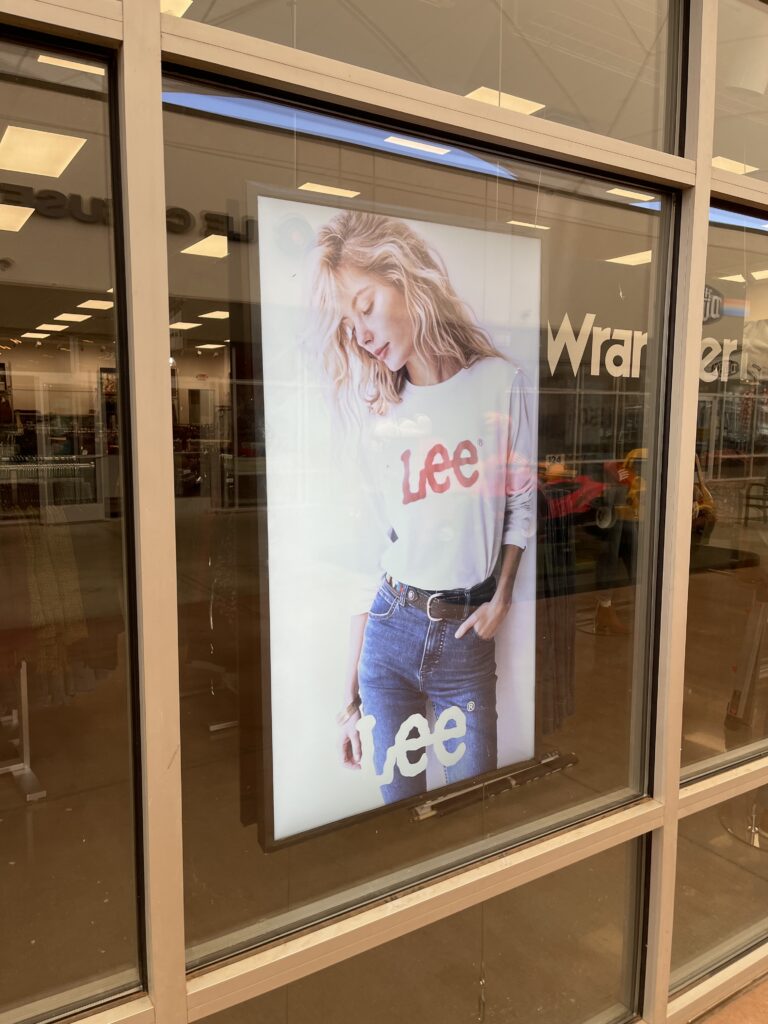
In 2025, high-performing digital signage solutions aren’t built with manual uploads or USB sticks. They’re structured through platforms that let you map out your store window display, automate dynamic content, and scale the entire digital signage network across locations, without calling in an IT team.
That’s where tools like CrownTV stand out. In a fast-moving retail space, where potential customers pass by every few seconds, screens need to draw attention—and then hold it. CrownTV gives retailers that system edge: full visibility, centralized scheduling, and zero guesswork.
Plan the screen before you plug it in
Before installing a single screen, your visual strategy needs to take shape. CrownTV’s software lets you plan out your window display design with a drag-and-drop interface that supports:
- Multi-zone layouts by pixel count, size, and orientation
- Assignment of content per zone—product loops, calls-to-action, social proof
- Preview modes to simulate real-world screen placement and glare
- Adaptive formatting for portrait, landscape, or custom-size installations
This tool is especially critical in retail stores located in dense pedestrian zones, where placement and sizing can’t be guessed. And when your storefront includes high-brightness screens, CrownTV adjusts content contrast for full-day visibility.
You can also build and save templates for holidays, regional sales, or brand campaigns—so each location maintains brand consistency without sacrificing local relevance.
Schedule, automate, and push updates instantly
What sets CrownTV apart is the dynamic content control. You don’t need to micromanage screens across 20 locations. Instead, you:
- Schedule promotions to play only during key hours
- Trigger interactive elements based on store conditions or time blocks
- Roll out updates across multiple cities in under five minutes
- Maintain local overlays without disrupting national campaigns
You can also assign fallback content for display during downtime, and configure the system to engage customers with promotional offers that shift throughout the day. All updates move through CrownTV’s secure cloud infrastructure with full redundancy.
This creates a retail engine that speaks differently to lunch-hour workers, weekend shoppers, and weekday commuters—all from the same screen.
Control every screen from one place
Retail businesses operating across regions face screen consistency issues—one store might show expired promos while another stays updated. CrownTV fixes that by bringing every screen into a single control hub.
From one dashboard, you can:
- Review active content by screen or region
- Push interactive displays that are relevant to a specific target audience
- Run test content before deployment
- Get live device health and sync reports
It’s not limited to content. You can monitor screen performance, track usage stats, and view real-time logs. That helps ensure that every digital sign supports brand recognition across the board.
Role-based access also allows your regional managers to take charge of scheduling, while your national brand team keeps top-level visibility intact.
Built-in apps give your screen a second job
Your screen isn’t there to draw customers once and disappear. With CrownTV’s App Store, each display becomes a multi-purpose customer engagement tool.
Here’s what the built-in apps allow you to do:
- Pull live social media feeds with dynamic hashtags and trending posts
- Embed review carousels or customer photos
- Rotate creative window display content with countdown clocks or pricing tickers
- Integrate with local POS to highlight fast-moving SKUs
- Display weather-triggered visuals to attract customers on relevant days
Apps can be tested in sandbox mode before they go live. CrownTV also supports API hooks, so advanced users can plug in proprietary data like loyalty usage, repeat visits, or existing customers’ data pulled from CRM. That makes the window interactive, personalized, and far more than a passive loop.
From setup to scale—hardware included
CrownTV doesn’t stop at software. If you’re upgrading a storefront or rolling out new signage, our installation team handles everything from hardware sourcing to live screen setup.
Here’s what you get:
- High-quality visuals via professional-grade commercial displays
- Compact digital signage players optimized for 24/7 operation
- Discreet mounting kits designed for modern retail business aesthetics
- Network-ready cabling for plug-and-play screen reassignments
Our field techs handle site assessments, placement design, and end-to-end implementation. Whether it’s a single screen in a boutique or 100 units across a department chain, CrownTV installs once and scales without rework.
And when you’re ready to expand or reposition, screens can be reconfigured quickly without rewriting code or redoing content zones.
Window shopping may look casual from the outside, but for brands that treat the display like a conversion engine, every detail matters. CrownTV helps you carry your screen strategy out with software, hardware, and network control—built for retail, and built for 2025.
Make Your 2025 Retail Window Displays Work Harder—Not Louder
Stopping foot traffic isn’t about shouting louder—it’s about showing smarter. The retail window has always been prime real estate. But in 2025, it’s also a screen. A sensor. A content system. A business tool.
If you’ve made it this far, you’ve already pulled apart the most critical pieces. You know what fails, what grabs, what converts, and what tools help bring it all together. Now the only thing left is to apply it—deliberately, strategically, and with tech that actually holds up under retail pressure.
Here’s what we covered:
- Why traditional setups fall short in high-density zones
- What modern digital displays do differently to capture movement and attention
- Tactical moves that slow people down using contrast, timing, and sensor logic
- Real examples from global brands that use digital windows to drive in-store action
- How tools like CrownTV help you plan, scale, and control your signage across locations
Great digital signage ideas aren’t about creative luck—they’re about systems that work on the ground. That means using a high-brightness window screen that stays legible under glare, integrating automation that doesn’t glitch, and selecting a platform that makes managing a commercial TV in store window feel as seamless as publishing a post online.Retail displays no longer stop people on their own. You need a system that maps the screen out, runs the schedule, tracks performance, and adjusts when your sidewalk changes. CrownTV helps you carry that out—from the glass to the network, without overcomplicating the setup.

