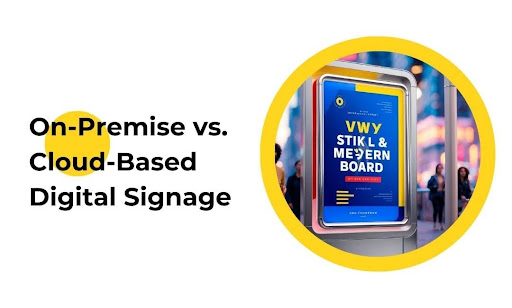Picture this: You’ve invested in the perfect digital signage solution. Your screens are set up, content is ready, and you’re all set to grab attention. But then, the dilemma hits — on-premise or cloud-based? Which choice is right for your business in 2024?
Digital signage isn’t a one-size-fits-all solution. It’s a dynamic tool that can revolutionize the way you engage your audience, but only if you choose the setup that fits your needs like a glove.
With technology advancing at lightning speed, the decision between on-premise and cloud-based digital signage has become more crucial than ever. Are you looking for absolute control with on-premise options? Or do you want the flexibility and scalability that cloud-based solutions promise?
The stakes are high. One wrong move could mean wasted investment, poor performance, and missed opportunities to connect with your audience. But the right choice could transform your business, boosting visibility, engagement, and, ultimately, your bottom line.
To help you make the best decision, we’ll break down the key differences and benefits of both on-premise and cloud-based digital signage. Here’s a sneak peek at what we’ll cover:
- What is On-Premise Digital Signage? Understand the fundamentals and uncover the benefits of keeping everything in-house.
- What is Cloud-Based Digital Signage? Discover how going remote can offer flexibility, scalability, and streamlined management.
- Technical Differences: A detailed look at the infrastructure, costs, and maintenance needs of both solutions.
- Decision-Making Guide for 2024: Tips and insights for choosing the right solution based on your unique requirements.
By the end, you’ll have a clear understanding of which digital signage setup can elevate your business in 2024 and beyond. Let’s get in and see what makes these two options so distinct — and why your choice matters more than ever.
What is On-Premise Digital Signage?
On-premise digital signage refers to a setup where all the software and hardware for managing digital content are hosted and maintained directly at your location. Typically, this involves leveraging your own data centers or IT infrastructure. For businesses evaluating digital signage local server options or managing in-house solutions, this approach provides unmatched control over the entire system. Unlike digital signage in the cloud, which relies on third-party servers, an on-premise solution ensures everything remains within your internal network, giving you full control over content management systems (CMS), network configurations, data storage, and security.
At its core, on-premise digital signage depends on a digital signage server installed locally. This server acts as the central hub for managing content distribution, playback, scheduling, and monitoring across all connected displays. Content such as videos, images, and text is stored directly on the server and transmitted through your internal network to the screens. This closed-loop infrastructure ensures reliability and precise control, particularly in regulated industries where data sovereignty is critical.
How On-Premise Digital Signage Works
A closer look at the technical components reveals why on-premise solutions are favored by businesses prioritizing control and security:
- Local Server Setup: The backbone of an on-premise solution is the locally hosted server. It runs the CMS and stores all digital assets. IT teams configure these servers to integrate with existing network infrastructure, enabling features like content scheduling and remote monitoring. Importantly, this system eliminates reliance on external internet connectivity, ensuring uninterrupted operation.
- Direct Network Control: Content is distributed over your internal network (LAN or WAN). This level of control reduces latency and mitigates risks associated with internet disruptions, delivering consistent performance even during peak usage.
- Customizable Software: On-premise digital signage software is highly customizable, allowing integration with specific APIs, the creation of unique workflows, and compliance with industry-specific regulations. Businesses in healthcare, finance, or government sectors benefit significantly from this flexibility.
- Hardware Integration: Seamless integration with existing on-site systems—like security cameras, sensors, or interactive kiosks—makes on-premise solutions ideal for building tailored ecosystems. IT teams can optimize the hardware setup to match operational demands.
- Robust Security Measures: Since all data and communications stay within your network, on-premise systems offer advanced security. Features such as firewalls, encryption, multi-factor authentication, and intrusion detection systems protect sensitive information, making it a preferred choice for industries with strict privacy regulations. An insider threat platform can further enhance internal security.
Benefits of Keeping Everything In-House
On-premise digital signage solutions come with notable advantages, especially for businesses focused on data control and operational reliability:
- Unparalleled Data Control: Hosting everything locally ensures granular control over data storage and usage. This is vital for businesses handling confidential client information or adhering to strict regulatory requirements.
- Reliable Performance with Minimal Latency: Operating over a local network reduces reliance on external internet connections. This eliminates latency issues and ensures consistent performance, even during high-demand scenarios like live events or emergency updates.
- Compliance and Customization: On-premise solutions can be customized to meet regulatory requirements specific to industries like healthcare or finance. From user access controls to data handling procedures, the setup can align perfectly with compliance needs.
- Long-Term Cost Management: While the initial setup cost may be higher, businesses can avoid recurring subscription fees typical of cloud-based digital signage solutions. This provides better long-term cost predictability for organizations with large networks of displays.
- Seamless System Integration: On-premise systems integrate easily with existing IT infrastructure, such as point-of-sale systems or customer relationship management (CRM) platforms. This fosters dynamic content updates and a unified digital strategy.
According to a MarketsandMarkets report, the global on-premise digital signage market is expected to grow at a CAGR of 7.3% from 2022 to 2027. This reflects the increasing demand for secure, customizable solutions in industries with strict data and operational requirements.
Is On-Premise Right for You?
An on-premise setup suits organizations that prioritize full control over data, require robust security or face specific compliance challenges. If your business already has a strong IT foundation, an on-premise digital signage network can be an effective way to leverage existing infrastructure while maintaining complete oversight.
What is Cloud-Based Digital Signage?

Cloud-based digital signage is a cutting-edge solution that allows you to manage your digital displays remotely through the cloud. Instead of relying on locally hosted servers and hardware, a cloud-based digital signage platform operates through third-party data centers that house the content management system (CMS), data storage, and processing power. This modern setup eliminates the need for in-house hardware infrastructure, making it a cloud-based dynamic signage software solution that is flexible, scalable, and easy to operate.
With cloud-based digital signage, your system functions on a centralized platform, seamlessly connecting displays across multiple locations. This design supports features like instant updates, real-time monitoring, and remote troubleshooting. It’s the ideal choice for businesses seeking digital signage scalability without the operational complexities of maintaining local servers.
How Cloud-Based Digital Signage Works?
Here’s a closer look at the core components of a cloud-based digital signage system:
- Centralized Content Management: At the heart of cloud-based digital signage software is a cloud-hosted CMS. This platform allows you to upload, schedule, and deploy content from a single dashboard. Whether you’re managing video ads, emergency alerts, or social media integrations, updates can be sent instantly to displays across all your locations. All you need is an internet connection.
- Flexible Scalability: Cloud-based solutions are inherently scalable. Expanding your network is straightforward—just add a compatible device, and you’re ready to go. Whether your business operates in a single city or spans continents, it enables effortless management and growth.
- Remote Monitoring and Troubleshooting: One of the greatest advantages of cloud-based systems is the ability to oversee displays remotely. From checking screen statuses to resolving technical issues, everything can be done through the CMS in real-time. This reduces downtime and minimizes reliance on on-site IT teams.
- Automatic Software Updates: Providers of cloud-based digital signage solutions handle software updates automatically. This ensures your system stays secure and up-to-date without requiring manual intervention. It also reduces the risk of vulnerabilities or outdated technology.
- Cost Efficiency: Cloud-based systems reduce upfront investments by eliminating the need for expensive on-site servers and infrastructure. Instead, businesses pay predictable subscription fees that cover software, hosting, and support. For organizations looking to avoid significant capital expenses, this model is particularly attractive.
CrownTV’s cloud-based digital signage dashboard exemplifies this approach, offering centralized management for global display networks. Features like content takeover management, split-screen layouts, and real-time analytics enhance usability, while enterprise-grade security safeguards sensitive information. Additionally, seamless integration with third-party apps ensures efficient and dynamic content updates.
Benefits of Going Remote with Cloud-Based Digital Signage
Here are the key advantages of adopting a cloud-based digital signage system:
- Ease of Management Across Locations: Managing multiple locations becomes effortless with cloud-based systems. Centralized control from a single dashboard allows you to launch campaigns, update messages, or send alerts instantly, without requiring physical presence at each site.
- Real-Time Content Updates: With the ability to update content in real-time, businesses can display breaking news, flash promotions, or other time-sensitive messaging. This keeps your displays relevant and boosts audience engagement.
- Reduced IT and Maintenance Overhead: Cloud providers handle most technical aspects, including server maintenance, data backups, and software updates. This frees up your internal IT team for strategic initiatives. Businesses using cloud-based enterprise digital signage software report up to a 30% reduction in IT overhead.
- Enhanced Security and Compliance: Leading providers offer robust security measures like advanced encryption, multi-factor authentication, and compliance with international data protection standards (e.g., GDPR). With regular backups and disaster recovery plans, cloud solutions minimize risks and ensure continuity.
- Data-Driven Insights: Built-in analytics tools provide actionable insights into your digital signage performance. Metrics like audience demographics, dwell time, and interaction rates help optimize campaigns and improve ROI.
Is Cloud-Based Digital Signage Right for You?
For businesses prioritizing scalable digital signage software, minimal maintenance, and real-time updates, cloud-based solutions are an excellent fit. Whether you’re a small retailer or a multinational enterprise, the flexibility and ease of management provided by a cloud-based digital signage platform can simplify operations and enhance audience engagement. Organizations seeking to avoid high upfront costs will also benefit from its subscription-based model.
By choosing CrownTV’s cloud-based solutions, you gain access to a platform designed for efficiency, scalability, and enterprise-grade security. From remote updates to global network management, CrownTV ensures your digital signage system operates seamlessly—no matter the scale of your operations.
Technical Differences Between On-Premise and Cloud-Based Digital Signage

Choosing between on-premise digital signage and cloud-based digital signage solutions requires evaluating several critical factors that can shape your operations and long-term strategy. From infrastructure requirements to scalability, each approach offers unique benefits and challenges. Here’s a detailed breakdown of the five key differences:
1. Infrastructure Requirements
The backbone of any digital signage system lies in its infrastructure. This encompasses hardware, software, and the network that supports it. While both on-premise and cloud-based systems deliver impactful results, their setup and maintenance differ significantly.
- On-Premise Digital Signage: On-premise solutions demand a robust setup, including digital signage local servers, storage devices, compatible displays, and networking equipment. Content management and data storage remain on-site, requiring adequate space, cooling systems, and power backups. A dedicated IT team is essential to manage configurations, network maintenance, and integration with existing systems. Businesses already equipped with IT resources often find this model aligns well with their capabilities. Using IT inventory management software can streamline tracking and maintenance of hardware, ensuring efficient operations and minimizing downtime.
- Cloud-Based Digital Signage: A cloud-based digital signage platform eliminates the need for extensive hardware. The CMS, data storage, and processing occur in the cloud, managed by a third-party provider. Businesses only need internet access and cloud-compatible displays. This reduces the physical footprint and makes it easier to deploy signage across multiple locations without significant upfront investment.
2. Cost Considerations
Costs vary widely between on-premise and cloud-based systems, depending on the scale of deployment and your organization’s resources.
- On-Premise Digital Signage: Initial investments for on-premise systems are higher due to costs related to purchasing hardware, software licenses, and installation. However, there are no recurring subscription fees, which may lead to predictable costs over the long term. For businesses with large networks, the upfront expense can be offset by the lack of ongoing payments for hosting or maintenance services.
- Cloud-Based Digital Signage: Cloud-based solutions feature lower upfront costs but involve recurring subscription fees covering hosting, support, and software updates. This pay-as-you-go model provides flexibility for businesses that prefer predictable monthly expenses. However, costs may increase as your network scales or as advanced features are added. When evaluating cloud-based options, consider potential expenses for additional data usage or premium services.
3. Maintenance and Support Needs
Every digital signage solution requires maintenance to ensure consistent performance. The level of involvement differs between the two models.
- On-Premise Digital Signage: On-premise systems require hands-on maintenance. Tasks like software updates, troubleshooting, and hardware repairs fall to your IT team. While this allows customization, it also necessitates sufficient in-house expertise and resources. Regular upkeep and potential hardware replacements can add to operational costs over time.
- Cloud-Based Digital Signage: Most maintenance tasks for cloud-based digital signage solutions are handled by the provider. This includes server maintenance, software updates, data backups, and security monitoring. Your IT team can focus on strategic initiatives rather than routine technical work. However, reliable internet connectivity is essential to avoid service disruptions. Leading providers typically offer robust support, though response times may vary.
4. Security Measures
Security is paramount, particularly for organizations managing sensitive data. Both systems use distinct methods to safeguard content and data integrity.
- On-Premise Digital Signage: On-premise systems offer unparalleled control over security. With all data residing within your internal network, you can implement custom safeguards like advanced firewalls, encryption, and multi-factor authentication. This approach is especially beneficial for industries with strict compliance requirements, such as healthcare or finance.
- Cloud-Based Digital Signage: Cloud solutions rely on the provider’s digital signage cloud server infrastructure, which incorporates encryption, authentication, and regular security audits. Although data transmission over the internet introduces some risks, reputable providers adhere to standards like GDPR and ISO. Verifying a provider’s compliance is crucial to ensure your data remains secure.
5. Scalability and Flexibility
A system’s ability to scale with your business is a vital consideration. Both models offer expansion opportunities, but their ease and cost differ.
- On-Premise Digital Signage: Scaling an on-premise system requires additional investments in hardware, such as servers and networking infrastructure. Adding more displays or locations often involves significant time and cost, making it less ideal for businesses anticipating rapid growth.
- Cloud-Based Digital Signage: Cloud systems excel in scalability and flexibility. Adding new displays or locations is as simple as connecting a compatible device. The provider’s cloud infrastructure accommodates growth without requiring major changes to your setup. This makes cloud-based digital signage software an ideal choice for businesses with fluctuating needs or those expanding into new markets.
Key Takeaways
Both on-premise digital signage software and cloud-based solutions offer distinct advantages depending on your business needs:
- On-Premise: Best for organizations prioritizing data sovereignty, security, and long-term cost control, especially those with existing IT resources.
- Cloud-Based: Ideal for businesses needing flexibility, scalability, and minimal upfront investment, with robust support from a third-party provider.
By weighing these technical differences, you can choose the right digital signage solution to align with your goals and optimize your investment.
Conclusion: Choose the Right Digital Signage Solution for Your Business
Deciding between on-premise and cloud-based digital signage systems comes down to what fits your business’s unique needs. Both options have their strengths — from the control and security of an on-premise setup to the flexibility and ease of management offered by a cloud-based solution. By understanding the key differences in infrastructure, costs, maintenance, security, and scalability, you can make an informed choice that will maximize your investment and set you up for success in 2024 and beyond.
Here’s a quick recap of the highlights:
- Infrastructure Requirements: On-premise solutions demand robust in-house hardware and IT management, while cloud-based options simplify setup with remote access.
- Cost Considerations: Weigh the upfront investment of on-premise against the subscription-based model of cloud-based systems.
- Maintenance and Support Needs: Consider whether you have the resources for in-house management or prefer the hands-off convenience of cloud-based services.
- Security Measures: Evaluate the direct control of on-premise solutions versus the advanced security protocols managed by cloud providers.
- Scalability and Flexibility: Decide if you need the rapid scalability of cloud-based signage or the tailored, controlled growth of on-premise systems.
No matter which path you take, the right digital signage solution will enhance your communication strategy, engage your audience, and drive business growth. By focusing on what matters most to your organization, you can choose a system that aligns with your goals and elevates your digital presence. This decision can transform your business’s visibility and impact, providing the digital signage solution that keeps your digital signage content fresh, relevant, and always in front of the right eye.
CrownTV seamlessly bridges the gap between on-premise and cloud-based digital signage, offering advanced cloud-based software, versatile media player, and digital signage implementation services that include expert installation and ongoing support. Our platform integrates with various apps and third-party tools, providing endless customization possibilities. Whether you need remote content updates, secure management, or a tailored digital signage strategy, CrownTV‘s comprehensive services ensure that every display performs at its best, from single-location setups to complex, multi-site deployments.