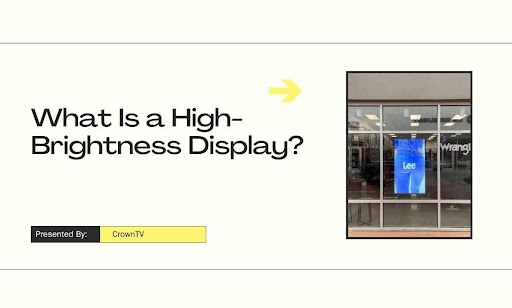You can have the best screen in the business—but if it’s facing the sun, and no one can read it, what’s the point?
Most digital displays fail the moment light hits the glass. The colors fade. The message disappears. The opportunity slips. You don’t need more pixels. You need more nits—the real metric that decides whether your signage cuts through glare or gets ignored.
This is where high-brightness displays change the game. They don’t just light up. They command attention, even through reflective glass, even in direct sunlight. That’s not overkill—it’s survival for any brand trying to win eyes from the sidewalk.
If you’re tired of losing visibility to daylight, or you’ve been told that all commercial screens are the same, keep reading. There’s a difference that pays for itself. And we’re breaking it down right now.
Here’s what we’re covering:
- What makes a high-brightness digital signage display different from standard screens
- Why brightness levels matter more than resolution for window signage
- How these displays handle the sun, heat, and 24/7 visibility
- Real-world performance benchmarks and brightness thresholds that actually work
- Where CrownTV fits in—with powerful hardware and a dashboard that simplifies management
Let’s shed some light.
Why High-Brightness Displays Leave Standard Screens Behind
You’ve seen the problem. Sunlight hits a storefront screen—and suddenly, it’s unreadable. The content turns pale. Contrast disappears. And that eye-catching campaign? Gone with the glare.
Here’s why standard screens fall short: they’re built for controlled indoor lighting. Not for glass. Not for midday sun. Not for the pressure of public-facing visibility. They max out at a brightness level that simply can’t compete with outdoor light levels. High-brightness displays solve that issue by pushing brightness well beyond standard thresholds, measured in nits—the unit that actually tells you how much light a screen emits.
Key differences that affect visibility and performance:
- Brightness output: Most commercial screens fall between 300–500 nits. High-brightness displays can start at 1,500 and scale to 3,000+ nits. That difference isn’t cosmetic. It decides whether your message stands out or fades away.
- Anti-reflective coatings: These displays reduce surface glare, not with extra filters, but by chemically treating the screen glass. That means fewer mirror-like reflections, even in harsh light.
- Temperature resilience: Regular screens overheat fast under sun exposure. High-brightness models are built with advanced thermal control systems to maintain performance without dimming or failing.
- Backlight and panel technology: These displays use custom backlight modules and high-transmission panels to push more light through the same screen area, without distorting colors or causing washout.
If your signage is competing with daylight, the type of screen you use isn’t a nice-to-have. It’s the deciding factor between being seen or skipped.
The Real Priority for Window Signage Isn’t Resolution
It’s easy to chase pixels. Higher resolution looks sharper on spec sheets. But once that screen sits behind glass, resolution takes a backseat to something far more practical: brightness.
In the context of window signage, your message has one job: cut through daylight and draw attention. That job doesn’t rely on how many pixels sit on the screen. It relies on how well those pixels can fight glare, maintain contrast, and stay visible in full sunlight.
Here’s why brightness outranks resolution in this environment.
- Pixel density loses value behind glass: 4K and 1080p both look sharp when viewed up close, under controlled light. But the further your viewer stands—and the more ambient light enters the equation—the less that resolution difference matters. Clarity depends on contrast and legibility, not fine detail.
- Glare neutralizes detail: Sunlight doesn’t just brighten the area around your screen—it introduces reflections and ambient interference that wipe out image sharpness. No matter how many pixels are packed in, they’re ineffective if the image isn’t bright enough to maintain definition.
- High-resolution screens don’t equal high visibility: In many standard displays, higher resolution often means a tradeoff in backlight strength. That means dimmer images, especially in edge-lit panels. For window signage, that tradeoff works against visibility. A bright 1080p display will outperform a dimmer 4K unit every time in direct sunlight.
- Message delivery matters more than pixel depth: Window displays typically feature bold text, product visuals, and clear calls to action—content types that don’t demand ultra-high resolution to be effective. But they do demand daylight readability. Brightness ensures that colors pop, text stays crisp, and graphics hold their shape regardless of exterior light.
- Eye-tracking behavior favors contrast, not resolution: In real-world conditions, viewers’ eyes gravitate toward high-contrast, luminous visuals, not necessarily fine detail. A well-lit screen with strong luminance draws more glances and holds attention longer, even if it’s lower in resolution.
If the goal is visibility, resolution becomes a secondary metric. Brightness sets the baseline for legibility, effectiveness, and ROI. And for window-facing screens, it’s the first number that should guide the buying decision.
Built to Withstand Sunlight, Heat, and Continuous Use

Window-facing screens face some of the harshest conditions in commercial display environments. Constant sun exposure. Fluctuating outdoor temperatures. Demands for 24/7 uptime. Standard displays can’t keep up, but high-brightness models are engineered for the challenge.
Let’s break down how they manage performance under pressure.
Thermal management systems prevent overheating
High-brightness displays operate at significantly higher luminance levels than standard panels, which means more power draw and heat output, especially when mounted inside window enclosures or exposed to direct sunlight. Without proper thermal regulation, this excess heat can degrade internal components, trigger emergency dimming protocols, or shorten the panel’s service life.
To counteract this, manufacturers equip these displays with active thermal management systems that include:
- Integrated fans for forced convection cooling, moving hot air out of the chassis
- Heatsinks bonded to high-temperature zones like LED drivers and backlight modules
- Temperature sensors that monitor real-time internal heat conditions and adjust system behavior accordingly
- Advanced venting architectures that allow airflow without letting in dust or moisture
Some models also include thermal throttling algorithms that temporarily reduce brightness when the panel approaches its thermal ceiling—but only as a safeguard, not a constant adjustment. These features allow high-brightness displays to run safely for extended hours under extreme thermal loads, without compromising clarity or stability.
Anti-blackening panel technology protects the screen core
The blackening defect—where portions of the screen appear permanently dark—is caused when LCD panels absorb enough solar radiation to exceed their thermal tolerance, particularly above 110°C at the liquid crystal layer. This is a known risk for storefront applications.
To prevent this, high-brightness displays incorporate high-temperature-tolerant LCD substrates and UV-stable polarizers rated for outdoor or semi-outdoor use. These panels:
- Are manufactured with oxide-based thin-film transistors (TFTs) that withstand thermal stress
- Use heat-resistant alignment layers and adhesives that don’t degrade under radiant load
- Include UV-blocking filters integrated into the display stack to minimize solar damage
Combined, these materials form a structure capable of resisting heat-related damage while maintaining optical clarity. This ensures longevity in high-solar environments where ordinary commercial panels would suffer permanent screen defects.
Consistent brightness without degradation
Maintaining high brightness over extended periods requires more than just powerful backlights—it depends on the quality and endurance of the entire light engine. Standard LED backlights often suffer from color shift, luminance drop, or panel warping when pushed continuously at full intensity.
To avoid this, high-brightness screens are engineered with:
- High-efficiency LED backlight arrays that provide strong luminance with reduced thermal stress per diode
- Bin-matched LEDs, selected for consistent output and wavelength performance across the array
- Advanced PWM dimming control that modulates brightness without flicker or color distortion
- Optically bonded displays that minimize light refraction and preserve image fidelity over time
Additionally, the internal power supplies and LED drivers are overbuilt to prevent current fluctuation and maintain electrical stability. This ensures that brightness remains uniform, color-accurate, and resistant to degradation, even during 24/7 use.
Sunlight-readable coatings minimize reflection
Ambient light—especially at oblique angles—introduces reflectivity that can severely limit screen readability. To address this, high-brightness displays often include sunlight-readable coatings applied at the panel and glass layers to suppress reflectance and improve legibility.
These coatings are typically engineered as:
- Anti-reflective (AR) glass treatments, reducing surface glare by interfering with light wave reflection at the air-glass boundary
- Anti-glare (AG) etchings, which create microscopic surface roughness that diffuses incident light and softens mirror-like reflections
- High-transmission, low-iron glass, which maximizes light output from the display while minimizing internal reflection
- Polarization filters, which align light directionality to preserve contrast under daylight
Together, these treatments increase contrast ratio and maintain color accuracy, especially in glass-fronted installations where reflection from passersby, vehicles, or direct sunlight would normally overwhelm the image.
Components rated for continuous duty cycles
A high-brightness display isn’t complete without internal hardware rated for industrial-grade operation. While consumer-grade components might support 8–10 hours of daily use, commercial window signage often demands 24/7 operation without restarts, reboots, or flicker.
The difference lies in the sourcing and certification of each internal part:
- Capacitors, MOSFETs, and voltage regulators are selected for thermal durability and long-term load stability
- Power supplies feature redundancy or failover protection to prevent voltage drops during peak demand
- Mainboards and SoCs are rated for high ambient temperatures and low EMI (electromagnetic interference)
- Firmware is designed to run self-diagnostics and restart subsystems without requiring manual input
- LCD cells themselves are tested for thousands of continuous operating hours at full brightness, under heat and humidity conditions that mimic real-world storefront exposure
This class of hardware supports uninterrupted service, whether in high-traffic shopping districts, airport terminals, or public transit hubs, without performance degradation or premature failure.
Brightness Benchmarks That Actually Matter in Daylight

Not every high-brightness label guarantees real visibility. Marketing specs often highlight peak nits without context, leaving decision-makers to guess which number delivers consistent legibility in storefront conditions.
To eliminate guesswork, let’s break down the brightness thresholds that hold up in actual deployment. This means matching display output levels to real-world lighting environments, viewing distances, and mounting scenarios.
Brightness ratings that impact daytime visibility
- 300–500 nits: This range is standard for indoor commercial screens. It performs well in offices, retail aisles, and hospitality zones without direct light. In window-facing applications, it’s insufficient. Glare and ambient reflection will overpower this level.
- 700–1,000 nits: Often positioned as semi-outdoor options, these displays offer better contrast under brighter conditions. But when placed behind glass, particularly in direct sun or at south-facing storefronts, performance can drop below acceptable levels.
- 1,500–2,500 nits: This is the working range for true daylight-readable screens. Displays in this tier cut through reflection, retain color accuracy, and hold contrast, even when mounted directly against glass. It’s the practical minimum for street-facing signage intended to run during daylight hours.
- 3,000+ nits: These ultra-high brightness models are built for full-sun exposure. They’re engineered for maximum ambient light rejection, useful for exterior-facing panels, transportation hubs, or any environment with prolonged solar intensity. At this level, reflections become secondary to image clarity.
Key variables that influence actual results
Brightness ratings alone don’t determine success. Factors like glass tint, screen angle, ambient lighting, and enclosure design all influence how visible a screen will be in daily operation. For instance:
- A screen placed behind low-E treated storefront glass may require +30% brightness to compensate for light loss
- High viewing angles (such as a passerby glancing from the sidewalk) reduce perceived brightness
- Excessive bezel thickness or enclosure shadows can dampen even high-output displays if not positioned properly
Practical benchmarks for retail and street-level use
To stay reliably readable in a retail window display, a screen should meet 1,500 nits sustained brightness, with anti-reflective coating and proper thermal management. If the installation site receives direct sun for more than 4 hours per day, that threshold should increase to 2,500–3,000 nits minimum.
Brightness levels that look good during a showroom demo don’t always hold up under real sunlight. Professionals working with window signage need performance metrics rooted in measurable outdoor conditions, not showroom assumptions. That’s what separates specs from outcomes.
How CrownTV Makes Deployment and Management Easy to Get Right
You’ve seen what it takes to make window signage actually work—high brightness, thermal resilience, sunlight readability, and 24/7 reliability. But finding the right screen is only part of the equation. Getting it installed, configured, and managed properly is where most businesses slip up.
The reality? Window-facing digital window display solutions are not plug-and-play. Glass-facing screens amplify challenges in placement, wiring, thermal control, and content legibility. And the more locations you manage, the more those challenges scale. This is where CrownTV becomes the smart move.
Hardware that’s built for demanding storefront environments
Deploying a high-brightness display in a window isn’t a surface-level decision. It calls for a hardware ecosystem that can match the performance demands of exterior-facing conditions—heat, ambient interference, constant uptime, and variable power supply scenarios.
CrownTV’s digital signage player is engineered specifically for enterprise-grade deployments where reliability can’t slip. Unlike consumer-grade media players or rebranded tablets, this player is purpose-built for:
- Thermal endurance – The device houses industrial-grade components and a passive heat dissipation design that supports continuous use, even in enclosures with limited airflow. This prevents CPU throttling, frame drops, or corrupted media output.
- Power stability – CrownTV’s player includes surge-resistant input protection, internal voltage regulation, and sustained power-loss recovery, making it dependable in high-risk environments where grid fluctuations could otherwise impact playback.
- Secure storage and playback – It uses onboard SSD-based storage with automatic content caching to ensure uninterrupted playback, even in the event of temporary network loss.
- Hardware-level decoding – The unit supports 4K H.265 hardware decoding, which offloads compression from the CPU, maintaining smooth playback while using less power.
When paired with a high-brightness display, this media player guarantees pixel-accurate output without latency, hiccups, or compatibility failures—delivering crisp, uninterrupted visuals tailored for visibility through reflective storefront glass. Its compatibility with cost-effective transparent LED screens also opens up modern, low-footprint installation opportunities.
A dashboard that gives you total screen control
Visibility isn’t only about the screen—it’s about what’s on it, when it shows, and how consistently it runs. CrownTV’s secure digital signage software turns a complicated deployment into a streamlined operation, no matter how many locations or users are involved.
From a single cloud-based interface, users can:
- Schedule content by location, time zone, or campaign: Built-in scheduling tools allow managers to set up rule-based content rotation for windows facing different sunlight patterns or regional promos.
- Monitor hardware health and status in real time: The system flags hardware issues, offline status, and playback interruptions immediately, so your team can respond before visibility lapses occur.
- Push content to multiple screens simultaneously: Whether it’s 3 displays or 3,000, you can deploy graphics, videos, or promotions without delays—across state lines or continents.
- Apply role-based access for different team members: Assign content permissions, set administrative boundaries, and enforce asset integrity without sacrificing collaboration.
Whether you’re displaying digital menu boards, digital posters, or promotional banners in retail stores, CrownTV’s dashboard makes the execution reliable and repeatable. You can fine-tune campaigns based on lighting conditions, customer flow, or time-sensitive offers, giving you full control over digital content in every storefront.
Turnkey installation with professional-grade reliability
Installation is where most digital signage projects fail quietly. Misplaced displays, overheating hardware, power issues, and cable routing problems don’t just increase maintenance—they reduce screen visibility and lifetime ROI. CrownTV eliminates these risks with white-glove installation services that prioritize performance from day one.
Here’s what that process includes:
- Site assessment and environmental analysis: CrownTV’s technicians evaluate ambient lighting, window orientation, glass coating, pedestrian sightlines, and reflective angles. This informs not only hardware selection but also the exact placement and angle of the screen.
- Thermal planning and enclosure specification: The installation team configures space for airflow, designs ventilation zones, and selects screen mounts based on heat dissipation needs, critical for high-brightness displays running near glass or sealed interiors.
- Power integration and cable concealment: Professional wiring ensures stable voltage, surge protection, and minimal visual clutter. Hidden cable paths are mapped before installation to preserve aesthetics while supporting hardware flexibility.
- Device provisioning and content testing: Before a single asset is published, CrownTV provisions the display, syncs the player, connects to the dashboard, and runs a full validation test, ensuring pixel alignment, brightness calibration, and network sync are fully operational.
- Support documentation and optional training: Clients receive tailored post-install documentation and onboarding sessions if needed, whether for daily operation, content upload, or remote diagnostics.
For businesses looking to increase foot traffic, this isn’t an afterthought—it’s the difference between being ignored or noticed. Done right, signage becomes a key lever for engaging customers, supporting marketing strategies, and drawing potential customers off the sidewalk and into the store.
When paired with interactive elements, high-brightness signage can also compete directly with online shopping by offering dynamic in-person experiences that boost customer engagement and boost engagement at the physical point of sale.
From a technical standpoint, CrownTV’s installation is not a handoff—it’s a controlled deployment led by specialists who understand display performance in dynamic environments. And because these services are available across every U.S. state, nationwide rollouts don’t require third-party coordination or local guesswork. It’s a deployment method that brings together standout features, energy efficiency, and execution clarity—all in one system.
Window Signage That Actually Performs Starts With the Right Display
If you’re using traditional displays in window-facing setups, you’re likely leaving visibility and revenue on the table. High-brightness displays flip that equation. They push through glare, maintain clarity in full sun, and deliver content that stops passersby cold.
More importantly, when paired with the right support system, they stop being a tech challenge and start becoming a marketing asset.
What this means in practice:
- Your screens stay highly visible—rain, shine, or direct sunlight
- Your messaging lands—without distortion, dimming, or reflection
- Your maintenance load drops—because everything’s optimized to run 24/7 without fail
- Your campaigns stay agile—because your content isn’t locked behind cables or location
- Your business gets seen—by the people walking past your storefronts, not just the ones already inside
This kind of visibility doesn’t happen by chance. It happens when dynamic content is supported by purpose-built hardware and a system that’s built to handle the weight of deployment, uptime, and flexibility, especially as technology continues to evolve. The goal? Attracting customers in the moment that matters most.And with CrownTV, you don’t just buy the right screen—you get the right system to deploy it, run it, and scale it without lifting more than a finger. From hardware to dashboard to nationwide setup, it’s everything you need to keep your window signage sharp, smart, and fully operational.