Do you prefer to “do it yourself” if you can? When it comes to digital signage, you may want to reconsider.
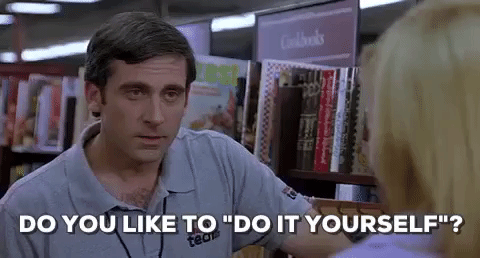
We’re referring to using methods and tools like screen mirroring, USB drives or streaming media players (Apple TV, Roku, Chromecast, etc.) to deliver content to a digital screen. These so-called DIY digital signage methods are commonplace, and many of CrownTV’s clients have used them before switching to our solution.
What these DIY methods lack is a content management system (CMS), also known as a dashboard or interface, for managing what you’re displaying on your screens. But is a CMS necessary?
Well, no, but think of it like a remote control: you don’t need one to operate a TV, but it certainly helps.
In this blog we’ll explain why purchasing a digital signage solution from a digital signage company like CrownTV is better than using a DIY method. First, let’s identify and explain the three most common DIY digital signage methods.
USB Drive

- What it is: Small device used to store and transfer files.
- Method: The user adds photo and video files to the USB drive, then plugs the drive into a TV screen or other digital display. The content on the USB drive will display on the screen. The user configures the display settings on the TV itself, with available settings and options varying by brand.
- Internet connection needed? No
- Note: This is by far the most common DIY digital signage method we encounter.
Streaming Media Players: Roku, Amazon Fire TV

- What it is: Internet-connected device primarily meant for streaming online video to a TV screen. Device connects to the TV via HDMI.
- Method: In addition to video content, these devices have apps available for download. Some apps allow the user to upload their own files and display them on a TV screen, enabling the device to be used for digital signage.
- Internet connection needed? Yes
- Note: These are primarily consumer devices meant for watching entertainment content in the home.
Screen Mirroring

- What it is: Screen mirroring is just like it sounds – broadcasting or “mirroring” one screen onto another screen.
- Method: There are two ways to mirror a screen: via an HDMI cable or over the internet. With the HDMI method, the user first configures their content on a laptop or tablet, making it look exactly the way they’d like it to display on their TV screen. They then connect the laptop or tablet to the TV using an HDMI cord, and let the content run. The over-the-internet method can be done with a Chromecast, Apple TV or similar device. However, frequent screen mirroring can lead to unexpected battery drain on devices like MacBooks, especially if not optimized properly. If you’re facing such issues, here’s a helpful guide to fix it.
- Internet connection needed? Yes for Chromecast and Apple TV. Regarding the HDMI method, only if the user wishes to display content like streaming video, social media or a live web page.
- Note: CrownTV client RE/MAX were using this method before switching to our solution and saw tremendous improvements. Read our case study on the experience to find out more.
So why use a content management system when these DIY methods are out there? Because they lack in many features and capabilities that make your digital signage more effective and easy-to-manage.
Advantages of a Content Management System
What do content management systems have that these DIY methods don’t? The answer is five-fold:
- Built-in apps
- Remote access
- Content scheduling
- Organization
- Better picture quality
Let’s break each of these down.
Built-In Apps
Content management systems often come with built-in apps, just like the ones on your smartphone. These apps allow you to display live, interactive, dynamic content. For instance, CrownTV’s apps include Instagram, Twitter, local weather, branded templates, RSS feeds, trivia and daily quotes.
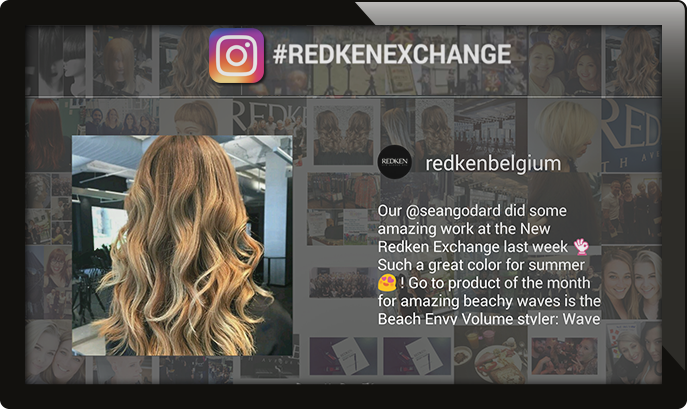
DIY methods are largely limited to displaying pre-downloaded photo and video. The content that apps enable you to display is more engaging, timely and relevant in nature, which makes a crucial difference when it comes to securing attention and communicating effectively with your audience.
Remote Access
When you have an online or cloud-based dashboard for managing your digital signage content, all you need is an internet connection and a laptop, tablet or smartphone in order to control your content and screens. You don’t need to be in the same room as your screens to update them. This is what we refer to as remote content management.
With the USB drive method, remote content management isn’t possible. It is possible with the other three DIY methods we mentioned, but not practical or fast. Implementing it would involve a high level of technical expertise.

In addition to making it much easier and more flexible to manage, remote access to your digital signage content is crucial for keeping it up-to-date, relevant and fresh. It’s a matter of few clicks from wherever you are versus making sure you’re near your screens whenever they need updating.
Content Scheduling
It isn’t realistic or efficient to have to babysit your digital signage content all day long. Planning ahead is key, which is where content scheduling comes in handy.
Content scheduling allows you to automate your digital signage content. Like a crock pot or a rotisserie chicken, you can “set it and forget it”. Simply queue up your content in the dashboard and let it run. CrownTV’s dashboard comes with a multitude of scheduling options, like times, days of the week and start/finish dates. You can even program your displays to automatically turn on and off according to your business’ operating hours.

Like a rotisserie chicken, content scheduling allows you to “set it and forget it”.
Scheduling content is possible with DIY methods, but it isn’t usually built into the solution and may require technical knowledge. Additionally, without remote content management, configuring scheduling options requires being in close proximity to your screens.
Organization
Keeping your screens, locations and users organized is essential for digital signage networks large or small. The more organized your network is, the easier and quicker it is to manage.
Without features like display grouping or multiple user accounts and permissions, it can be a challenge to locate the screen you need to update. It also makes it difficult or impossible to update multiple screens at once. These types of features usually come standard with a content management system, but not necessarily with DIY methods. When using USB drives, for example, screens must be updated one-by-one.
“For every minute spent organizing, an hour is earned.”
–Benjamin Franklin
Staying organized will save you much frustration and, most importantly, time.
Better Picture Quality
With today’s ultra high-resolution TVs, picture quality is better and more important than ever. Getting your digital signage content to the right resolution for these screens, however, is easier with some methods than with others.
When using the USB drive or screen mirroring method, you must make sure your photos and videos are in the proper resolution before displaying them. If the content needs adjustments, you must do it manually. Not to mention, the file sizes of high-resolution media can easily get out of control and take up a lot of space on your device.

Specialized digital signage software and hardware, on the other hand, is intelligent and will automatically adapt your content to the resolution of your screens. You’ll need to upload your photos and video at recommended resolutions, but it will be optimized to fit your screens.
Conclusion: It’s a Question of Purpose
Before choosing digital signage method, consider this question: “What is this device primarily meant for?”
If it’s a USB drive, it’s meant for storing and transferring data. If it’s a Roku box or Apple TV, it’s meant for consumer entertainment. If it’s screen mirroring, it can have countless purposes.
See a pattern here? These devices aren’t designed for digital signage use. They were built with other purposes in mind. It wouldn’t be wise to use a rake instead of a shovel to dig a hole in your backyard, for instance. You could use a rake, but it wouldn’t work very well.
You wouldn’t use a rake instead of a shovel to dig a hole in your backyard. You could use a rake, but it wouldn’t work very well.
It’s up to you which method to use, but be mindful of what you’re looking for in a digital signage solution. Decide which features are important to you and which you’re willing to sacrifice. Just know that in the analogy we made, DIY digital signage methods are the rake and content management systems are the shovel.
Request a demo of CrownTV’s digital signage solutions and we’ll convince you it’s the best way to go.

