Most businesses that implement digital signage put up more than one display in their establishment(s). Whether it’s a video wall or multiple displays placed strategically throughout a store, multi-screen digital signage is an effective way to maximize the impact of your on-site messaging.
Fortunately most modern digital signage software, like CrownTV’s, makes it easy to manage multiple displays and take advantage of all that multi-screen digital signage has to offer. All that’s needed is a good understanding of how to stay organized, automate the process and make sure everything’s running smoothly. Here are five ways to master the art of multi-screen digital signage.
1. Place your displays in strategic locations
Where you place your digital displays within your establishment is nearly as important as what you display on them. You’ll want to place each display in a certain spot for strategic reasons. If you know your establishment’s layout and foot traffic patterns inside and out, you may find this self-explanatory, but here are two best practices to always keep in mind:
Think about where customers go within your location, but also what they’re doing there. For example, if you’re a medical office, you probably have lots of patients in your lobby area. What are they doing there? Chances are they’re waiting for something. Place a display or two in the area, and on those displays show content that keeps your patients entertained as they wait. Be conscious of where you place displays but also what content you show on those displays.

Place displays at points-of-sale. Points-of-sale are the places within your store where transactions occur. These are prime locations to place displays in hopes of triggering additional, last-minute purchases. For instance, suppose a customer walks up to your register (a point-of-sale) and sees a display telling them they can get 15% off when they spend $50 or more, or that all accessories are buy one get one free. Before paying at the register, there’s a good chance that customer will go back and buy more items or grab some accessories. The display caught the customer’s attention at just the right time and place: the point-of-sale, where final purchase decisions are made. It reached the customer when and where it matters.
And here are some examples of strategic display spots:
- Lobby/waiting areas: These are good locations to inform and entertain lingering customers with content like announcements, operating hours, directories, upcoming events, local weather, RSS feeds or social media.
- Points-of-sale (checkout, cash registers, etc.): Place displays near your checkout areas to influence purchase decisions and inform customers of any sales, promotions or hot products you want them to know about.
- Store windows: Turn window shoppers into paying customers by placing displays in your storefront windows or right outside your main entrance. Persuade them to enter by advertising sales or displaying attractive images of your products.
- Near large selections of products: If you have an area where a lot of inventory is displayed and customers spend significant time browsing, like a shelf full of shoes, a wall full of hair products or a showroom full of cars, put displays nearby. It’s a great spot to show more information about your products and convince customers to buy them.
- Other high-traffic, communal areas like entrances and exits, elevators, conference rooms, break areas, fitting rooms, etc.

Being able to place displays in as many of these spots as possible is a major advantage of multi-screen digital signage. It makes your messaging pervasive yet highly targeted, sending the right message to the right customer at the right time.
2. Keep your displays organized
If you have numerous displays, and especially if those displays are in more than one establishment, keeping them organized is crucial to your targeting efforts. We cannot emphasize this enough, which is why CrownTV’s software comes with many features that help you stay organized.
The first step in keeping your displays organized is being smart with how you name them. You want the name of a display to help you easily recognize which one it is. We recommend naming your displays in a way that specifies, at the least, the display’s geographical location (which of your establishments it lives in, if you have more than one) and location within your establishment (checkout, lobby, etc.). If you have more than one device type (e.g. box or tablet), specify that as well, and if you want to be even more detailed, specify the orientation (portrait or landscape/vertical or horizontal).
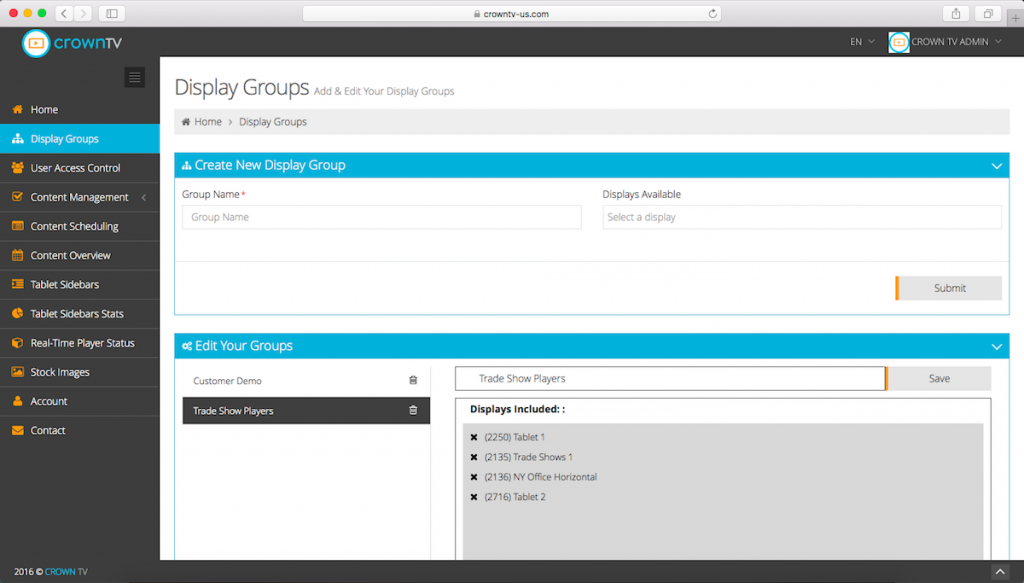
After you’ve named your displays, if the digital signage software you’re using allows it, sort your displays into groups. With CrownTV’s software, you can do so by creating Display Groups. The obvious choice for grouping displays is by location.
If you have more than one establishment but only a few displays in each of them, and you’re not doing much targeting, you can simply group your displays by establishment location (e.g. New York store, Miami location, San Francisco office, etc.). If you have multiple displays throughout your establishment(s) – for instance, two displays near checkout, four in your storefront window, three in the lobby – group them by establishment and location within the establishment (e.g. New York lobby, Miami checkout, San Francisco storefront, etc.).
The advantage of using Display Groups, in addition to keeping you organized, is that you can make changes to all displays within a Display Group at once rather than one-by-one.
How you organize your displays is up to you, but choose a method that’s intuitive and easy for all of your users to grasp.
3. Keep your users organized
It’s certainly possible for one person to manage a multi-screen digital signage network, but delegating content control to other users doesn’t hurt. In fact, it can help you stay even more organized and aid in your targeting efforts.
CrownTV’s software allows you to grant users different levels of access and choose which displays they can control. You may want to allow employees to control the displays closest to where they work or most relevant to their role. For instance, have a retail sales associate control the displays in their department, or let a checkout clerk control the displays near the registers. By granting user control in this way, you ensure content stays relevant, responsive and updated. It makes your job easier and your content more effective.
4. Achieve automation by scheduling content
Multi-screen digital signage is a worthwhile venture, but you don’t want to be spending a lot of time babysitting your displays. When it comes to managing your displays in addition to performing your normal duties, automation is your friend.
With CrownTV’s software, you can achieve automation through content scheduling. For each display you can set the order, start and finish dates, day of the week and/or time of day for specified content to run. Once you set the schedule, simply let it run.
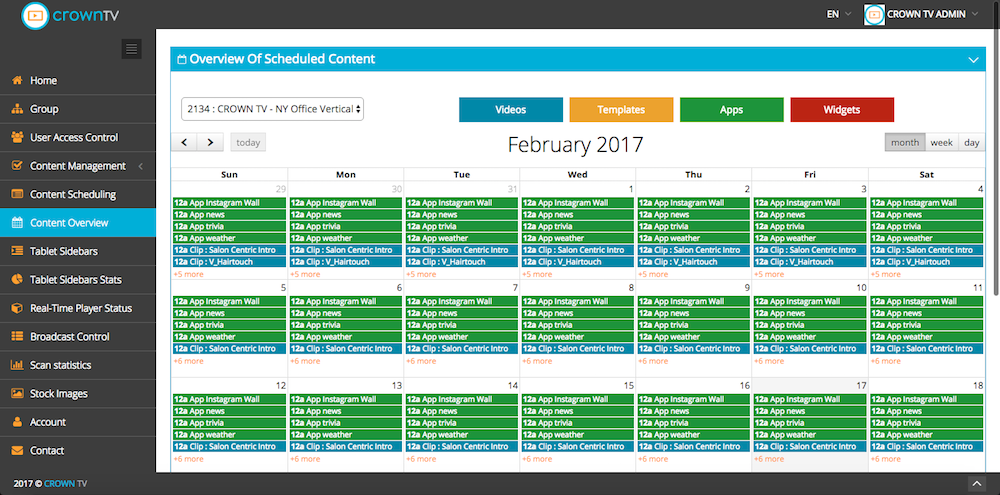
Content scheduling along with Display Groups is the ultimate convenience, allowing you to apply one schedule to all displays within a group.
As with #1, when scheduling your content, think about where your displays are located and what customers will want to see there. Also keep in mind your foot traffic and sales volume patterns, scheduling your most persuasive and promotional content to display during peak hours.
5. Keep track of the status of your displays
Multiple displays also means multiple chances a display goes offline. You can’t always prevent it, but the least you can do is monitor your displays and know right away if one is down. It’s crucial whether you have one display or hundreds.
Monitoring displays is done best when you can see all of them in one place with real-time updates. The Real-Time Player Status Tab in the CrownTV dashboard allows you to do so. You’re able to see the connection status of each display (online or offline) as well as the last time there was a connection. If you’d like, you can even have us notify you immediately if a display goes offline.
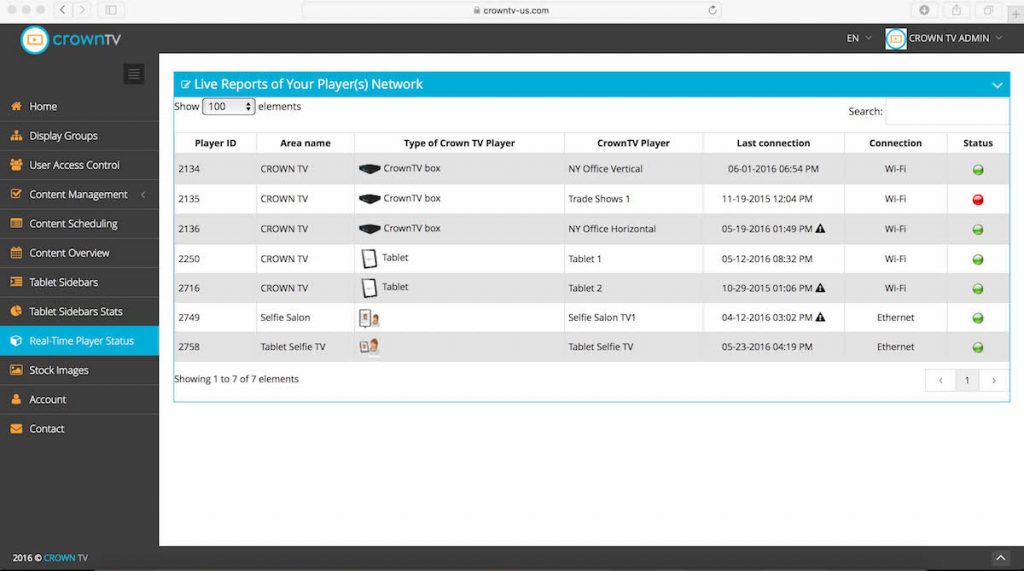
Multi-screen digital signage isn’t perfect and the connection status of your displays isn’t always under your control. What you can do, however, is monitor them properly and respond as quickly as possible to any problems.
Conclusion
Multiple screens doesn’t have to mean multiple headaches. As long as you stay organized, automate where you can and keep an eye on your connection status, managing multi-screen digital signage is almost as easy as managing a single display. Our software makes all of these things simple, so you can put more thought into your content and how to engage your customers. Before you know it, it’ll become second nature and may even make the rest of your job easier.
See for yourself how easy it is to manage multiple screens and locations by requesting a demo of our software.

