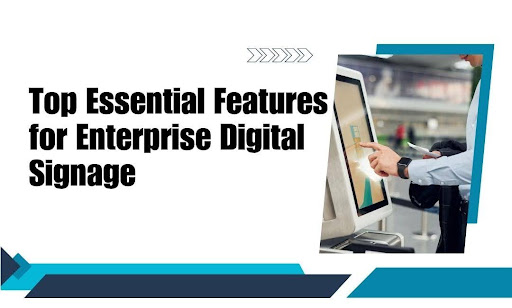There’s no shortage of flashy screens. But most digital signage systems fall apart where it matters — scale, control, and consistency.
You don’t need more features. You need the right ones — built to handle multi-location rollouts, flexible content demands, and zero-margin-for-error environments. Too many teams sink money into signage that looks good on paper but breaks down in execution. This article filters the noise out and brings the must-haves to the surface.
We’ll walk you through the modern, practical, non-negotiable features your enterprise signage system should bring to the table:
- Remote content control that actually works — across all your screens, all the time
- A centralized dashboard that lets you manage everything without chasing vendors
- Scalable hardware that holds up under pressure
- Automated scheduling and dynamic content to keep your messaging fresh without babysitting it
- App integrations that plug data and tools straight into your screens
- Bulletproof uptime and rock-solid support so downtime never becomes a headline
You’re here because you need signage that performs, not promises. Let’s break the features down and show you what to look for.
Remote content control that holds every screen together
Managing content across an enterprise signage network isn’t about convenience — it’s about operational stability. When you’re running displays across corporate offices, retail chains, hospitals, or transportation hubs, remote content control becomes a mission-critical feature, not a nice-to-have. If the system doesn’t hold up under scale, every location pays the price.
To control multiple screens remotely without lag, disruption, or data inconsistencies, the infrastructure must meet several non-negotiable technical requirements. Let’s break them down.
Centralized Command with Role-Based Access
Remote content control starts with a centralized content management system (CMS) that distributes authority without sacrificing oversight. You need to:
- Assign screen groups by region, location type, or brand division
- Define access tiers — so regional leads can handle local campaigns without interfering with corporate feeds
- Log every change, including timestamps, user actions, and device sync status
This setup prevents data collisions, scheduling conflicts, and version mismatches — all common in flat CMS setups that lack role segmentation.
Real Content Sync with Offline Fallback
Too many platforms push updates without verifying delivery. A proper enterprise system uses digital signage content delivery validation protocols to confirm screen updates across the network. If a display goes offline mid-push, the system must:
- Queue the update for automatic push once the screen reconnects
- Maintain a local cache on the device so it can display pre-approved fallback content
- Provide visibility into sync status for each screen, down to the last frame pushed
Without these mechanisms, you risk partial updates, frozen content, and manual recovery efforts across dozens or hundreds of devices.
Precision Scheduling Down to the Minute
Enterprise campaigns often require location-specific timing, tied to time zones, business hours, or event triggers. A capable remote system must support:
- Timezone-aware scheduling — allowing a 9:00 AM rollout in New York, L.A., and Chicago simultaneously (local time)
- Dayparting controls — to target content by hour, weekday, or weekend
- Conditional scheduling logic — tied to triggers like weather, traffic feeds, or foot traffic data
Advanced scheduling doesn’t mean dragging content into a calendar. It means building the logic into each screen group and letting the system handle the deployment rules automatically.
Screen Health Monitoring + Content Status
Enterprise-grade control also means seeing what’s actually playing, not what should be playing. The system should provide:
- Live screen previews (static or streamed) to verify playback without site visits
- Automated screen health checks — pinging devices for connectivity, playback status, temperature, and errors
- Audit trails to track changes by user, content asset, and playback duration
If a screen falls out of compliance or fails to sync content, ops teams must be alerted — not after the fact, but as soon as the event occurs.
Secure Control Architecture
Security is non-negotiable. Remote control features must be built into an architecture that includes:
- End-to-end encryption on all asset transfers and scheduling commands
- SSO and MFA integration for CMS access
- Firewall compatibility and local caching to support enterprise networks and zero-trust environments
- Device authentication protocols to prevent rogue screen hijacking
If a remote control isn’t secure, it’s not viable, especially for sectors handling regulated content or operating on segmented networks.
Sync Speed, Scale Handling, and Cloud Redundancy
The remote control is only as good as the network infrastructure behind it. A performant system must be able to:
- Push large-scale updates (e.g., national campaign swaps) to thousands of digital signage screens within a defined SLA
- Handle burst traffic during high-volume scheduling windows
- Leverage regional cloud servers or CDNs to distribute content closer to edge devices
- Fail over to backup servers without interrupting scheduled content pushes
Without this kind of scale support, you’ll run into timeout errors, missing assets, and bottlenecks during large campaigns.
If the emote control is treated as a side feature, the system breaks under pressure. Real enterprise signage demands a hardened control layer — built to handle scheduling logic, sync verification, device health, and user permissions without compromise.
Anything less leaves you stuck fixing broken content across locations instead of running the system the way it’s meant to be run — hands-off, fast, and accurate.
Centralized Dashboard Built to Keep You in Control
Coordinating a national or global signage network shouldn’t require back-and-forth emails, vendor tickets, or hours of manual input. When you’re working across dozens—or even hundreds—of locations, you need a dashboard that puts everything under one roof. No workarounds. No compromises.
This is where CrownTV’s enterprise digital signage software steps in with the operational clarity that most platforms fail to deliver.
All screens. One interface.
A centralized dashboard must function as the operational core, not a content library. It should map every screen, player, and campaign in your network to a real-time visual layer that gives your team complete oversight. You’re not managing displays one by one. You’re managing behaviors across thousands of endpoints.
To make that possible, the dashboard must:
- Render screen status at scale — healthy, disconnected, muted, or content-stalled
- Display live playback metadata — asset title, duration, loop ID, sync confirmation
- Enable real-time filtering by region, function, or business unit
- Group devices by tags or location IDs that match enterprise org charts
The interface must update live as the network shifts — not by refreshing manually, but through a streaming data pipeline that keeps field operations in sync with backend actions.
Built for scale without breaking down
Enterprise signage architecture isn’t flat. It runs across geographic zones, business divisions, operational tiers, and custom logic. A centralized dashboard has to support that scale without introducing latency, asset corruption, or scheduling conflicts.
Here’s how it should perform:
- Session management must handle thousands of concurrent users, each with different access scopes and UI permissions
- Campaign controls must allow for centralized templates and localized overrides without content collision
- Cloud infrastructure must be containerized and load-balanced, minimizing downtime during batch scheduling or mass screen pushes
- Deployment queues must automatically detect bandwidth congestion and stagger payloads across edge nodes
CrownTV’s dashboard is built to absorb that complexity into a stable user experience, keeping screen logic tight, even as screen count grows into the thousands.
Automation that cuts manual effort out
Manual scheduling is one of the fastest ways to introduce risk. At the enterprise level, automation isn’t convenience — it’s process integrity. Your signage dashboard must support modular content logic that adapts to your operational calendar, data feeds, and infrastructure triggers.
Many software platforms now support campaign logic embedded within their core scheduling tools, allowing teams to skip spreadsheets and rely on automated logic layers instead. A technically capable system allows you to:
- Set conditions using variables like location, date, time, and custom tags
- Bind content rules to dynamic datasets, such as pricing feeds, inventory levels, or external APIs
- Structure recurring campaigns with rotation intervals, content thresholds, and expiry windows
- Use trigger-based logic (e.g., change the playlist if the screen is idle for X minutes)
With these features in place, teams can craft engaging content that adapts to timing and context, whether for internal communications or public-facing displays, without repeating the same manual steps every week. This level of automation typically plugs into digital marketing dashboards, syncing campaign status and performance data to help marketing and ops teams track what’s actually being shown on-site.
Systems built for scale often expose an automatic programming interface to customize behaviors across high-volume deployments. That interface allows developers to embed logic into broader business workflows. The true value here lies in remote management and remote access, where centralized operators can update rules, swap content, or apply emergency scheduling overrides across hundreds of screens, instantly.
By automating at the logic layer, you’re not only cutting manual effort—you’re improving customer engagement by ensuring every message stays fresh, timely, and relevant.
Vendor-free maintenance and updates
When enterprise teams need to contact external support for basic operations, the system becomes a liability. A professional-grade dashboard must give your internal users the tools to configure, update, and repair digital signage components without outside intervention.
To accomplish that, the platform should provide:
- Direct access to diagnostic logs — device ID, error codes, update history, and playback crash reports
- Manual override of digital signage player commands — restart, reboot, content purge, or emergency mute
- Asset sync monitoring tools — showing upload status, failure reasons, and sync retry attempts
- Version rollback capabilities — to revert broken digital signage campaigns without restoring entire systems
CrownTV’s platform removes dependency cycles by letting your ops, marketing, or IT teams work the full system from one secure login — no backchannel, no ticket queue, no third-party bottlenecks.
Scalable Hardware That Performs Under Enterprise Demand

Hardware is the backbone of any digital signage deployment. Without the right physical components, even the most advanced software stack breaks down in execution. For enterprise networks, hardware must scale, stay online, and deliver consistent performance under variable load, from retail lobbies to corporate campuses to public transit hubs.
A complete system includes more than digital screens and digital signage media players. It includes every component that affects display reliability, playback quality, and system control. Leave one piece out, and you’re managing risk instead of content.
Commercial-grade displays for high-cycle usage
Enterprise environments demand digital displays that operate continuously without degradation. Consumer panels are built for intermittent use and typically capped at 6–8 hours of daily runtime. In contrast, commercial-grade displays are engineered for 24/7 operation, with reinforced components and thermal architecture designed for continuous strain.
Key technical standards to require:
- Panel technology: IPS or VA with wide color consistency, high refresh rates, and anti-glare coatings for environments with dynamic lighting
- Brightness rating: 700–3,000 nits, depending on ambient light exposure; outdoor panels must meet direct-sunlight readability thresholds
- Operating temperature range: -10°C to 50°C with integrated heat sensors and automatic brightness adjustment
- Panel life cycle: 50,000 to 100,000 hours, validated through burn-in testing and component tolerance certification
Advanced models also support hardware-level color calibration, dust-sealed bezels, and IR-based control lockouts to prevent tampering in public areas.
Each screen must also comply with VESA standards, local safety regulations, and should support both portrait and landscape modes with internal firmware that rotates digital content automatically.
Media players that support content agility
The media player serves as the execution layer, processing, storing, and rendering all scheduled content. For enterprise networks with remote locations and multi-format campaigns, the media player must be purpose-built for low-latency content playback under unstable network conditions.
Enterprise-grade digital media player must offer:
- Decoding support: H.265/HEVC, VP9, and HTML5 with GPU offloading for animation-heavy content
- Local storage: Minimum 32–128GB SSD or eMMC, with failover logic for offline playback continuity
- OS architecture: Hardened Linux or Android variants, with locked bootloaders, auto-start services, and remote firmware provisioning
- Connectivity options: Dual-band Wi-Fi, Gigabit Ethernet, and optional LTE modules for hard-to-wire locations
Additionally, the player should support RS-232 and HDMI-CEC control protocols, allowing remote reboots, screen-on/off scheduling, and input switching without site visits.
CrownTV’s signage player offers a compact form factor, passive cooling, and long-term deployment stability, especially in locations with tight enclosures or intermittent bandwidth.
Mounting systems built for safety and access
Mounting infrastructure does more than secure screens to walls. It impacts thermal performance, serviceability, cable routing, and even compliance with local safety codes. In enterprise settings, mounting systems must meet structural, ergonomic, and service-access criteria across a variety of environments.
Professionals should specify:
- Articulating wall mounts with 6-axis adjustability to correct screen alignment post-installation
- Push-to-open service mounts for video walls and recessed installations — enabling front-access servicing without screen removal
- Ceiling and pole mounts with seismic bracing kits for high-vibration or overhead deployments
- Tamper-proof locking arms to secure screens in high-traffic zones like transit centers or lobbies
The hardware must also accommodate heat dissipation paths, provide clearances for rear ventilation, and support structured cable pathways to isolate signal and power lines, reducing electromagnetic interference and wear.
Every mount used in enterprise installations should carry UL, TUV, or VESA certification for the intended load and environment class.
Network infrastructure that maintains uptime
Digital signage is only as reliable as the network behind it. Spotty connections, latency spikes, or improper segmentation can compromise content delivery and introduce sync errors. Enterprise-grade infrastructure must deliver continuous bandwidth, secure control paths, and remote diagnostics support.
Minimum technical standards include:
- Layer 3 switching with QoS rules to prioritize signage traffic over general business data
- Dual WAN failover routers to maintain media player connectivity during ISP service interruptions
- Firewall and VLAN segmentation to isolate signage traffic and limit exposure to internal systems
- SNMP monitoring and port mirroring to troubleshoot device connectivity without dispatching field techs
In distributed deployments, edge caching servers or cloud CDN integration should be used to localize heavy content and reduce latency. Content should never be streamed in real-time; rather, it should be cached to local devices and verified via content sync confirmation hashes.
Support for Zero Trust networking models — including MFA-enabled CMS logins, IP whitelisting, and SSL/TLS tunnels — is now a baseline expectation in government, healthcare, and finance deployments.
Environmental controls and power systems
Enterprise signage often runs in uncontrolled spaces — lobbies, outdoor enclosures, transit platforms, or server closets. Heat buildup, voltage inconsistencies, and dust intrusion all affect hardware lifespan and playback stability. Without environmental controls, even premium hardware fails prematurely.
Infrastructure recommendations include:
- Line-interactive or online UPS systems with automatic voltage regulation (AVR) to stabilize power and prevent content interruptions during brief outages
- Smart PDUs with per-outlet control and energy monitoring to diagnose current draw and reboot specific players remotely
- Thermostatically controlled enclosures or active cooling systems for outdoor displays or screens in sealed glass cases
- Industrial-grade surge protectors with thermal fusing and resettable MOVs to handle transient voltage spikes
- Cable management trays and conduit systems that isolate high-voltage and low-voltage runs, preventing cross-interference and physical damage
Temperature and humidity sensors should be placed near critical display areas and monitored via centralized dashboards. Alerts tied to threshold triggers should notify field ops before physical degradation occurs.
Automated Scheduling And Dynamic Content That Run Themselves
Manual scheduling doesn’t scale. It breaks down when teams expand, locations multiply, and content requirements shift weekly or hourly. Enterprise signage systems must support rule-based automation and dynamic content handling that cut out micromanagement and keep campaigns accurate without repeated user intervention.
At this level, content control is not about pushing assets to screens. It’s about building logic-driven display behaviors that execute themselves based on time, data, and operational context.
Time-based scheduling that matches operational rhythm
Every content asset should follow a structured, predefined behavior. The system must allow operators to:
- Assign start and end dates to campaigns across specific zones
- Apply dayparting rules — splitting content by time of day, weekday, or local holiday
- Adjust for local time zones without duplicating scheduling tasks
- Override scheduled content in defined screen groups without touching unrelated campaigns
The scheduling interface must translate these conditions into queue logic and deliver them to media players through lightweight, encrypted payloads.
Content rotation rules that reduce repeat exposure
Fresh content performs better, but rotating assets manually leads to missed deadlines and version conflicts. The platform should support content cycling protocols, including:
- Asset priority weighting, to control how frequently a message appears relative to others
- Loop segmentation, to run different campaigns in alternating display loops
- Asset frequency limits, ensuring sensitive content doesn’t oversaturate viewer attention
- Context-bound activation, such as assigning different asset groups to morning vs. evening foot traffic
These tools must apply at both the screen level and the content group level, giving content managers precise rotation control without reprogramming entire playlists.
Dynamic content pulled from external sources
For enterprise messaging to stay relevant, static content isn’t enough. The system must pull structured content blocks from trusted data sources and inject them directly into display templates. This includes:
- Pricing, inventory, and SKU data from ERP or POS systems
- Weather or transit conditions via third-party API calls
- Live occupancy and queue data from IoT sensors or camera systems
- Dynamic text or image fields, updated on an hourly or event-driven basis
Each data source must be validated, sanitized, and cached to preserve sync integrity. If external feeds fail, fallback content should trigger based on the expiration logic built into the asset definition.
Rule-driven automation across screen groups
Scheduling logic cannot remain isolated to a single content manager. It needs to be deployable across role-based user accounts and hierarchical screen structures, such as:
- Campaign templates pushed to specific retail tiers or business units
- Local-level rules that adapt global campaigns without breaking compliance
- Dynamic overrides during operational alerts, queued by location-specific triggers
- Scheduled content sync that adjusts to device readiness and download status
Each rule should be managed through the CMS with visual audit logs, version rollback, and deployment logs to ensure traceability and enforce content governance standards.
App Integrations That Connect Your Data To The Display

Enterprise signage is no longer static. The most impactful networks operate as live, data-aware display systems—fed by tools you already use. That requires more than prebuilt widgets or generic APIs. It demands app integrations that link operational platforms directly to screen behavior, with full control over content formatting, refresh logic, and data security.
This isn’t a bonus feature. It’s now a baseline expectation for teams managing large-scale deployments.
Below is a breakdown of the core integration categories, each with high-impact signage applications.
Internal data systems
Your screens should reflect live business operations, not yesterday’s slide deck. That means connecting internal platforms like:
- ERP platforms — to surface scheduling, production, or inventory data
- CRM tools — to display regional sales wins or client success milestones
- BI dashboards — for real-time KPIs in corporate environments
- POS systems — to update pricing, featured SKUs, and store-level promotions
These integrations must be read-only, token-secured, and built on stable data schemas that match screen layouts across screen groups.
External services
Some content streams come from outside your organization. Plugging these sources in adds situational awareness, compliance support, and audience engagement. Common external sources include:
- Weather and traffic APIs — to display commute conditions, forecast-dependent promotions, or service alerts
- News feeds — filtered by region, sector, or keyword logic
- Stock and market data — piped into dashboards for financial institutions or investor communications
- Live event integrations — for countdowns, on-site check-ins, or registration metrics
To prevent service failures from breaking screen playback, each integration should include data caching, format fallback, and API timeout handling.
Communication and workflow tools
Your signage should reflect what your teams are doing right now. Many enterprises integrate:
- Slack or Microsoft Teams notifications — for internal wins, announcements, or urgent updates
- Calendar integrations — to automate meeting room schedules or daily agendas
- Form responses — from tools like Typeform or Google Forms, pushed to designated zones
Every integration must be structured to allow frequency control, content sanitization, and role-based filtering before the data ever hits the screen.
Content and creative platforms
Centralizing design pipelines saves time and reduces content versioning errors. By integrating tools like:
- Canva, Adobe Creative Cloud, or Google Drive — teams can push approved assets straight into scheduling queues
- Content review platforms — where assets are routed for legal or branding approval before being published
Each integration reduces duplication and builds a more agile creative workflow, cutting rollout timelines without compromising governance.
CrownTV’s digital signage platform includes unlimited app integrations across categories, available through its App World. These integrations are built to scale with your tech stack, plug in through no-code and API connectors, and reduce screen management friction as your network expands.
Bulletproof Uptime And Rock-solid Support So Downtime Never Becomes A Headline
Outages don’t just stall content—they erode trust, damage brand perception, and drag teams into avoidable recovery work. In enterprise digital signage solutions, every second of downtime can affect customer experience, compliance, or internal communications.
In such environments, a signage system must stay online, self-monitor, and recover fast without depending on manual oversight. Here’s what separates a system built to last from one that collapses under stress:
Uptime isn’t a promise—it’s a system design
You don’t wait for a screen to fail. You build the stack to keep failure from spreading. That starts with:
- Local asset caching so playback continues through network interruptions
- Heartbeat monitoring that pings devices continuously and alerts on failure
- Intelligent reboot logic that recovers frozen players automatically
- Failover CDN or edge content delivery, so asset transfers don’t stall under regional network issues
In enterprise digital signage system deployments, uptime means more than green lights on a dashboard—it means uninterrupted messaging across multiple locations. The system must show you which screens missed updates, which assets failed to load, and what action the platform has already taken to resolve them.
Support that works the problem, not the script
Support matters most when something breaks on Friday at 4:00 PM and your screen goes dark in a flagship location. That’s when templated replies and ticket loops don’t cut it.
Here’s what you should expect:
- Direct access to enterprise-trained support engineers, not tier-one phone queues
- Remote diagnostic capabilities that allow support to pull logs, issue commands, and check device health
- Escalation workflows based on severity, not support hours
- Hardware replacement SLAs with field ops coordination
Some industries rely on interactive digital signage displays broadcasting timely content for both customers and staff. A delayed response doesn’t just mean downtime—it risks operational impact. The goal isn’t to “submit a ticket.” It’s to fix the problem—fast—and prevent it from happening again.
Systems that self-report, self-repair, and notify before failure
Downtime starts small: a playlist that won’t update, a screen that doesn’t respond to commands, a single frame that buffers too long. If the system doesn’t catch those failures upstream, they stack up.
An enterprise-grade platform handles this by:
- Running integrity checks across devices during idle cycles
- Pushing event-based alerts to dashboard admins with remediation paths
- Logging all system-level actions—so teams can retrace faults without guesswork
- Isolating the fault to a player, screen, network segment, or file type
This is where digital signage technology proves its worth. Systems must be equipped to act, not react, especially when used for corporate digital signage usage where brand alignment and message timing are critical. Support doesn’t begin with an email. It begins with a system that’s engineered to flag issues before anyone on-site notices.
Downtime isn’t a risk to be tolerated—it’s a system flaw to be engineered out. The right platform handles that upfront, with self-healing infrastructure and human support that never leaves your team stranded. Modern digital signs do more than display graphics—they sync with operational data, pull in social media feeds, and reflect current conditions. Keeping them online is non-negotiable.
Choosing the Right Features for Enterprise Digital Signage Doesn’t Have to Be Hard
If you’ve made it this far, you’re not looking for generic digital signage displays or one-size-fits-all software. You’re building a digital signage network that holds up under pressure, adapts to scale, and actually works the way your operations demand.
The difference between signage that gets ignored and signage that drives value comes down to the features you build into your system from day one. Each one plays a role in reducing effort, tightening control, and keeping teams focused on outcomes, not screen issues.
Here’s a quick recap of what we covered:
- Remote content control that keeps every location aligned without delays
- A centralized dashboard that brings visibility and execution into one place
- Digital signage hardware built for scale, performance, and long-term reliability
- Automated scheduling that cuts down repeat tasks and protects accuracy
- App integrations that feed live data and workflows straight into your screens
- Built-in uptime systems backed by real support that solves, not stalls
If your current system leaves you managing screens manually, patching problems, or juggling tools that don’t talk to each other, it’s time to set the system up the right way.CrownTV makes that switch frictionless—with the interactive features, flexibility, and service enterprise teams actually need.