The truth? Most commercial screens don’t die from overuse. They die from being underbuilt. Put the wrong display in a high-traffic space and it won’t quietly age—it’ll glitch, burn in, fade out, or crash without warning. And when that screen controls your menu board, promotion wall, or internal communications? The fallout spreads fast. Confused customers. Missed promos. Frustrated teams.
You’re not buying a screen. You’re buying uptime. Yet, too many displays marketed as “commercial-grade” can’t hold their own beyond a few months. The label is meaningless unless the screen proves it can actually last across long hours, bright lights, and rotating content.
That’s what we’re solving today. We’ve broken down five indoor digital signage screens that have shown consistent performance in real-world use, not lab conditions. Digital screens that can take the heat, hold clarity, and actually stay on without babysitting.
No vague recommendations. No overhyped specs. If the screen can’t handle a full business week without drama, it’s not on this list. Let’s get into it.
Samsung QHC Series

The Samsung QHC Series is part of the brand’s 4K UHD commercial display built for businesses that need a clear, polished screen in professional indoor settings. Its ultra-slim design (only 28.5mm thick) makes it ideal for wall-mounted use in lobbies, retail, offices, or client-facing spaces where aesthetic and function need to live side by side.
At 43″, it delivers 3840×2160 resolution, powered by Samsung’s Quantum Processor 4K. This chip handles upscaling and picture refinement automatically, so even non-4K content stays sharp and clean. Brightness sits at 700 nits, enough to handle indoor glare or window reflection without losing visual clarity. And thanks to its non-glare panel (Haze 25%), content stays readable from different viewing angles—even in brightly lit environments.
The QHC runs on Tizen OS 6.5 with Samsung’s MagicINFO player S10 built in. That means quicker app support, stable playback, and smoother performance when managing playlists or switching between content sources.
Inputs include 3 HDMI 2.0 ports, USB 2.0, LAN, and Wi-Fi, giving you flexibility for both wired and wireless setups. You can also wall-mount it easily with VESA 200×200 compatibility and use either portrait or landscape orientation, depending on your layout needs.
Pros
- Quantum Processor 4K boosts clarity and upscales lower-res visuals in real-time
- Ultra-slim depth (28.5mm) creates a sleek wall profile in tight or visible locations
- 700-nit brightness with anti-glare coating improves indoor readability
- Built-in MagicINFO S10 player for plug-and-play content control
- Wi-Fi and LAN connectivity with easy access to Samsung’s ecosystem
- Portrait and landscape support give you more placement options
Cons
- Rated for 16/7 use, not suitable for 24/7 environments or always-on applications
- No HDR support, which limits the dynamic range for more visually rich content
- Tizen OS may restrict app compatibility compared to Android-based signage systems
- Content management is tied to Samsung’s MagicINFO unless using third-party tools
For indoor digital signage setups that demand reliability without heavy-duty specs, the Samsung QHC series checks most boxes. It’s a strong pick for businesses that need clean visuals, consistent uptime, and low-maintenance operation—all in a sleek frame that doesn’t shout for attention.
Samsung QMC Series

The Samsung QMC Series is built for businesses that want a scalable, professional signage solution across multiple environments—from front desks and checkout areas to wider interior walls. With eight size options ranging from 32″ to 98″, the QMC series gives you flexibility without forcing trade-offs on clarity or consistency.
Each display in the lineup features 4K UHD resolution (3840×2160) and runs on Samsung’s Quantum Processor 4K, which sharpens digital signage content and improves visual detail automatically. Whether you’re showing pricing boards, promotions, dashboards, or branded visuals, content looks clean and crisp, regardless of screen size.
The series is designed with uniform depth (28.5mm) and slim bezels, which makes mixing screen sizes across locations feel seamless. Smaller models like the 32″ and 43″ work well in tighter retail or hospitality spaces, while larger digital signage displays—up to 98″—are better suited for large-format signage, internal communications, or branded walls.
Each unit includes Tizen OS 6.5 and the MagicINFO S10 digital signage media player, giving you native control over content scheduling, playback, and updates—without needing extra devices. Connectivity options include Wi-Fi, LAN, Bluetooth 5.2, USB, and HDMI 2.0 x3, which makes setup smooth for both IT teams and integrators.
Pros
- Available in 8 sizes: 32″, 43″, 50″, 55″, 65″, 75″, 85″, and 98″
- Wi-Fi, LAN, and Bluetooth 5.2 included for flexible networking
- Built-in MagicINFO S10 player simplifies content control
- Quantum Processor 4K enhances picture quality automatically
- 4K UHD resolution across all models for consistency across locations
- Uniform design and ultra-slim profile (28.5mm) across sizes
Cons
- 400-nit brightness may fall short in areas with direct lighting or strong glare
- MagicINFO is required unless you use a third-party CMS
- 32″ and 43″ sizes are less suited for viewing from a distance
The QMC Series holds its ground in tight spaces where image quality still needs to feel professional. It works best where foot traffic is high, content shifts frequently, and budget or form factor are top priorities.
Samsung Interactive Pro (WMB Series)
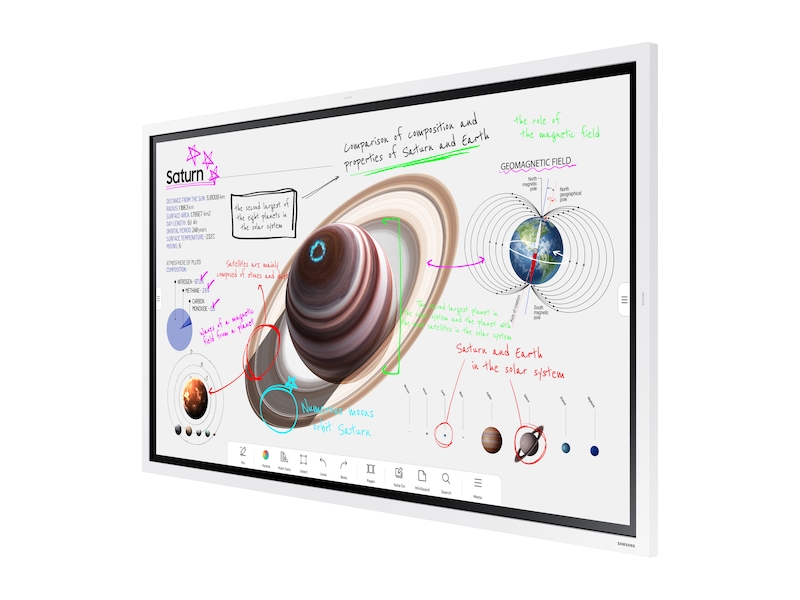
The Samsung Interactive Pro (WMB Series) moves beyond traditional signage. It’s a touchscreen display designed for teams that sketch, annotate, present, and make decisions in fast-moving environments. Think meeting rooms, huddle spaces, training centers, and classrooms that require interaction, not just display.
At its core, this series delivers UHD 3840×2160 resolution and runs at 300 nits brightness—more than enough for clear visibility in standard office lighting. But what sets it apart is the drawing experience. The screen recognizes 2,048 levels of pressure, making pen strokes feel natural and responsive.
The touch latency is under 26ms, so content keeps up with the user. Whether you’re switching between pen and brush modes, adjusting stroke thickness, or jumping to the color palette, the user-friendly interface keeps things fluid.
The Flip Pro software adds real usability, letting users annotate over documents, pull in web content, or share the screen wirelessly. It also integrates with platforms like Microsoft Teams, MimioConnect, or Google Workspace, making it a strong fit for modern collaboration.
Connectivity and Control Options
- Multiple screen sizes available: 55″, 65″, 75″, and 85″
- Wi-Fi and LAN support for real-time content sharing
- USB-C, HDMI, USB, and DP ports for seamless device integration
- OPS slot available for slot-in PC modules
- Screen share and multi-touch support for group collaboration
Mounting and Physical Layout
- Landscape and portrait orientations are supported
- Wall mount (VESA 400×400) and rolling stand options are available
- Protective glass and an anti-reflective surface reduce glare and damage risk
- Slim bezels and a gray-white finish match most professional interiors
Pros
- Realistic writing experience with pen pressure and low-latency
- Flip Pro software makes whiteboarding and presentations seamless
- Works with multiple learning and conferencing platforms
- Multi-user interactivity for group settings
- 4 size options allow screen matching to the room scale
Cons
- 300-nit brightness may feel dim in rooms with strong direct lighting
- Heavier than standard digital displays—requires solid mounting or mobile stand
- Designed for collaboration, not ideal for passive digital signage systems
- Less focus on 24/7 uptime compared to signage-first models
In the digital signage industry, the Interactive Pro is a rare hybrid—more than a digital poster, more functional than consumer TVs, and versatile enough to act as digital menu boards in training environments.
While it’s not the best TV screen for passive viewing, it earns its keep in settings where touch matters and shared thinking drives results. That’s what makes it a serious contender for teams looking for the best digital signage solution with a collaborative edge.
Samsung’s BED-H Series

The Samsung BED-H Series is a commercial TV line for businesses that want reliable screen performance with streamlined setup and enterprise-level management features. It delivers solid 4K playback across nine screen sizes, starting at 43″ and scaling up to 98″, giving teams the flexibility to equip different-sized rooms without switching product lines.
This series runs on Samsung’s Crystal UHD 4K processor, which handles content upscaling efficiently—no grainy text or pixelation issues, even with mixed-media inputs. The resolution across all sizes is 3840×2160, while brightness peaks at 300 nits, making this series well-suited for high-traffic areas such as shopping malls, waiting rooms, and public spaces.
For businesses managing digital signs in multiple locations or departments, Tizen OS 6.5 comes preloaded along with support for Samsung’s Business TV App. This app allows admins to manage remote access, update visuals, or upload images from a mobile device—ideal for non-tech users who still need professional-grade control.
Layout, Setup, and Connectivity
- Available screen sizes: 43″, 50″, 55″, 60″, 65″, 70″, 75″, 85″, and 98″
- Slim, bezel-aligned design offers edge-to-edge screen utility
- Inputs include HDMI x3, USB, LAN, and Wi-Fi 5 for wireless media control
- Tizen-based Smart Hub for app management and display scheduling
- Compatible with wall and stand mounting (VESA-ready)
- 16/7 runtime support for steady, all-day operation
Pros
- Wide size range covers both compact and large-format display needs
- Mobile-friendly content management via Samsung’s Business TV App
- Built-in upscaling smooths lower-resolution content automatically
- Wi-Fi and LAN connectivity make setup clean, with no need for external media players
- Simple onboarding for teams without IT support
Cons
- Less focus on customer interaction compared to touch screens
- The app ecosystem is more limited than Android TV, Google Play Store, or Fire TV Stick setups
- Does not include dynamic features like news feeds, contrast control, or vibrant colors customization found in higher-tier professional display units
The BED-H Series bridges the gap between smart TV displays and signage-first solutions. For businesses that want clarity, remote control, and scalable remote management—without needing to rethink network security or internet connection dependencies—it checks the right boxes. A solid pick for showcasing promotions on a budget without sacrificing core functionality.
Samsung QPDX-5K Series

The Samsung QPDX-5K Series is purpose-built for high-end conference rooms and enterprise-level presentation spaces where single-screen immersion is a top priority. This line currently comes in one size only—105″, and that’s intentional. It’s not meant to fit everywhere. It’s meant to dominate where it does.
Ultra-Wide Format for Modern Conference Use
The screen uses a 5120×2160 resolution with a 21:9 ultra-wide aspect ratio, offering nearly double the horizontal space of a standard 4K display. That makes it ideal for video conferencing platforms, dashboards, side-by-side app views, and data-rich content layouts where horizontal space is more valuable than height.
At 500 nits, brightness stays strong across boardrooms and collaborative open spaces. The non-glare coating helps with visibility when lighting can’t be fully controlled.
Inputs, Operating System, and Processing
- Powered by Tizen 10.0, offering a modern UI and improved app support
- Built-in MagicINFO support for display scheduling and remote device control
- HDMI, DP, USB-C, and LAN inputs for full-scale enterprise compatibility
- SMARTVIEW+ wireless sharing allows multi-user screen casting (up to 10 devices at once)
- VESA mounting is supported for wall integration in control rooms or executive suites
Display and Build Highlights
- 21:9 aspect ratio for widescreen content and immersive layout
- 500-nit brightness with anti-glare panel
- 16:9 and 21:9 content support
- Landscape or portrait orientation, depending on the use case
- Precision panel color using 10-bit color depth
- Slim edge housing with clean black finish
- Built-in 10W speaker, plus audio out for additional integration
Pros
- 5K ultra-wide resolution supports multi-source display without clutter
- Wireless screen sharing reduces cable dependence in team settings
- Tizen 10.0 supports modern web apps and signage tools
- Powerful processing for smooth video playback and large-format content
- One-screen solution for video walls or room-scale signage
Cons
- Only available in one size (105″)
- Requires a large wall footprint—difficult to relocate once mounted
- Price point puts it in the premium tier
This display isn’t about fitting in. It’s about taking over the space it’s in, with clarity, scale, and coordination built into the panel from the start.
Where Screens Alone Fall Short and CrownTV Steps In

A screen—no matter how advanced—can only carry your content so far without the right system behind it. That’s where full-scale signage platforms like CrownTV come in. If you’re juggling multiple displays, locations, or content types, pairing your display hardware with a centralized platform moves you from reactive to controlled.
This isn’t about layering on complexity. It’s about removing friction.
Signs You’ve Outgrown Manual Screen Management
If any of the following feels familiar, it’s time to rethink your setup:
- You’re manually updating USB drives or switching HDMI sources
- Different screens show outdated or inconsistent content
- Your teams rely on screenshots or email chains to manage display approvals
- You’re scaling to new locations, and each one needs its local solution
- A single mistake on one screen could affect customer experience across many
These pain points usually surface when businesses move from one or two screens to a digital signage network that matters.
What CrownTV Adds to the Equation
CrownTV isn’t tied to any one hardware brand. It’s built to work across setups—indoor, outdoor, touch-enabled, or standard panels—with one thing in mind: consistent control.
Here’s where that matters:
- One dashboard lets you control every screen, in every location, from one place
- The CrownTV’s digital signage player, a compact but extremely capable best digital signage hardware device, connects to any screen and unlocks full scheduling, monitoring, and playback tools
- Hundreds of digital signage features let you create playlists, stream social media feeds, and integrate interactive elements in real time
- The cloud-based software supports remote content management, giving your team access without requiring boots on the ground
- CrownTV also supports LED screens, LCD screens, and electronic displays in both indoor and outdoor signage environments
On the hardware side, you get the best digital signage setup for your business. On the software side, CrownTV doubles as the best digital signage software for retail stores, restaurants, corporate offices, and more.
The support team behind it all helps you build a cost-effective, high-impact digital signage solution with an intuitive user interface, stable network connectivity, and full visibility across your digital ecosystem.
If you rely on displays to influence decisions, shape behavior, or reflect brand consistency across touchpoints, you need more than a screen. You need a platform that treats digital business signage like a system, not a side project. That’s where CrownTV fits—quietly in the background, powering every screen forward.
Indoor Digital Signage That Keeps Working
You’ve now sized up five screens built to outlast the buzz of busy hallways and deadline-driven offices. You know where each model shines, where it slips, and when a full platform turns a single screen into a smart network. Before you pick your next display, skim the wins you’re walking away with:
- A clear breakdown of Samsung’s QHC, QMC, Interactive Pro, BED-H, and QPDX-5K lines
- Strength-and-strain points for brightness, resolution, and runtime
- Quick cues on matching screen size to room layout
- Red flags that hint you’ve outgrown thumb-drive updates
- Why pairing digital signage hardware with a cloud-based digital signage software tightens control and saves hours
Choosing screens is only step one. CrownTV steps in when you’re ready to push updates from any desk, wire apps into live feeds, and keep every location in sync without heavy lifts. The right display stays lit. The right platform keeps your message fresh.
Need that next-level control? CrownTV is built for it, so your new screens never outgrow your strategy.

