You’ve probably seen the shift. Screens that once looped basic slides now react to traffic patterns. Menus shift based on inventory. Billboards blink out 3D visuals so real they stop people in their tracks. What changed? Everything.
Digital signage no longer sits in the background. It pulls actions forward. And in 2025, the pace of change is picking up speed. What worked two years ago feels outdated now. Static campaigns fall flat. Generic playlists go ignored. Miss the shift, and the screens turn into expensive wall art.
The good news? You can cut the noise out and focus on what actually moves the needle. This article breaks down what matters — not guesses, not hype — but real, usable trends reshaping how businesses use digital signage this year.
A recent industry report from Grand View Research projects the digital signage market to hit $45.94 billion by 2030, driven by interactive content, AI logic, and smart displays. That’s not a maybe. That’s a shift already underway.
Need proof? Look at what McDonald’s did. They linked AI to drive-thru menus and saw order accuracy spike by 20%, while average wait times dropped. Smart signage isn’t optional anymore — it’s operational.
Here’s what we’ll break down:
- AI-powered content systems that adapt based on weather, traffic, dwell time, and purchase behavior
- 3D digital billboards that bring campaigns off the screen and into physical space — no glasses needed
- E-paper signage that slashes power consumption and updates remotely at scale
- Interactive metaverse integrations for physical spaces that merge AR layers with customer behavior
- Smart automation tools that take the manual labor out of screen management
Let’s break each trend down and show how to actually put it to work.
How AI-Timed Content Replaces Guesswork on Screens
Most screens run content like it’s still 2018 — fixed playlists, static schedules, and zero connection to what’s actually happening in the space. The problem? People move differently now. They shop faster, wait less, and expect screens to make sense in the moment. That’s where AI steps in and takes the manual work off your hands.
Instead of building out long content loops and hoping the right message lands at the right time, AI-powered systems match the message to the moment. These platforms pull in data from traffic patterns, dwell time, weather APIs, and purchase history, and use it to make smarter decisions automatically.
Let’s break that down.
Here’s how these systems adjust content:
- Weather triggers: Screens push hot drink promos when temperatures drop. Sunscreen offers move up when the forecast shows clear skies. Content shifts with what people need based on conditions, not guesswork.
- Traffic volume sensors: When foot traffic spikes, content shortens to key calls-to-action. When it slows down, longer-form content rotates in. The system adapts based on dwell time, not what your team “thinks” is right.
- Purchase behavior links: AI engines track high-frequency items, pair them with compatible upsells, and update screen content to reflect fast movers. It’s not static merchandising — it’s active, responsive screen logic.
- Time-of-day patterns: Content schedules build themselves around recurring habits. Breakfast menu in the early hours. Bundled offers during lunch rush. Queue-reducing content in the late afternoon when lulls hit.
The real advantage? Scale. Manual scheduling breaks fast across 10, 20, or 100 screens. AI (artificial intelligence) doesn’t. Once the logic gets set up, it keeps the content relevant without micromanagement. You stop babysitting playlists and start pushing results that tie back to on-site behavior.
Searchers looking into this trend want clarity. They want to cut the lag between insight and screen. This is how to get that done — with content systems that react at the speed of change without piling more work onto the team.
Why 3D Billboards Are Getting More Brands Off the Ground
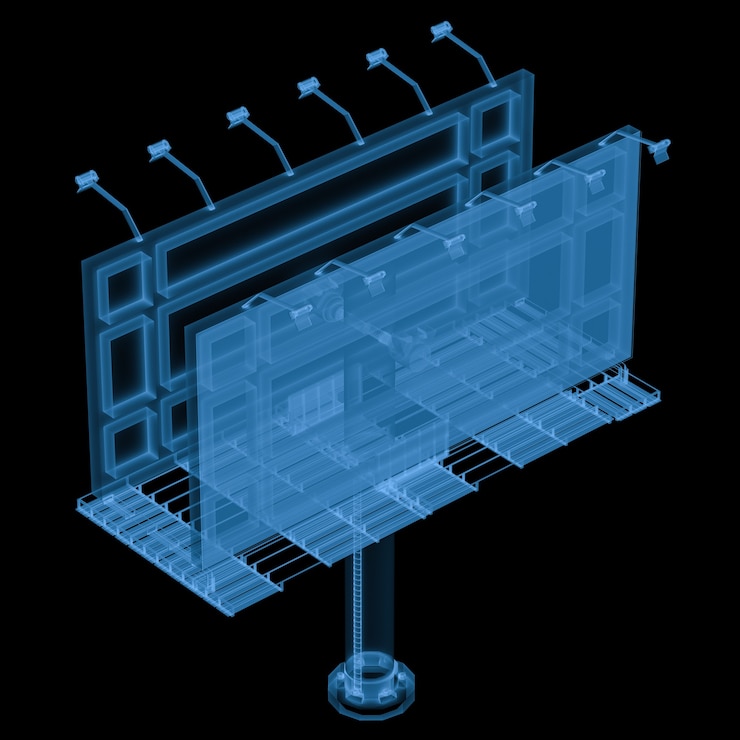
Flat screens still work — but flat messaging doesn’t always land. That’s the shift pushing 3D digital billboards into serious consideration for brands that need to pull crowds in and hold their focus. These screens don’t ask for attention. They command it. Not with gimmicks, but with motion-synced design that breaks the visual plane and puts branded visuals into physical space.
And no — no glasses required.
What makes 3D digital billboards different?
It’s not the hardware alone. It’s the blend of:
- Ultra-high brightness and contrast: These displays punch through ambient light and bring visual depth to street-level viewing, even under direct sun. Viewers don’t need to stand in the “perfect spot” to catch the effect.
- Curved or corner-mounted configurations: By wrapping screen content around physical structures, the display gains dimensionality. Objects appear to extend beyond the edges, creating visual “pop-outs” that mimic real-world shadows and motion.
- Precision-engineered motion graphics: 3D screens rely on motion cues that match human visual expectations — parallax shifts, shadow angles, and layered depth all help content break free from the 2D plane. The result? A message that sits halfway between digital and tangible.
Where do these screens work best
3D billboards aren’t for passive signage zones. They’re built to pull foot traffic, spark social shares, and anchor brand memory. Prime use cases include:
- Flagship retail stores: Exterior-mounted 3D displays pull crowds from the street into high-margin product zones.
- Transit-heavy intersections: Short dwell time meets visual spectacle. 3D content cuts through noise and stays with the viewer after they pass by.
- Launch campaigns and limited drops: When the campaign window is tight and visibility is critical, these screens stretch the message further without paid amplification.
What professionals care about
Searchers here usually have three things on their minds:
- Cost-benefit tradeoffs — how much does a 3D screen add to visibility per dollar spent?
- Operational lift — what kind of content assets are required to make it work?
- Scalability — can this effect be replicated across more than one location?
These are valid questions, because 3D displays aren’t cheap mistakes to make. Without proper creative support, they lose their impact. Without the right screen placement, they lose context. But with the right setup, they turn heads and reset brand expectations in less than five seconds.
How E-Paper Signage Cuts Waste and Stays Online Longer
Digital signage has one recurring weakness: power draw. Traditional LED and LCD screens burn through electricity, especially when left on 24/7. That’s where e-paper signage steps in and strips the excess out of the equation.
It doesn’t light up the room. It doesn’t eat into energy budgets. But it gets the job done where dynamic visuals aren’t required — and it does so quietly, consistently, and at scale.
What sets e-paper signage apart
E-paper displays mimic printed paper using electronic ink. Once the content is loaded, the screen holds the image without consuming extra power. Refresh the content, and that’s the only time energy use spikes. No backlight. No constant energy pull.
Here’s what makes e-paper valuable in larger rollouts:
- Minimal power consumption: These screens often run on batteries for months or even years. For companies running hundreds of screens, this adds up fast.
- Remote content updates: Teams push schedule changes, price adjustments, or compliance notices from a central dashboard. No on-site swap-outs. No reprints. No wasted labor.
- Glare-free visibility: E-paper is highly readable in direct sunlight. That makes it ideal for window displays, outdoor-facing signage, or any space with high ambient light.
- Compact and scalable builds: These displays come in ultra-slim formats, which work well for shelf tags, wayfinding, conference room labels, and distributed messaging across tight real estate.
Use cases where e-paper makes sense
E-paper doesn’t try to replace video walls or interactive touchscreens. But it fills in the gaps other formats miss, especially where energy limits, space constraints, or constant updates would make traditional screens inefficient.
- Retail shelf-edge signage for pricing and product info
- Corporate and education meeting room labels
- Digital menu displays in grab-and-go environments
- Regulatory signage in buildings where updates are frequent
Professionals interested in e-paper usually want long-term operating cost reductions, low-maintenance signage, and tools that scale without multiplying resource needs. They’re also trying to cut paper waste and remove the manual burden from their signage workflow, especially in retail, corporate, and logistics sectors.
How Metaverse-Linked Screens Add AR Layers to On-Site Behavior

AR and the metaverse aren’t theoretical anymore — they’re active parts of in-store experience design. But where most use them in isolation, digital signage can now link physical screens with metaverse logic and user inputs, creating real-world reactions powered by virtual behavior. This is where signage stops broadcasting and starts reacting.
What’s actually happening behind the scenes
Let’s cut the fluff and break this trend into its working parts:
- AR engines overlay content through smart devices or embedded sensors: These engines map physical coordinates (walls, shelves, floor zones) to digital counterparts. Once linked, a phone or headset pulls up that virtual layer through spatial recognition or markerless tracking.
- Edge devices or cameras collect user behavior in that mapped space: That could include gesture tracking, product interaction, dwell time, or facial attention detection — all mapped in real space with real coordinates.
- A virtual layer tied to a metaverse platform tracks inputs: This layer mirrors physical activity and syncs back to a cloud-based system that feeds display logic. If a shopper spends more time near one product, for example, that behavior triggers a content shift both in the virtual view and on physical signage nearby.
- Digital signage systems pull from that merged behavior profile: Displays switch based on what’s happening across both layers — real-world motion and virtual engagement. The signage doesn’t guess. It reacts based on user context that crosses physical and digital inputs.
Example system configurations
Here’s what a working setup might include:
| Component | Role |
| AR development platform | Builds a digital layer tied to physical store architecture |
| Indoor mapping system | Provides spatial coordinates to anchor virtual content |
| Edge camera sensors | Track motion, gestures, or facial attention zones |
| Cloud engine (metaverse link) | Maintains virtual state and syncs behavior across devices |
| API-integrated signage CMS | Pulls from the cloud engine to update nearby screens in sync |
| User device interface (optional) | Let users access or control parts of the AR layer via mobile |
This architecture works best in multi-zone spaces where screen content can shift meaningfully based on presence, movement, or engagement in different zones.
What professional readers care about here
Searchers aren’t looking for marketing buzzwords. They’re after real integration use cases — and technical feasibility. Here’s what they’re trying to sort out:
- Is this scalable?
With the right mapping tech and cloud sync, yes — but it requires infrastructure. Indoor positioning, responsive screen logic, and edge processing are non-negotiable. - What’s the hardware lift?
Existing signage systems may need upgrades — not to the screen itself, but to the sensor layer and the CMS logic that connects everything. - How is customer behavior tracked without privacy risks?
Systems lean on anonymized motion tracking, zone heatmaps, and opt-in user interfaces. The tech focuses on attention and interaction zones, not identity.
Where this trend delivers
This isn’t about digital twins or full metaverse migration. It’s about using the metaverse layer as a reactive control plane for physical content. The display doesn’t operate on loops — it responds to movement, to attention, to location.
That means you:
- Pull screen content based on where people stand
- Match promotions to what’s being interacted with
- Trigger visuals that make sense in spatial context, not abstract timelines
When done right, this doesn’t create noise. It builds feedback loops, where the physical and digital layers talk to each other through signage.
Why Smart Automation Tools Now Handle Screen Schedules Better Than People
Manual screen management worked when you had five displays and one playlist. Not anymore. Once you scale past a handful of screens, manual workflows collapse under time, labor, and coordination pressure. That’s why businesses are now phasing them out in favor of smart automation tools that schedule, trigger, and deploy screen content across complex setups, without daily input from staff.
What automation tools actually do in digital signage
Smart automation isn’t limited to basic scheduling. Modern systems tie content behavior to external data, sync across time zones, and react based on predefined conditions, without human intervention.
Here’s how they’re structured:
- Rule-based content deployment: Rules are built into the CMS logic: “If X condition occurs, push Y content.” For example, display an alternate promo if a product sells out. Show evacuation instructions if a building alert is triggered.
- Dynamic scheduling engines: These use conditional logic tied to variables like time, traffic, weather, product stock, or event timing. Instead of fixed schedules, content flows are rebuilt continuously based on those external feeds.
- Template-to-screen sync workflows: Marketing teams update branded templates in a centralized system. The automation engine formats and deploys the content to all target screens — resizing, reformatting, or swapping visuals based on screen specs, location role, or viewer intent.
- API integrations for automated content pulls: Product feeds, event calendars, flight status updates — these tools pull external data through APIs and push it to screen content templates in real time. No copy-paste. No manual updates.
- Zone-specific content branching: Screens in the same location serve different roles — reception, hallway, POS, entrance. Automation tools split logic across zones to deliver context-specific content without needing multiple dashboards.
How this fits into technical operations at scale
These platforms are usually built on a modular backend:
| System Module | Functionality |
| Content Automation Core | Executes content changes based on triggers or schedules |
| Rule Logic Engine | Parses conditional rules and assigns content dynamically |
| Asset Management Layer | Stores and versions visual assets across screen types |
| API Orchestration Hub | Handles inbound data feeds and outbound content sync |
| Screen Health Monitor | Flags device errors and reroutes content if needed |
This kind of modular structure allows operations teams to:
- Push global changes without local logins
- Avoid screen downtime due to human lag
- Reduce duplicate labor across content, scheduling, and QA teams
Common technical triggers for automation
Automation tools support a wide range of programmable triggers:
- Time-of-day and date rules: Useful for switching daypart menus or running seasonal campaigns.
- POS and inventory integration: Promote in-stock items or remove sold-out promos instantly.
- Sensor or event-driven triggers: Display messages based on motion detection, ticket scans, or foot traffic sensors.
- Weather and environment feeds: Rotate in appropriate content based on outdoor conditions or AQI levels.
- Network performance data: Automatically pull screens offline or switch to backup digital signage content if primary feeds fail.
What buyers are searching for in this space
Searchers here want tools that cut content lag, eliminate human bottlenecks, and support network-wide rollout without complexity sprawl. They’re also looking for:
- API flexibility — to link content logic with other systems
- Fail-safes and fallback plans — to ensure zero downtime
- Role-based access controls — to separate local and global permissions
- Asset version control — so teams don’t overwrite active campaigns mid-schedule
Automation isn’t about making screen updates easier. It’s about removing screen updates from daily operations altogether — so your team can stop managing screens and start managing outcomes.
Where Future-Proof Signage Meets Practical Execution

Trends don’t mean much if the system can’t keep up. That’s the difference CrownTV brings to the table. While many platforms still run on outdated scheduling tools and locked-down content systems, CrownTV builds its digital signage solutions to mirror the exact shifts reshaping the digital signage industry — from AI-driven automation and interactive digital signage to immersive 3D content deployment and cloud-based solutions that scale.
It’s not about replacing traditional displays. It’s about building systems that move the needle forward — for businesses aiming to streamline control, speed up rollouts, and improve customer engagement across multiple industries.
Built for automation from day one
CrownTV’s digital signage software isn’t just compatible with automation — it’s structured around it. While most systems rely on drag-and-drop playlists, CrownTV uses cloud technology to push updates based on live triggers, local variables, and conditional logic that adapts to user context.
That means:
- Screens can update based on marketing strategies like pricing thresholds, inventory data, and regional promotions.
- Content schedules restructure automatically based on time of day, weather conditions, or consumer behavior tracked through mobile devices.
- Campaigns can run across hundreds of screens, each reacting differently, without adding manual work.
This foundation makes it easy to create dynamic content flows while allowing cross-functional teams to maintain brand control.
Example alignment with trend → CrownTV’s backend supports the AI-powered scheduling discussed earlier using dynamic rule sets, JSON-based asset swapping, and behavior-linked content branching — no third-party middleware required.
Hardware that matches modern screen expectations
Today’s display needs to go beyond visibility — they demand synchronization, modularity, and power efficiency. CrownTV’s purpose-built player supports energy-efficient displays, 3D content rendering, and seamless integration with third-party tools across retail and corporate offices.
The player architecture includes:
- Frame-accurate sync for video walls and interactive kiosks
- Support for curved or corner-mounted displays is required for 3D campaigns
- Intelligent caching to reduce bandwidth strain in high-traffic or offline zones
- Compatibility with virtual reality layers and AR-driven content handoffs
CrownTV’s media player also adapts to use cases that involve security measures, including network whitelisting, device authentication, and real-time screen status tracking.
Example alignment with trend → The 3D digital billboard trend requires hardware that can render high-motion content across physical edge breaks. CrownTV handles this with player-level zone mapping and per-screen resolution scaling, ideal for high-visibility installations.
Customization without extra complexity
CrownTV’s open app ecosystem plugs directly into its CMS without requiring vendor-side intervention. Apps for weather, event feeds, social media platforms, and promotions are drag-and-configure. Content teams can plug them into schedules without touching code or depending on IT.
Use cases include:
- Linking social media channels to display real-time branded posts
- Triggering AR overlays from foot traffic data or QR codes on packaging
- Integrating mobile apps that let users personalize screen content in physical spaces
- Connecting shelf-edge pricing to POS data across hundreds of retail environments
Everything runs on a unified system where analyze data tools track impressions, dwell time, and engagement, giving marketers precise insight into what lands and what doesn’t.
Example alignment with trend → For metaverse-linked and AR signage, CrownTV’s integration framework supports real-time input parsing from spatial tools and app triggers, allowing users to control or interact with signage without clunky interfaces.
What this adds up to?
The five trends we explored in the digital signage landscape — from AI automation to digital signage ahead with 3D, AR sync, low-power displays, and full automation — aren’t experimental. They’re baseline requirements for anyone serious about scaling signage with display technology that doesn’t lag behind demand.
Here’s how CrownTV aligns across the board:
- AI-scheduled content? Enabled through rules, triggers, and content logic embedded in a cloud-based CMS.
- 3D content rollouts? Fully supported by media players that can sync motion across arrays.
- E-paper and power-sensitive installations? Fully manageable through cloud-based solutions with offline fallback handling.
- AR and metaverse signage? Open API architecture with spatial input mapping and logic chaining across screen zones.
- Full automation? From trigger-driven logic to dynamic content branching — it’s baked in, not bolted on.
In short, CrownTV builds digital signs that do more than display — they react, adapt, and deliver screen strategies that scale without breaking down under complexity.
Stay Ahead of 2025’s Signage Trends Without Overcomplicating It
The pressure to modernize digital signage setups is real, but so is the opportunity. The trends shaping 2025 aren’t abstract concepts or gimmicks. They’re active technologies solving real operational problems. If your current system can’t keep up, it’s not a matter of preference — it’s a performance gap.
By now, you’ve seen what matters:
- AI-powered content systems that respond to traffic, time, and inventory
- 3D billboards that stop passersby with immersive visual engineering
- E-paper digital displays that scale fast without inflating power costs
- Metaverse-linked signage that ties AR and customer behavior together
- Automation tools that erase the manual overhead from content scheduling
Each of these trends adds complexity, but the right platform absorbs that complexity instead of passing it along to your team.
CrownTV is built around that principle. From content logic to hardware installs and app integrations, every piece of the system is structured to help you keep up with fast-moving signage demands without slowing down your business.
Ready to make smart signage changes that actually stick? CrownTV can help you pull the full system together — no patchwork required.

