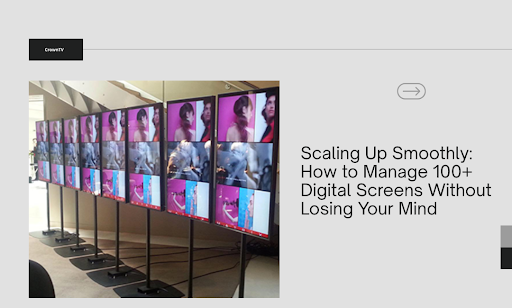Scaling 100 screens sounds exciting at first. Then the updates start stacking up. Content drifts off-brand. Devices fall out of sync. One location looks sharp, another looks outdated. The system begins to feel like it runs you.
The real challenge isn’t buying more screens. It’s keeping them aligned, controlled, and purposeful as the network grows. Growth exposes every weak link in scheduling, oversight, and content flow. Yet a large network can feel lighter than a small one when the right structure is in place.
This guide shows how to set that structure up. The kind that keeps screens consistent across sites, supports fast changes, and scales without chaos. We’ll cover practical tactics, not theory. You’re in the right place if the goal is scale without stress.
Set the Control Structure Early
A large screen network stays stable when there is one clear source of direction. Without that, each location sets its own pace, and the system drifts. A control structure sets the rules for how updates move, who approves content, and how devices report status back.
Many organizations treat their screen network as an extension of their broader digital communication system, which reinforces the need for consistency at scale. You want a setup that carries the content plan across every site without forcing manual checks.
Core Elements of a Control Structure
A reliable screen network depends on a central source of authority that sets the content flow, timing, access rights, and device behavior. This prevents screens from drifting out of sync as the network grows. Each element below functions as a control lever — together they maintain clarity and prevent operational overload at scale.
1. Content Source Hierarchy
Every asset should originate from one master content repository. This removes scattered uploads, conflicting file versions, and unauthorized creative iterations.
A strong hierarchy uses:
- A root content directory that houses all reusable brand assets
- Subfolders grouped by campaign, season, or region
- Controlled write-access, meaning only a few individuals can change or add source files
This keeps visual identity consistent and allows new locations to plug into the system with minimal ramp time.
2. Role and Permission Structure
As networks grow, content ownership must be explicit. Multiple editors without boundaries increase the risk of off-brand messaging, accidental overrides, or inconsistent scheduling. A clear permission matrix includes:
| Role | Responsibilities | System Access Level |
| Content Strategist | Plans campaigns, aligns messaging | Full asset library, scheduling |
| Content Operator | Uploads and schedules content | Limited upload + scheduling access |
| Local Site Lead | Reports screen issues or on-site needs | Device view-only |
| IT Support | Resolves device or network issues | Device control + diagnostics |
This separates content control from operational control, reducing confusion.
3. Scheduled Update Windows
Without defined timing, screens can refresh at uneven intervals, causing mismatched messaging.
Set structured update windows where all content pushes occur at predictable times.
This helps:
- Reduce mid-day overrides that interrupt campaigns
- Align seasonal or promotional rollouts
- Prevent duplicated labor from unsynchronized edits
Teams know exactly when content changes go live and where to verify them.
4. Central Device Status Monitoring
As screen count increases, manual checks become impossible. A monitoring layer surfacing the following in one view is crucial:
- Connectivity status
- Current playback loop
- Storage or media decoding errors
- Resolution or orientation mismatches
A report suggested that screen networks using centralized device health dashboards cut troubleshooting time by 58%, compared to location-by-location checking. This keeps small disruptions from spiraling into operational breakdowns.
Internal Documentation
Documentation is the operational backbone that helps teams hold the system together as it scales. The point is not to create long manuals. It’s to codify the workflow so everyone interacts with the network the same way.
What Effective Documentation Includes
A concise internal guide should outline:
- Where content assets live
- Folder naming conventions
- Version control rules
- File formatting requirements (resolution, compression standard, aspect ratio)
- Who controls each stage of the update process
- Who approves messaging
- Who schedules campaigns
- Who signs off before deployment
- Screen grouping structure
- Groups by region, role, location type, or audience segment
- Clear logic behind grouping — not improvisation
- Diagnostics protocol
- How screen issues get reported
- Expected time to respond
- Escalation ladder (site → IT → vendor if needed)
Documentation Style
Make it:
- Short (preferably 2–5 pages)
- Use plain language
- Stored somewhere that every team member can access
- Updated quarterly, tied to system changes and organizational growth
Documentation anchors consistency, so scaling from 10 screens to 100+ does not require retraining from scratch.
Keep Content Aligned Across Sites

Once the control structure is in place, the next priority is message consistency. Screens spread across many locations can drift. One store updates seasonal material early. Another keeps old promotions running. Over time, the network loses cohesion.
Alignment depends on a single content logic that every display follows. A consistent system helps audiences recognize the same messaging across regions in a way that feels intentional and cohesive.
Establish Screen Groups
Group screens by shared purpose, environment, or audience. This creates uniform content rules for each group instead of improvisation at every site. When grouping reflects how customers spend attention within a space, the network holds visual coherence more naturally.
Common grouping methods include:
- By store format or footprint
- By region or market tier
- By placement type (window-facing, aisle, lobby, counter)
Once groups exist, each one receives a curated set of approved loops or playlists. This stops one-off modifications from pulling screens off direction and keeps content relevant to the setting.
Create Content Lifecycles
Content should move through predictable stages. This keeps all screens on the same timeline and prevents outdated material from lingering. A lifecycle supports a sense of order that teams can follow without needing to decide how to handle each update in the moment.
A simple lifecycle:
- Content planned
- Content approved
- Content scheduled
- Content retired
Each step has a defined owner. Teams follow the same movement every time.
Standardize File Requirements
Set uniform specifications that all assets must match. This avoids distortion, cropping errors, or playback glitches across different screen sizes. Consistency supports easier technology use across varying hardware setups.
Common specifications include:
- Exact pixel dimensions
- Compression format
- Frame rate for motion pieces
- Duration ranges for loops
When every asset meets the same template, screens retain visual clarity regardless of location.
Maintain a Shared Reference Library
A shared library acts as the authoritative source for current campaigns. Old versions move out. Active campaigns stay labeled and easy to locate. This helps the brain register continuity across screens throughout the week, reducing confusion and duplicated production work.
The library should be:
- Version-controlled
- Organized by campaign theme
- Cleared on a regular schedule
This structure supports balance between access and control, particularly in environments with excessive screen time exposure, where clarity matters even more.
Handle Updates Without Manual Oversight
After alignment is established, the next challenge is scale. Updating screens one by one is manageable at ten displays, stressful at fifty, and unsustainable past one hundred. The system must carry the updates across the entire network with minimal human involvement. The goal is consistency without chasing screens.
Automation begins with defining where updates originate, how they are approved, and how they move through the network.
Centralized Scheduling Logic
Updates should always start from a single scheduling layer. This prevents local teams from improvising timelines and keeps campaigns synchronized.
The scheduling structure typically includes:
- A calendar that maps active campaigns
- Pre-approved time slots for promotional materials
- Seasonal or recurring loops tied to known business cycles
When the schedule is clear, updates follow the same pattern every time.
Content Targeting Rules
Not every screen needs the same material. Targeting rules determine which groups receive which playlists. These rules live inside the scheduling system rather than in local decision-making.
Targeting criteria can include:
- Region
- Store format
- Screen placement
- Audience segment
This allows strategic variation while maintaining control.
Automated Rollout Triggers
To avoid manual pushes, updates should deploy based on triggers. Triggers reduce repetitive tasks and tighten timing across locations. Common trigger types:
- Date-based (holiday promos publish on a set morning)
- Location-based (new store screens join the appropriate group automatically)
- Event-based (new campaign assets become available after approval)
Triggers move updates forward without teams needing to intervene.
Health and Failover Behavior
Even a strong schedule needs protection against interruption. Failover rules tell screens what to play if a new file does not load or a connection drops.
Typical failover structure:
| Condition | Screen Behavior |
| New file unavailable | Default to the last stable playlist |
| Network interruption | Play local cached content |
| Format mismatch | Skip the invalid file and continue the loop |
This prevents blank screens and reduces panic troubleshooting.
Routine Review Window
Automation does not eliminate oversight; it reduces the surface area of oversight. A brief weekly or biweekly review is enough to verify that campaigns are running as intended. Teams check:
- Content accuracy against schedule
- Group targeting correctness
- Device stability
The review is systematic, not reactive.
How Digital Signage Platforms Like CrownTV Support Smooth Scaling

At higher screen counts, structure alone is not enough. The system needs tools that carry updates across sites, maintain consistency, and keep device health visible from one place. A platform built for scale removes the heavy lifting and keeps the network stable as it grows.
CrownTV fits into this stage naturally because it provides one control system that manages screens, content, and device status without scattering work across multiple tools.
Unified Screen Management
CrownTV’s dashboard brings every display into one environment. Teams can schedule content, group screens, and monitor device status from a single control point. This keeps updates consistent and reduces the need for location-by-location oversight.
Key functions include:
- Assigning playlists to screen groups
- Editing schedules without manual re-uploads
- Viewing device health and playback status
This structure keeps the network coherent even as the number of screens increases.
High-Consistency Playback Through the CrownTV Player
The CrownTV’s media player is a compact device that runs screens with reliable playback. It removes the guesswork around compatibility issues or formatting inconsistencies. The piece of hardware is built to handle different screen models, layouts, and environments without requiring custom setup for each location.
This supports consistent digital engagement across the network regardless of screen placement or store format. This simplifies expansion. New screens join the network and follow the same rules as existing ones.
Flexible Integration Through the App Library
CrownTV’s app library supports a wide range of content formats and data-driven displays. This allows teams to carry content forward across multiple use cases without rebuilding assets for each scenario.
Examples include:
- Menu boards
- Social feed displays
- Internal communication screens
- Product feature displays
The system grows without adding new software layers.
Installation and Deployment Support
Scaling a network involves physical setup as much as digital control. CrownTV offers installation and deployment services that help teams place screens correctly, configure devices, and bring locations online in the same structured way.
This reduces setup variation and helps every site start with a stable baseline. This support is especially helpful when screens expand into multiple regions or store formats.
Managing 100+ Screens Can Be Simple with CrownTV
Scaling a multi-location network becomes far more workable once the structure begins to guide the system rather than depend on constant hands-on oversight, since the screen groups start following the same content logic, the update schedule runs in a steady rhythm, and the asset library remains unified rather than branching off into disconnected local versions. Growth starts to feel supported rather than strained, and the network behaves like one coordinated environment instead of many separate parts pulling in different directions.
At this stage, the operational results speak clearly through day-to-day ease rather than dramatic changes or sweeping resets. The value shows up in reduced oversight, simpler onboarding for new displays, and fewer inconsistent campaigns spreading across sites.
Practical outcomes that emerge once the system holds together:
- Screen messaging aligns across regions without repeated manual corrections
- New locations adopt the same visual and scheduling structure with minimal setup friction
- Scheduling shifts happens in smoother intervals rather than reactive adjustments
- Teams spend less time tracking display performance and more time planning campaigns
- The overall network maintains coherence even as display counts increase significantly
Once the structure is stable, a platform like CrownTV supports this momentum by carrying the content system forward through unified screen management, consistent playback via CrownTV’s Player, and installation support that brings new sites online with the same underlying pattern rather than unique local improvisations.
Growth can feel measured, steady, and predictable when the foundation is built to hold the weight.