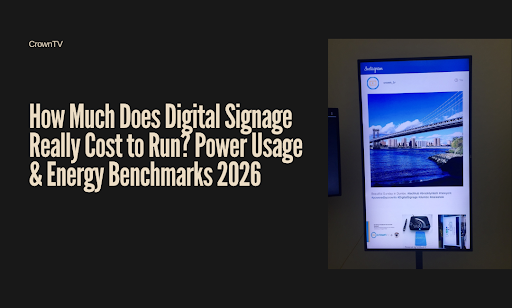That $500 monthly electric bill sitting on your desk? Your digital displays might be draining more from your budget than you bargained for.
Most businesses installing digital signage focus on the upfront hardware costs and monthly software fees. They budget for the digital signage screens, the media players, and the installation labor. But then, month three rolls around, and the utility bills start climbing. Nobody warned you that a 55-inch commercial display running 12 hours daily could add $15-30 to your monthly power costs per screen.
Multiply that across 10, 20, or 50 locations, and you’re looking at thousands in annual energy expenses that never made it into your ROI calculations.
The digital signage industry loves talking about engagement rates and dwell time. What they skip over is the operational reality: these systems run constantly, consume watts by the hundreds, and the costs compound fast. A single poorly optimized network can waste $5,000+ annually on electricity alone.
Here’s what this breakdown covers:
- Real-world power consumption for commercial displays from 32″ to 98″ screens
- Energy benchmarks based on current commercial-grade hardware specs
- Cost calculations using electricity rates
- Brightness settings impact on both power usage and display lifespan
- Energy-efficient configurations that cut costs without sacrificing performance
We break the numbers down by display size, usage schedule, and geographic location so you can calculate your actual operational costs before your accountant starts asking questions.
Commercial Display Power Draw by Screen Size
The wattage your digital signage displays consumes depends on three core factors: panel size, brightness output, and LED backlighting technology. Most businesses assume bigger screens automatically mean proportionally higher costs, but the relationship isn’t linear.
A 32-inch commercial display typically pulls 50-70 watts during standard operation. That’s roughly the same as a modern laptop. But step up to a 55-inch model, and you’re looking at 120-180 watts depending on the panel technology and brightness settings.
Here’s how power consumption scales across commercial screen sizes:
| Screen Size | Average Wattage | Low-End (Eco Mode) | High-End (Max Brightness) |
| 32″ | 60W | 45W | 85W |
| 43″ | 95W | 70W | 130W |
| 55″ | 150W | 110W | 210W |
| 65″ | 180W | 140W | 250W |
| 75″ | 220W | 170W | 310W |
| 86″ | 280W | 210W | 400W |
| 98″ | 350W | 260W | 520W |
Why the Range Varies So Much
Panel technology makes or breaks your energy budget. Edge-lit LED displays consume less power than direct-lit models, but they sacrifice uniformity. OLED screens offer better contrast ratios while drawing comparable or slightly lower wattage than traditional LCDs at the same size.
Brightness settings create the widest variance. A 55-inch display cranked to 700 nits for a sun-drenched storefront window might pull 210 watts. The same screen set to 350 nits for an indoor lobby drops to 110 watts. That’s a 48% reduction in power consumption.
Commercial-grade displays also include built-in media players or system-on-chip processors that add 10-25 watts to the base draw. Budget models with a separate media player isolate this load, which we’ll cover in the hardware section. While consumer TVs might seem like cheaper alternatives, professional displays are engineered for continuous operation and include thermal management that consumer models lack.
Operating Hours Change Everything
A display running 8 hours daily uses less than half the energy of one operating 18 hours. The math seems obvious, but the cost difference compounds monthly and directly affects your digital signage ROI.
Take a 55-inch screen at 150 watts:
- 8 hours daily: 36 kWh monthly
- 12 hours daily: 54 kWh monthly
- 18 hours daily: 81 kWh monthly
- 24/7 operation: 108 kWh monthly
At $0.13 per kWh (US average), that same screen costs anywhere from $4.68 to $14.04 monthly, depending on your schedule. Scale that across 50 displays, and you’re looking at $234 to $702 in monthly power costs from screens alone. These ongoing maintenance expenses often get overlooked when businesses calculate upfront costs only.
Temperature Impact on Power Consumption
Ambient temperature affects LED efficiency. Displays in climate-controlled environments maintain consistent power draw. But stick a screen in a window display where it bakes at 85°F daily, and the panel works harder to maintain brightness. Internal fans kick into higher speeds. Power consumption can spike 12-18% compared to the same display in a 72°F environment.
This matters for seasonal planning. Summer months in Phoenix or Miami will cost you more per screen than winter operation in Seattle. Understanding these hidden costs helps businesses make informed decisions about where to deploy existing screens versus purchasing new units optimized for specific environmental conditions.
Energy Benchmarks for Digital Signage Hardware Components

Your screen is only part of the power equation. A complete digital signage setup includes media players, mounts, cables, and peripheral devices that all pull watts from your electrical infrastructure.
Media Player Power Consumption
External media players range from 5-watt Android sticks to 45-watt mini PCs. The hardware you choose directly affects both performance capability and energy costs.
- Android-based players (system-on-chip designs) draw 5-12 watts during active playback. They handle basic content loops, static images, and standard video files without breaking a sweat. For straightforward digital menu boards or directional signage, these low-power units keep costs minimal. Many free digital signage platforms work with these players, though the free plan options typically limit how many screens you can manage simultaneously.
- Windows-based mini PCs pull 25-45 watts under load. You need this extra power for interactive displays, live data feeds, or high-resolution 4K content. The tradeoff is worth it for complex deployments, but you’re adding $3-6 monthly per player in electricity costs. These systems provide advanced features for customer engagement but require more robust existing infrastructure to handle the thermal output.
- System-on-chip displays (players built into the screen) typically add 10-15 watts to the base panel consumption. You eliminate external hardware boxes and reduce cable clutter, but you’re locked into the manufacturer’s processor specs. This integrated approach can be more cost-effective long-term since you avoid purchasing a dedicated media player separately.
Network Equipment and Connectivity
Every display needs internet connectivity for content updates and remote management. The infrastructure supporting this adds hidden fees through power consumption that most cost analyses skip.
- Network switches consume 8-20 watts per port, depending on PoE capability. A 24-port switch managing your display network pulls 150-300 watts continuously. That’s another $15-35 monthly at average electricity rates. When calculating initial costs, businesses often focus on the biggest upfront cost (the displays themselves) while overlooking these ongoing costs from network equipment.
- WiFi access points dedicated to signage networks draw 12-25 watts each. You need one AP per 8-12 displays for reliable connectivity in commercial spaces. Three access points add 36-75 watts to your baseline load. Many cloud platforms require constant connectivity for remote configuration and content updates, making reliable network infrastructure non-negotiable.
- Routers and modems contribute another 10-15 watts per location. For multi-location deployments managing multiple displays, this compounds across every site. Some platforms offer offline playback capability that reduces network dependency during active operation.
Mounting Hardware and Cooling Systems
Wall mounts and ceiling brackets don’t consume power, but the ventilation systems keeping your displays cool definitely do.
- Cooling fans for enclosed display installations pull 15-40 watts, depending on CFM ratings. Outdoor displays or direct sunlight scenarios require active cooling to prevent thermal shutdown. A single high-output fan running 12 hours daily adds $1.50-3.00 monthly per installation. These maintenance costs often get overlooked during basic setup planning.
- HVAC load increases from heat-generating displays affect overall facility costs. Ten 55-inch screens running simultaneously generate roughly 1,500 watts of heat (about 5,100 BTUs). Your air conditioning system works harder to compensate, adding indirect costs that don’t show up in dedicated circuit measurements.
Touch Overlays and Interactive Components
Touchscreen overlays add 3-8 watts per display, depending on technology type. Infrared touch frames draw less power than capacitive overlays but cost more upfront. Webcams and sensors for audience analytics pull 2-5 watts each. Motion sensors trigger 1-3 watts. These peripheral devices seem negligible individually, but add up across large networks.
Audio systems for video wall installations contribute 10-40 watts per speaker, depending on amplification needs. Soundbars integrated into retail displays typically draw 15-25 watts during active playback. These components enhance communication effectiveness but require hardware maintenance and add to monthly power consumption.
Content Storage and Processing
Local storage drives (SSDs or HDDs in media players) consume 2-8 watts during read/write operations. Cloud-based content management eliminates local storage but increases network bandwidth requirements and router/switch loads. Many platforms provide free templates that can be deployed with just a few clicks, though custom branding options typically require paid plans.
Edge servers for multi-display synchronization in video wall configurations pull 100-200 watts, depending on processing power. You need this capability for frame-accurate playback across tiled displays, but it’s another line item in your power budget. Some enterprise digital signage offers include edge processing as part of their package, while others charge a one-time licensing fee for this capability.
The total hardware ecosystem supporting a single display can add 25-100 watts beyond the screen itself. For a typical retail installation with a 55-inch display, external media player, network connectivity, and basic peripherals, you’re looking at 175-250 watts total draw during operation.
Understanding these power requirements helps determine if you can leverage in-house electrical capacity or need infrastructure upgrades. Unlike traditional posters that cost nothing to display, digital signage requires careful consideration of these ongoing costs alongside the promotional benefits.
What Your Digital Signage Actually Costs by State

Electricity rates vary wildly across the US, and that variance directly impacts your operational budget. A display network that costs $200 monthly in Louisiana could run $600+ in Hawaii, running the identical hardware on the same schedule.
Commercial electricity rates range from $0.084 per kWh in Wyoming to $0.354 per kWh in Hawaii as of 2026. Most businesses pay between $0.10 and $0.18 per kWh, but coastal states and urban metros push rates significantly higher.
Regional Cost Breakdown for Standard Configurations
Let’s calculate real monthly costs for a typical 10-display network. We’ll use 55-inch commercial screens at 150 watts each, running 12 hours daily, with 25 watts per media player and peripherals. That’s 175 watts per installation, 2,100 watts total draw, running 360 hours monthly.
Total monthly consumption: 756 kWh
| Region | States | Avg Rate (¢/kWh) | Monthly Cost | Annual Cost |
| Lowest Cost | Wyoming, Louisiana, Idaho | 8.4 – 9.8 | $63 – $74 | $756 – $888 |
| Below Average | Oklahoma, Arkansas, Utah, Nebraska | 10.7 – 11.8 | $81 – $89 | $972 – $1,068 |
| US Average | Texas, Georgia, Virginia, Ohio | 12.0 – 13.5 | $91 – $102 | $1,092 – $1,224 |
| Above Average | Florida, Arizona, Colorado, Minnesota | 13.8 – 14.9 | $104 – $113 | $1,248 – $1,356 |
| High Cost | New York, New Jersey, Illinois | 17.4 – 21.5 | $132 – $163 | $1,584 – $1,956 |
| Highest Cost | California, Massachusetts, Connecticut, Hawaii | 24.3 – 35.4 | $184 – $268 | $2,208 – $3,216 |
The same 10-display network costs $63 monthly in Wyoming but $268 in Hawaii. That’s a $2,460 annual difference for identical hardware performing identical functions.
Single Display Cost Calculations
For businesses planning their first installation or evaluating per-location costs, here’s what one 55-inch display with standard peripherals costs monthly across different rate tiers:
- Low-cost states ($0.08-0.10/kWh): $5.08 – $6.35
- Average states ($0.12-0.14/kWh): $7.62 – $8.89
- High-cost states ($0.18-0.22/kWh): $11.43 – $13.97
- Premium states ($0.28-0.35/kWh): $17.78 – $22.23
A 50-location rollout in California at $17.78 per display monthly hits $889 in power costs. The same deployment in Arkansas runs $406. You’re paying $483 more monthly, $5,796 annually, for the same operational output.
Multi-Location Networks Face Compound Challenges
Businesses operating across multiple states deal with fragmented cost structures. Your accounting team needs to track different rates for each location, and budgets that work in Phoenix fall apart in Boston.
A 100-display network split evenly across five states might break down like this:
- 20 displays in Texas at $0.125/kWh = $190.50 monthly
- 20 displays in Illinois at $0.174/kWh = $265.68 monthly
- 20 displays in California at $0.283/kWh = $431.88 monthly
- 20 displays in Florida at $0.138/kWh = $210.54 monthly
- 20 displays in Georgia at $0.135/kWh = $206.01 monthly
Total monthly cost: $1,304.61
Annual cost: $15,655.32
The California locations alone account for 33% of your total power expenses while representing only 20% of your display count.
Time-of-Use Rates Add Another Layer
Many commercial electricity plans charge different rates based on the time of day. Peak hours (typically 2 pm-8 pm weekdays) can cost 40-60% more than off-peak rates.
A restaurant chain running displays during lunch and dinner rush faces higher per-kWh costs than a medical office with standard 9-5 hours. If your displays operate primarily during peak hours in a time-of-use market, add 25-35% to the baseline calculations above.
Demand Charges for Large Installations
Facilities with 50+ displays might trigger demand charges based on peak power draw. These charges penalize the highest 15-minute consumption window in your billing cycle, not just total kWh used.
If all 50 displays power on simultaneously during your morning opening routine, that surge registers as your peak demand. Some utilities charge $10-20 per kW of peak demand monthly. A 50-display network pulling 8.75 kW total could add $87-175 in demand charges on top of usage costs.
Staggering your display startup times by 2-3 minutes each flattens the demand curve and eliminates these penalties.
How Brightness Settings Affect Your Bottom Line
Commercial displays ship from the factory with brightness levels optimized for showroom floors, not operational efficiency. Most panels arrive configured at 80-100% brightness (450-700 nits), which generates an impressive visual impact but destroys your power budget within months.
The relationship between brightness and power consumption follows a predictable curve, and understanding this relationship lets you make informed tradeoffs between visibility and operational costs.
The Power-to-Luminance Curve
LED backlighting doesn’t scale linearly with brightness output. The first 50% of the brightness range consumes roughly 55-60% of the total panel wattage. Pushing from 50% to 100% brightness requires disproportionate power for diminishing visual returns.
| Brightness Level | Power Draw (55″ Display) | % of Max Power | Typical Nit Output |
| 100% | 150W | 100% | 500-700 nits |
| 75% | 115W | 77% | 375-525 nits |
| 50% | 90W | 60% | 250-350 nits |
| 25% | 68W | 45% | 125-175 nits |
Dropping from maximum to 75% brightness saves 23% on power consumption while maintaining 75% of luminance output. The human eye perceives this as nearly identical brightness in controlled lighting conditions.
Environment-Specific Brightness Requirements
Different installation environments demand vastly different brightness levels. Matching your display output to actual ambient conditions prevents energy waste without compromising readability.
- Indoor office environments with standard overhead lighting (300-500 lux) require 200-300 nits maximum. Running displays at 40-50% brightness provides excellent visibility while consuming 40-45% less power than factory settings.
- Retail interiors with accent lighting (500-1000 lux) perform optimally at 300-400 nits. Set displays to 55-65% brightness for clear messaging without power waste.
- Window displays facing direct sunlight (10,000+ lux) need 500-700 nits during peak daylight hours. But after sunset, dropping to 300 nits maintains visibility while cutting power consumption by 35-40%.
- Restaurant menu boards in ambient dining lighting (200-400 lux) work perfectly at 250-300 nits. Most quick-service chains operate at 50-60% brightness, balancing readability with multi-year operational costs.
Dynamic Brightness Scheduling
Static brightness settings ignore the reality that ambient light changes throughout the day. Programming displays to adjust brightness based on time and natural light conditions delivers significant savings without manual intervention.
- Morning ramp-up (6am-10am): Start at 40% brightness and gradually increase to 65% as natural light intensifies
- Midday peak (10am-4pm): Maintain 65-75% brightness for maximum visibility during high-traffic hours
- Afternoon reduction (4pm-7pm): Decrease to 55% as natural light fades
- Evening operation (7pm-close): Drop to 40-45% for adequate visibility in artificial lighting
This schedule reduces average daily brightness from a static 75% to approximately 58%, saving 22% on power costs compared to fixed settings.
Quantified Cost Impact by Network Size
The savings from optimized brightness scale directly with network size. Larger deployments see proportionally larger returns from configuration changes.
10-display network (55″ screens, 12-hour daily operation):
- Full brightness (150W): 540 kWh monthly
- Optimized (90W avg): 324 kWh monthly
- Savings: 216 kWh monthly = $26-76 depending on state rates
50-display network:
- Full brightness: 2,700 kWh monthly
- Optimized: 1,620 kWh monthly
- Savings: 1,080 kWh monthly = $129-382 depending on state rates
100-display network:
- Full brightness: 5,400 kWh monthly
- Optimized: 3,240 kWh monthly
- Savings: 2,160 kWh monthly = $259-765 depending on state rates
Extended Hardware Lifespan from Reduced Brightness
Power savings represent only half the financial benefit. Lower brightness operation extends LED backlight lifespan substantially, delaying expensive panel replacements.
LED degradation accelerates at higher operating temperatures. Maximum brightness generates peak heat, shortening the time until displays reach 50% of original brightness (the industry-standard definition of end-of-life).
Commercial display lifespan projections:
- 100% brightness operation: 50,000 hours (8.3 years at 12hr daily)
- 75% brightness operation: 65,000 hours (10.8 years at 12hr daily)
- 50% brightness operation: 75,000+ hours (12.5+ years at 12hr daily)
A $1,200 display operating at 75% brightness lasts 2.5 years longer than one at full brightness. That extends your hardware amortization from $144 annually to $111 annually, saving $33 per display per year on top of electricity savings.
Across a 50-display network, an extended lifespan saves $1,650 annually in avoided replacement costs.
Configurations That Cut Costs Without Compromising Performance

Energy optimization doesn’t require performance sacrifices. Strategic configuration delivers identical visual quality and functionality at 40-60% of baseline power consumption. The key is understanding which features drive power consumption and which adjustments deliver maximum savings for minimum impact on user experience.
Scheduling and Automation Strategies
Manual power management fails at scale. Staff forget to turn displays off. Operating hours change seasonally. Centralized automation eliminates human error while maximizing off-hours savings.
Time-based scheduling programs display to match actual business hours, eliminating the most wasteful consumption pattern: displays running when nobody’s present.
- Retail locations (10am-8pm): Power on at 9:45am, off at 8:15pm saves 14 hours daily
- Corporate offices: 7:30am-6:30pm operation saves 13 hours plus lunch-hour dimming
- 24/7 facilities: Night shift at 40% brightness, day shift at 70% saves equivalent of 3.6 hours full power
A 30-display network switching from 24/7 to 12-hour operation drops from 3,780 kWh to 1,890 kWh monthly, saving $227-669 depending on electricity rates.
Motion-activated displays for low-traffic installations cut power by 76% in conference rooms and secondary corridors. A display active 1.5 hours daily versus 8 hours consumes 341 watt-hours instead of 1,400 watt-hours. PIR sensors cost $20-35 per display with payback in 2.7-14 months.
Ambient light sensors adjust brightness automatically based on surrounding illumination, reducing average daily brightness from static 75% to dynamic 56%. This saves 22-28% on display power consumption. Sensors cost $15-40 per display with a typical payback under 24 months.
Content and Hardware Optimization
Media player processing load directly impacts power consumption. Optimized content reduces both player wattage and display requirements.
- Resolution matching eliminates unnecessary scaling operations. Feeding 1080p content to 1080p displays keeps media players at 15-20W versus 28-35W when downscaling 4K content in real-time.
- Content design choices affect base power draw. Dark backgrounds with light text reduce average pixel luminance by 30-45%, cutting display power by 18-25% compared to bright themes.
| Content Type | Media Player Load | Typical Power Draw |
| Static images | Minimal | 8-12W |
| Simple animations | Low | 15-20W |
| HD video | Moderate | 20-28W |
| 4K video | High | 28-38W |
| Interactive content | Very high | 35-50W |
Hardware selection establishes baseline efficiency. System-on-chip displays at 10-15W, Android players at 8-18W, and Windows mini PCs at 25-50W create dramatically different long-term costs. A 40-display network using SoC displays versus Windows players saves $14,540-15,500 over five years.- Network infrastructure right-sizing prevents waste. Using 8-port switches (10W) instead of 24-port switches (25W) for 10-display clusters saves $158-467 annually across 10 locations.
CrownTV’s Power Optimization Platform
Managing energy efficiency across multi-location digital signage networks requires specialized tools and expertise. CrownTV has spent 14+ years in the US market developing solutions that balance performance with operational efficiency.
Integrated Power Management Dashboard
CrownTV’s cloud-based management platform provides real-time visibility into power consumption across your entire display network. You can track actual kWh usage per display, set organization-wide brightness policies, and schedule bulk power operations from a single interface.
The platform monitors, displays continuously, and alerts your team when consumption patterns deviate from expected baselines. If a display fails to power down overnight or operates at maximum brightness when it should be dimmed, you receive immediate notification before the issue compounds across billing cycles.
Key power optimization features:
- Brightness scheduling templates by facility type
- Geographic-specific seasonal adjustment curves
- Motion sensor integration for presence-based activation
- Ambient light sensor coordination across display groups
- Energy reporting with cost projections by location
Hardware Engineered for Efficiency
CrownTV’s proprietary media players are designed around power efficiency without sacrificing content capability. The compact form factor houses processors optimized for digital signage workloads rather than general-purpose computing.
Where standard mini PCs consume 35-50 watts running signage content, CrownTV players typically operate at 12-18 watts for equivalent content quality. That 25-35 watt difference per display translates to meaningful savings across enterprise networks.
Efficiency specifications:
- Standby power draw: 3-5W (vs. 8-12W for standard mini PCs)
- Active playback (1080p): 12-15W
- Active playback (4K): 18-22W
- Heat output: Minimal (fanless design options available)
The reduced heat generation also decreases HVAC overhead, compounding savings beyond direct power consumption.
Professional Installation Optimizes Placement
CrownTV’s installation and rollout services incorporate energy efficiency into physical deployment planning. Technicians evaluate ambient light conditions, heat sources, and ventilation during site surveys before mounting displays.
Proper placement decisions made during installation prevent ongoing efficiency problems:
- Positioning away from direct sunlight reduces brightness requirements
- Adequate ventilation clearance improves thermal performance
- Strategic placement relative to HVAC vents minimizes cooling penalties
- Cable management optimization reduces peripheral power draw
These site-specific adjustments deliver 8-15% operational cost reductions compared to installations that prioritize aesthetics alone.
Scalable Solutions Across Network Sizes
Power management complexity scales with network size. A 10-display single-location deployment requires different tools than a 500-display multi-state network.
CrownTV’s platform adapts to organizational scale:
- Small networks (1-25 displays): Template-based scheduling, basic monitoring
- Medium networks (25-100 displays): Location grouping, role-based management, custom scheduling
- Enterprise networks (100+ displays): API integration, advanced analytics, dedicated support team
The pricing model scales with deployment size, keeping optimization economically viable for businesses at any stage.
Industry-Specific Configuration Templates
Different industries have distinct usage patterns and optimization opportunities. CrownTV maintains pre-built configuration templates based on 14 years of deployment data across retail, healthcare, corporate, hospitality, and education sectors.
- Retail templates prioritize peak shopping hours with brightness adjustments for window displays versus interior signage.
- Healthcare templates maintain 24/7 operation with overnight dimming for patient comfort.
- Corporate templates align with business hours and integrate with building management systems.
These templates reduce configuration time from weeks to hours while incorporating industry best practices developed across thousands of installations.
Transparent Pricing That Accounts for Total Cost of Ownership
Most digital signage software pricing models hide the true cost behind complicated tier structures and per-screen fees that escalate as you scale. CrownTV takes a different approach with straightforward, predictable, and flexible pricing that factors in the complete digital signage system requirements.
Understanding what you’ll actually spend on a digital signage solution requires looking beyond monthly software subscriptions. Digital signs need hardware, installation, content creation, and ongoing support. The total cost of ownership includes all these components plus the operational expenses we’ve covered throughout this article.
Software Licensing Structure
CrownTV’s pricing operates on a per-display license model with two payment options that eliminate surprise fees.
- The monthly plan costs $29 per display license with no commitment. You pay month-to-month and can cancel anytime. This works well for seasonal businesses or organizations testing digital signage’s worth before committing to larger deployments.
- Annual plan drops to $25 per display license when you commit to a full year upfront. That’s a 14% savings over monthly billing, reducing digital signage cost for established networks.
Both plans include identical features: cloud-based content management, scheduling tools, remote display control, multi-user access, and completely free technical support. There are no artificial feature gates or premium tiers that lock basic functionality behind higher price points.
Hardware and Installation Costs
Commercial-grade digital signage hardware pricing depends on screen specifications and installation complexity. CrownTV’s media players cost $150 per unit, providing the efficient 12-18W operation we discussed earlier compared to generic mini PCs at 35-50W.
Commercial display costs vary by size and application:
- Indoor screens (32″-65″): $400-$1,200 per display
- Outdoor digital signage with weatherproof enclosures: $2,500-$8,000 per installation
- Video wall configurations: Custom pricing based on panel count and bezel specifications
Professional installation services start at $295 for the first hour, plus $195 for each additional hour. This includes mounting, cabling, network configuration, and initial content setup. For multi-location rollouts, CrownTV offers project rendering services at $599 to visualize installations before deployment.
Calculating Your True Digital Signage Pricing
The digital signage system investment breaks down into three cost categories over a typical 5-year deployment:
- Year 1 costs include hardware ($550-$1,350 per display), installation ($295-$490 per location), and software ($300-$348 annually per display).
- Years 2-5 costs include only software updates/subscriptions ($300-$348 annually per display) plus electricity based on your state rates and configuration efficiency.
A 20-display network optimized for power efficiency costs approximately:
- Upfront: $11,000-$27,000 (hardware + installation)
- Annual software: $6,000-$6,960
- Annual electricity: $560-$1,280 (optimized) vs. $1,400-$3,200 (unoptimized)
The total cost of ownership over five years ranges from $39,800-$61,400 for an efficient deployment versus $46,000-$71,000 for an unoptimized network. That’s $6,200-$9,600 saved purely through configuration management, demonstrating why digital signage’s worth calculations must include operational efficiency from day one.
What Your Digital Signage Network Actually Costs to Run
A standard 50-display network across the US, running 55-inch commercial screens 12 hours daily with media players and network infrastructure, costs between $1,417 and $3,216 annually in electricity alone. That’s $28-64 per display per year in baseline power consumption.
Add HVAC overhead for cooling season, and hot climate installations in Phoenix or Miami jump to $2,192-2,800 annually. Factor in unoptimized configurations running 24/7 at maximum brightness, and costs can hit $5,000-7,200 for the same 50-display network. Geographic location, hardware selection, and configuration choices create a 3-5× cost difference between efficient and wasteful networks.
Here’s what actually moves the needle on operational costs:
- Geographic rates vary dramatically – Wyoming installations at $0.084/kWh cost 76% less than Hawaii deployments at $0.354/kWh for identical hardware
- Brightness optimization delivers double benefits – Reducing from 100% to 75% brightness saves 23% on electricity while adding 2.5 years to display lifespan
- Operating schedules eliminate waste – 12-hour versus 24/7 operation cuts consumption from 108 kWh to 54 kWh per screen monthly, saving $777-2,316 annually on 30 displays
- HVAC compounds hot climate costs – Display thermal output adds 35-45% to bills during cooling season in Phoenix, Miami, and Las Vegas
- Efficient media players scale savings – Switching from 45W Windows PCs to 15W Android players saves 1,080 kWh monthly across 50 displays, worth $1,548-4,579 annually
- Infrastructure right-sizing prevents hidden waste – Properly sized switches and equipment cuts supporting costs 18-30%
The difference between optimized and unoptimized 100-display networks can exceed $8,000 annually. Smart configuration doesn’t sacrifice performance. Displays at 50% brightness in controlled environments look identical to 100% while consuming 40% less power.CrownTV helps businesses manage these variables across multi-location networks without manual intervention. Over 14 years serving hundreds of businesses across the US, we’ve seen the difference proper management makes. If your current network runs on default configurations, you’re likely overpaying 30-50% on operational costs. We can show you the specific opportunities in your deployment. Connect with us today.