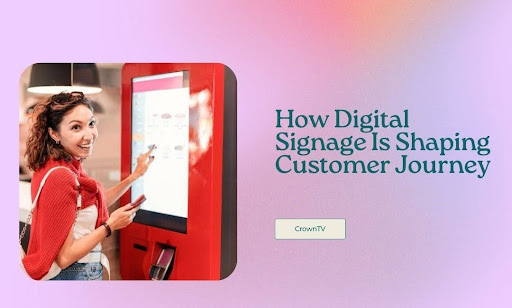You don’t win attention anymore — you earn it in milliseconds. By the time someone enters your space, they’ve already made dozens of micro-decisions. Where to look. Where to go. What to skip. And what to trust? Static signs don’t shape those moves. They sit back. Wait. Fade into the background.
Digital signage doesn’t. It cuts the guesswork out of how people move through your space. It sets the tone, controls the flow, and puts action in motion without anyone needing to ask for help.
That’s not wishful thinking. It’s backed by full-stack research,businesses using dynamic signage see up to four times more views than those relying on static content. In other words, screens don’t just light up. They lock eyes, guide steps, and push more decisions to the finish line.
If your signage doesn’t support that path, it slows it down. We’re here to fix that. This article breaks the full system down — how digital signage influences customer behavior in 2025, and how to set yours up to pull more weight at every step.
Here’s what we’ll break down:
- How screen placement sets the path customers follow — and how to cut friction out of it
- What kind of digital signage content nudges decisions forward without crowding or distracting
- How digital signage shortens decision windows in retail, food, hospitality, and more
- Where timing and relevance decide if a screen gets ignored or acted on
- Where businesses are already using digital signage to speed up conversions and hold attention longer
By the end, you’ll know exactly what’s slowing your customer flow down — and how to set the right system up to fix it.
Where You Mount the Screen Shapes the Sale
Place your screen wrong, and people walk past it. Place it right, and you guide attention exactly where it needs to go. In 2025, interactive digital signage will not act like a billboard. It acts like a subtle signpost — pulling people in, pushing them forward, and pointing them toward action without needing a single word from your staff. Let’s break that down.
The Cost of Poor Placement
Screens tucked in dead zones — like corners, cluttered walls, or low-visibility areas — become wall decor. They don’t sell. They don’t guide. And worse, they confuse people looking for direction or confirmation.
Misplaced signage triggers:
- Blocked sightlines and poor dwell time
- Content that goes ignored because it’s off the action path
- Missed chances to influence decisions during high-stakes moments (like menu ordering, self-check-in, or in-aisle comparison)
What Smart Placement Looks Like
You don’t need more screens. You need the right ones in the right spots. Use this quick checklist to pressure-test your setup:
- Is the screen placed at eye level from the main footpath?
- Is it within a high-density zone, like queues, check-in areas, or fitting rooms?
- Is it free from glare, furniture obstructions, or visual noise around it?
- Does the screen content match the physical behavior happening in front of it?
If you answered “no” to any of those, your screen is probably not pulling its weight.
Make the Path Clear — And Fast
The best signage setups do three things well:
- Grab attention instantly with clear visuals and motion
- Keep people moving smoothly by confirming where to go next or what action to take
- Cut questions down by answering them upfront — before the customer asks
Case in point: A 2023 deployment across several U.S. airports saw average check-in times drop by 16% after strategically mounting instructional screens in passenger queues. The screens didn’t sell. They solved. And that created flow.
Build the Message Up Without Weighing the Screen Down

More content doesn’t mean more action. Too much text? It gets ignored. Too many visuals? People scroll past with their eyes. The right screen content doesn’t shout. It taps people on the shoulder and moves them toward a decision without making them feel rushed or distracted.
That’s where most digital signage setups fall apart. They confuse volume with clarity. They fill every pixel instead of making the key message land fast.
Keep the Message Tight Without Stripping the Context Out
Digital signage screens operate on two clocks: viewer attention span and screen dwell time. In most commercial environments, you’re working with 3–7 seconds — tops. If your content can’t be processed and acted on in that window, it’s already failed.
To make your message land quickly without stripping out key context:
- Design around one dominant message per screen: Don’t mix sales, announcements, and location directions on a single display. Fragmented messaging weakens recall and delays action.
- Use visual hierarchy to direct the eye: Top third of the screen = primary callout. Middle = secondary support (icons, subtext). Bottom = action prompt or countdown.
- Target dwell zones differently than walk-by zones: For lobbies or checkout queues, content can afford longer loops and more nuance. For transitional zones (hallways, escalators, aisles), the message must be front-loaded and stripped of fluff.
- Apply legibility standards that hold up across formats: Text size should scale with distance. Minimum 40 pt for mid-range screens (5–10 ft away), and up to 100 pt for overhead or large-format units. Font weight and line spacing should account for ambient light, glare, and screen brightness.
Guide the Viewer Forward With Behavioral Cues
Your screen shouldn’t entertain. It should trigger motion, physical or transactional. Here’s what that looks like when it’s done well:
- Use action verbs matched to the decision path: “Scan to join,” “Tap to browse,” “Walk this way” — every phrase should make it clear what to do next.
- Frame content with behavioral placement: For example:
- Self-order kiosks → instructional overlays (“Tap here to start”) with visual confirmation loops
- Pickup zones → dynamic labels showing ready orders, tied to customer names or order codes
- Retail store aisle displays → product comparison sliders or short benefit callouts tied to shelf items
- Avoid ambiguity: Generic calls like “Learn More” or “Explore Options” don’t convert in high-traffic spaces. Be direct and outcome-focused. Tie every action prompt to a visible gain (save time, skip the line, get 20% off).
- Use real-time signals without calling them real-time: For example, use live wait time estimates, queue counts, and stock levels. These passive data points push users to act faster without a sales pitch.
Cut the Noise Out, Keep the Substance In
Every additional line of text or animation frame adds cognitive friction. If it doesn’t help the viewer make a decision faster, it gets in the way.
Here’s how to build lean, high-impact content:
- Ditch mission statements and brand slogans unless they reinforce a decision: “Serving quality since 1982” means nothing to someone choosing between chicken and beef at the counter.
- Match media format to decision type.
- Static image + large text: ideal for directional prompts
- Looping video: Use only for product demos or movement-based guidance
- Split-screen: only when content types are parallel, not competing (e.g., menu + live wait time)
- Use visual cues to guide without distraction.
- Color: Limit palette to 2–3 core brand tones plus 1 attention-grabber
- Motion: Use entrance animations once per content cycle to draw attention, not loop endlessly
- Iconography: Keep icon sets consistent across all displays — don’t mix stylistic types (outlined, filled, isometric)
- Avoid stock overload: Audiences tune out generic assets — use custom photography, real product images, or motion graphic treatments when possible. Treat your screens like a UI, not a billboard.
Get the Decision Made Before Doubt Creeps In
The longer someone hesitates, the less likely they are to act. That’s not theory — it’s behavioral economics in motion. Every second a customer spends thinking through a purchase, a question, or a process is another chance for friction to build and for confidence to drop.
Digital signage shortens that window. But not by rushing the customer, by removing the reasons they stall.
Clarity Builds Confidence. Confidence Drives Action.
Across retail, food service, and hospitality, most stalls don’t come from indecision. They come from the lack of clarity. People aren’t sure what’s available, what it costs, how long it’ll take, or what comes next.
Digital signage cuts through that uncertainty instantly by:
- Surfacing the right message at the right time — before someone needs to ask
- Confirming unspoken questions (Is this available? Am I in the right line? What’s the wait?)
- Making comparisons frictionless, especially in environments with high SKU counts or menu options
Shorter Decisions Start With Lower Cognitive Load
In behavioral design, we call it “decision fatigue.” The more options, steps, or information people face, the harder it becomes to move forward. Digital signage trims that load down by:
- Chunking information visually — grouping similar items, pricing tiers, or product features
- Sequencing screen content to match thought order — lead with what matters most: price, benefits, steps
- Using familiarity cues like icons, badges, or known color associations (green = go, red = alert, etc.)
This speeds up recognition. And recognition moves faster than analysis.
Environmental Signals Reinforce Urgency
Digital signage also works because it sets the context. When screens are placed in fast-flow environments — like checkouts, elevators, lobbies, or product shelves — they act as environmental cues.
They tell people it’s time to decide now, not later. Not by demanding it, but by suggesting it with placement, movement, and relevance.
- A rotating dish preview in a quick-service restaurant
- A “book now” callout above a hotel check-in kiosk
- A “scan to compare” prompt next to a high-ticket retail item
All of these quietly strip lag out of the process. The choice becomes easier, faster, and more confident.
Timing the Content Right Is Half the Battle

Screens aren’t silent salespeople. They’re contextual triggers. And if your content shows up at the wrong time — or with the wrong message — it gets passed over like noise in a busy hallway. It doesn’t matter how sharp the design is or how strong the call-to-action sounds. If the viewer isn’t ready or the message doesn’t match the moment, nothing sticks.
Time the Message to Match the Moment
Good screen content isn’t scheduled by the hour. It’s scheduled by behavior.
Here’s how to set it up to match viewer context:
- In waiting zones (checkout lines, elevators, lounges): Use content that holds attention and builds interest — entertainment, time-saving tips, loyalty perks. This is where dwell time is high and passive attention is easy to catch.
- In transitional spaces (hallways, escalators, entry points): Use single-message bursts with immediate value — wayfinding, product callouts, or limited-time offers. Keep the read time under 3 seconds.
- At the point of sale or decision (menus, kiosks, dressing rooms): Show urgent prompts and clear next steps. This is where relevance spikes and decision pressure builds.
If you drop the right message into the wrong environment, it turns into white noise.
Relevance Decides Who Stops and Who Walks
You can’t talk to everyone at once. The most effective digital signage speaks to the specific behavior happening in front of it.
Ask these questions before publishing any content:
- Who is standing here?
- What’s their likely intent?
- What are they trying to decide right now?
- How can this screen reduce the time it takes to decide?
Relevance is rarely about personal data. It’s about situational data — time of day, location in store, proximity to a product, and foot traffic volume. The tighter you match your screen to the surrounding context, the more likely it get noticed and acted on.
Poor Timing Kills Good Content
If a screen plays breakfast specials at 3 PM, or back-to-school promos in November, it’s not serving the business — it’s burning the attention budget.
Bad timing happens when:
- Schedules don’t change with the time of day
- Content loops run on autopilot with outdated offers
- Seasonal or location-specific promotions aren’t geo-targeted or time-bound
Fixing this isn’t hard. It just requires ownership of the content calendar — and a clear link between your content schedule and real-world foot traffic patterns.
How Top Brands Are Still Using Screens to Pull Buyers In
The companies shaping customer flow in 2025 aren’t reinventing the wheel — they’re refining it. They adopted digital signage early, built the system around actual behavioral patterns, and now they’re pulling more revenue from every square foot because of it.
Nike
Nike doesn’t use screens to decorate stores — they use them to engineer conversions. At high-traffic flagships like Nike House of Innovation (NYC, Shanghai, Paris), digital signage is fully embedded into the retail stack. It’s used to:
- Surface real-time inventory by size and color, based on RFID scans and mobile app data
- Trigger location-specific promotions using weather data, store occupancy, and time-of-day patterns
- Direct customer flow across multi-level store layouts using dynamic wayfinding interfaces
What makes it work? Nike’s signage system is tightly integrated with both the SNKRS app and internal POS data, allowing screen content to shift based on product interest, store congestion, and even local events.
Measured Outcome: According to Nike’s DTC earnings breakdown, between 2022 and 2024, retail locations with full digital infrastructure showed 31% higher in-store conversion rates and more than 2x the product interaction dwell time compared to lower-tech counterparts.
McDonald’s
McDonald’s has restructured its order process around AI-timed digital menu boards. These are not looping media reels — they are digital signage solutions engineered to respond to customer behavior, environmental triggers, and operational metrics in real time.
The system is optimized for:
- Daypart menus that auto-switch based on breakfast/lunch/dinner cycles
- Item-level upsells driven by current inventory, pricing, and purchase history
- Weather- and region-specific promotions, automatically pulled from real-time data integration via cloud-based rule engines
Behind the scenes, McDonald’s uses artificial intelligence alongside computer vision and drive-thru sensors to detect car volume, weather shifts, and dwell time — all of which directly influence which dynamic content appears on the board. This isn’t just a screen mounted above a counter. It’s an interactive system designed to enhance customer engagement and smooth out operational throughput. Whether it’s surfacing personalized content during rush hours or auto-adjusting offers during off-peak windows, the system is built to display content that reflects customer needs the moment they arise.
More importantly, managers can manage content remotely, making updates to pricing, promotions, or layouts across hundreds of locations without delay — a crucial function in high-volume public spaces like urban drive-thrus.
The result? A better customer experience, stronger margins per transaction, and valuable insights into how people move through McDonald’s ordering flow. And with an eye toward sustainable practices, these digital screens replace printed menus and reduce waste without sacrificing speed or clarity — all while layering in interactive elements that keep the brand experience sharp and responsive.
Hilton Hotels
In hospitality, time is perception. Hilton uses digital signage to compress perceived wait times and unlock silent upsell pathways, without relying on front desk staff.
Here’s how Hilton’s signage works operationally:
- Lobby screens guide guests through self-check-in with animated prompts tied to occupancy levels
- Elevator signage auto-pulls conference schedules, local events, and weather overlays, adjusted hourly
- In-room displays promote late checkout and amenity upgrades tied to user profiles and room type logic
What’s critical is that these screens are context-triggered — Hilton connects CMS data with property management systems to time upgrade prompts when they’re most likely to convert (e.g., post-check-in, mid-stay, pre-checkout windows).
Measured Outcome: Locations using dynamic signage in common areas and rooms saw a 15% increase in paid room upgrades and a 22% drop in front desk congestion during peak hours, as reported in Hilton’s 2024 tech deployment summary.
Apple
Apple doesn’t flood its stores with digital displays. Instead, it leans into tactical screen integration — small, high-impact signage that supports product exploration and service navigation.
Apple’s approach includes:
- Dynamic Genius Bar waitlist displays, reducing perceived wait time and giving users control over appointment flow
- Modular product tables with micro-signage units, offering interactive feature breakdowns and side-by-side specs
- Environment-aware content delivery where screens auto-adjust based on zone (i.e., accessory wall vs. upgrade station)
What sets Apple apart is how it blends interactive signage into the customer flow without creating a distraction. Their system pulls in real-time data from scheduling tools and foot traffic counters to display tailored promotions based on wait times, product interest, or service demand. Apple has also started testing AR digital signage experiences tied to mobile devices, allowing customers to scan hardware tags and view layered content through their phones — a smart response to emerging technologies and the shifting future of digital signage trends for 2025.
Unlike other retailers, Apple applies strict content governance to avoid cognitive overload. Each screen is programmed for single-use context, meaning it serves one clear action at a time — from trade-in evaluation to financing education — without overstepping its role in the space.
The result? A signage experience that guides, informs, and moves with the user, not one that gets in the way. Apple’s quiet but strategic use of AI-powered content, augmented reality AR, and tight content creation workflows shows how digital signage continues to shape high-value, in-person retail without excess.
Guiding Customer Decisions Gets Easier With CrownTV
Smart signage doesn’t wait for attention — it earns it. In 2025, businesses that are winning faster decisions, higher conversions, and smoother customer movement will be the ones who engineered their environments to speak for themselves. Every screen, every message, every placement — it all adds up to outcomes you can measure.
You’ve now seen how digital signage moves beyond marketing and into the core of how customers behave in retail, food, hospitality, and beyond. If your screens aren’t speeding up decisions or cutting friction out of the experience, they’re not doing the job.
Here’s what we broke down in this post:
- How screen placement shapes behavior and directs foot traffic
- What type of content design drives decisions without visual overload
- Why digital signage shortens decision time by removing friction and guesswork
- How timing and relevance determine whether a screen gets ignored or acted on
- Where global brands like Nike, Hilton, and IKEA turn screen strategies into revenue
- Why businesses with well-placed, well-timed content see faster, smoother customer flow
If you’re looking to build a signage system that actually delivers results, not one that gets bypassed, skipped, or ignored, CrownTV sets the full system up for you. From screen sourcing and player control to dashboard scheduling and plug-and-play setup, it’s the kind of infrastructure that keeps conversions moving and operations clean.
What CrownTV Brings to the Table in 2025?
If you’re serious about shaping customer behavior with digital signage in 2025, you need more than screens—you need a system that’s built to perform. Here’s what partnering with CrownTV sets you up to gain:
- End-to-end setup without the chaos: From sourcing the right screens to managing cable runs and mounting hardware, CrownTV handles everything from the first survey to the final activation, so your customer flow doesn’t get slowed down by setup errors or guesswork.
- A control center built for clarity and speed: Our secure dashboard lets you manage every screen from one place—across multiple locations—so you can shift messaging based on time, location, or behavior without breaking a sweat.
- A media player that keeps pace: CrownTV’s exclusive player is compact but built to handle continuous loads, pushing out rich content without lag or reboots, no matter how complex your layout is.
- On-site service where and when you need it: With licensed installers across all 50 states, we roll projects out with certified crews who know how to get signage up to code, on schedule, and without operational headaches.
- Expert guidance that cuts the noise out: We don’t hand you a box and walk away. Our team works with you to map screen placement, plan content workflows, and solve high-friction moments in your customer environment.
- Integrations that meet your stack where it lives: Whether you’re pulling from internal dashboards, POS systems, or scheduling tools, CrownTV connects with hundreds of platforms to build a signage system that speaks the same language your business already does—including social media integration, cloud-based solutions, and seamless integration with your existing digital signage networks.
- Support that stays sharp long after launch: Things go wrong. Players need updates. Content may glitch. Our team’s on call to step in quickly, before screen failures impact your customer flow.
- Proven results backed by years in the field: With over 13 years in the digital signage industry and thousands of digital signage campaigns successfully rolled out, CrownTV brings experience that isn’t theoretical—it’s battle-tested. From customer engagement strategies to integrating digital signage into smart environments, we’ve been on the front lines of the top digital signage trends shaping business performance.
- Energy smart solutions built for scale: As more brands shift toward energy-efficient LED displays and solar-powered digital signage, we source hardware that supports energy-efficient displays without compromising screen clarity or performance, even for digital billboard rollouts or digital out-of-home deployments that rely on rugged uptime and reliability.
Let CrownTV help you set the right ones up from the start—with a digital signage strategy that’s actually built around how customers move, decide, and act.