Old habits cost money. Printed flyers on lobby desks, handwritten event schedules, and verbal reminders from an overworked front desk. None of it scales. None of it moves the needle. Here’s the truth: screens aren’t décor. Used right, digital signage doesn’t blend in — it takes the workload off your staff and puts high-margin services front and center.
That’s the gap most hotels don’t close. They install a screen or two, play a slideshow on loop, and call it a day. But smart operators set the screens up to work like staff members — silent, accurate, and always on time. This article shows you how to do that.
We’re breaking down 13 proven, practical ways hotels are using digital signage in 2025 to cut costs, increase bookings, reduce staff pressure, and pull in more guest attention — without making the tech feel complicated.
You’ll learn how to:
- Use screens in the lobby to cut down check-in traffic
- Push room upgrades or spa offers during elevator rides
- Replace static menus in cafés and bars with scheduled digital ones
- Promote local experiences, tours, and partnerships — and earn from referrals
- Share event schedules without printing a single flyer
- Guide conference guests with meeting room signage that updates automatically
- Show live weather and travel info in common areas to reduce repetitive guest queries
- Automate welcome messages for VIP guests
- Display queue info for valet or shuttle services
- Encourage app downloads or WiFi login through QR codes on screens
- Push safety alerts and policy updates to every floor instantly
- Feature social media posts from happy guests to build trust on-site
- Create seasonal promos that rotate based on daypart or occupancy levels
Every idea in this list is something you can set up, scale out, and hand off to your screens — so your team can focus on what humans do best: hospitality. Let’s break it down.
Let Your Lobby Screen Handle the First Impression

Front desks aren’t built for multitasking. But guests expect them to do it all — check-ins, directions, room requests, amenity questions, and more. When lobby traffic spikes, even the best staff can’t keep up without something backing them up. That’s where lobby digital signage pays off.
You can offload the predictable questions onto screens — the ones that slow your team down but don’t really need human input. When guests walk in, they get immediate visual guidance without needing to stand in line or flag someone down.
What to Show on Lobby Screens That Actually Works
Set the screen up to cover the things guests ask about most often, especially during peak hours:
- Check-in and check-out hours — bold, visible, and current
- WiFi credentials — shown on a rotation with guest policy reminders
- QR codes to digital room keys or hotel apps
- Floor directories — where to find the elevator, spa, gym, or restaurant
- Luggage drop-off instructions for early arrivals
- Current promotions — breakfast specials, happy hour timing, or spa discounts
- Estimated wait times if the lobby is backed up
A good rule of thumb: anything on your lobby screen should cycle through within 60 to 90 seconds. That’s about how long a guest spends looking around while they wait in line or check their phone. Cut long messages. Prioritize clarity. Rotate content by time of day if needed.
Smart placement + smart content = fewer backups and faster check-ins.
Sell the Upgrade Before They Hit the Button
Elevators aren’t dead zones. They’re high-attention pockets — small, enclosed, and distraction-free. That’s prime territory for pushing upgrade offers without interrupting the guest experience. Guests don’t skip these screens. They stand right in front of them. Use that time wisely.
What Works in the Elevator Frame
You don’t need to pack the screen with rotating offers. You need one message that catches attention fast and spells out the benefit clearly.
Here’s what that could include:
- Room upgrades — show pricing and perks (“Add a view and free minibar from $45/night”)
- Spa treatments — limited-time availability or last-minute booking slots
- Dining offers — early seating discounts or chef specials
- Event schedules — what’s happening tonight on-site, with RSVP details
- QR codes for instant booking — direct to your reservation system or concierge chat
Elevator screens also help fix timing. Most guests book extras too late — after they’re settled in or not at all. If the offer shows up before they reach the room, the odds of conversion climb sharply.
Keep the screen at eye level, never higher. Make the background minimal, the message bold, and the call to action clear. Rotate content by time block — morning messages can push breakfast or spa. Evening ones can highlight dinner or bar seating.
Make Every Menu Match the Clock
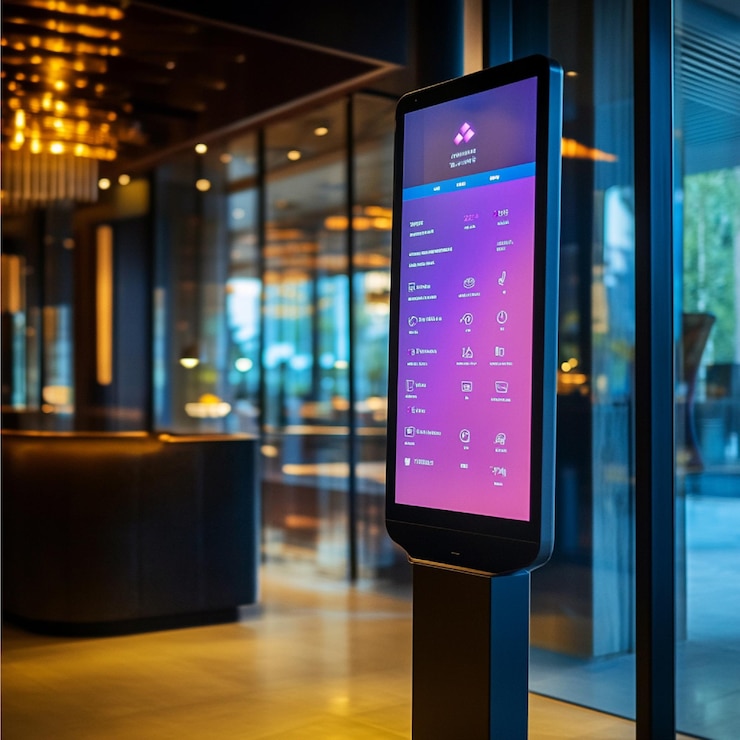
Printed menus don’t shift with the crowd. Breakfast blends into lunch. Happy hour gets missed. Guests don’t always know what’s available — or when. Digital menus solve that without adding extra staff or reprints. Once set up, they flip the content at the right time, on the right screen, without slowing service down.
How to Use Scheduled Menus That Work Harder
The key isn’t showing everything. It’s showing what matters right now. Here’s how scheduled menus can be used in hotel cafés, bars, and lounges:
- Switch menus by daypart — breakfast, lunch, dinner, late-night
- Trigger weekend-only specials or limited-time chef features
- Highlight happy hour windows without relying on staff reminders
- Push high-margin pairings like wine flights or tasting boards
- Display allergen info or dietary tags during active meal service
- Update pricing and availability when stock shifts
This helps the guest, yes — but it also gives your team fewer things to repeat and explain.
Build your schedule once and align it with service hours. You can group menu items by time blocks, swap entire layouts by meal period, or even tailor screens by location — bar vs. café, indoor vs. poolside. Consistency drives the results. Guests see exactly what’s available the moment they walk in — no awkward pauses, no outdated paper signs, and no need to ask staff for what should be obvious.
Turn Screen Space Into Referral Revenue
Guests want local recommendations. But front desk staff don’t always have time to explain every option, and printed brochures rarely get picked up. That’s a lost opportunity. Digital signage helps you put the best local experiences in front of guests at the right moment — and earn when they book through your referral.
Where and What to Promote
Screens near elevators, lobbies, and concierge desks are your sweet spots. They catch foot traffic without crowding the space. Here’s what to feature:
- Popular tours and excursions — city walks, cultural trips, outdoor activities
- Local events — live music, festivals, theater, and community markets
- Food and drink experiences — tastings, reservations at partner restaurants
- Ride-share codes or transport links — especially to nearby attractions
- Partner promotions — discounts or perks exclusive to your guests
- QR links to book instantly or connect with a concierge
Guests don’t always plan ahead. So when the screen shows an event they didn’t know about — and gives them a quick way to book — it fills their schedule and adds value to their stay.
Keep Every Event on Display Without Paper Waste
Events move fast. Speakers change. Rooms get reassigned. The timing shifts last minute. Printed schedules can’t keep up, and outdated flyers only confuse guests. Digital signage strips the delay out of the update process. Instead of reprinting schedules or taping new sheets to doors, your team can push the latest info straight to the screen, within seconds.
What to Show on Event Signage
Event-focused displays work best in high-traffic areas — outside ballrooms, near elevators, in the lobby, or along hallway intersections. Here’s what to show:
- Event name, time, and location — clear, large, and easy to read
- Directional arrows or maps for multi-room conferences
- Speaker photos and bios for panels or workshops
- Session titles with timing blocks
- QR codes to download full agendas
- Sponsor branding or rotating partner messages
- Announcements for last-minute changes
With this setup, guests don’t need to track someone down to ask where they’re going. The information meets them where they are.
Stop the Confusion Outside Meeting Rooms

Walk through any hotel during a conference and you’ll spot the same issue: guests clustering near doors, unsure if they’re in the right place. Printed schedules fall short when sessions get rescheduled or rooms get swapped at the last minute.
This is where hotel digital signage steps in. When digital displays are mounted outside each room and synced to your scheduling system, they pull the correct info without manual updates. No dry-erase boards. No paper taped to doors. No guesswork.
Guests see exactly what’s booked, what’s next, and how long they’ve got the space — all without asking staff or flipping through an agenda.
Here’s what makes it work:
- Each screen displays the current session, time block, and room name
- Idle slots can show “Available” to encourage walk-in use
- Any room change updates automatically from the central system
- Between sessions, you can insert branding, sponsor messages, or house rules
And here’s what you avoid:
- Double-booked conference rooms
- Attendees waiting outside the wrong door
- Staff scrambling to explain changes
This approach does more than streamline logistics. It also helps you provide guests with a more polished experience, especially when visitors arrive for large events or back-to-back meetings in your event spaces.
With smart screen scheduling, your signage doesn’t just inform. It clears confusion, keeps traffic moving, and frees up your team to focus on higher-value tasks. That’s what effective digital signage offers — control, clarity, and time saved across the board.
And with the right setup, there’s even room to feature promotions for your local businesses between sessions.
Cut Down Front Desk Repeats with On-Screen Info
- “How long will the rain last?”
- “Is the shuttle still running?”
- “Do you know if the airport is delayed?”
- “Can I get a taxi around this time?”
- “What’s traffic like heading downtown?”
These aren’t one-off questions. They’re constant. Every hotel hears them, and most still answer them the hard way, one guest at a time. Digital signage helps you cut those repeats out of the workflow by putting the answers where guests actually look — in common areas like the lobby, near elevators, and by entrances.
Instead of waiting for a staff member to answer, guests glance at the screen and keep moving.
Here’s what works well on-screen:
- Local weather conditions with hourly forecasts
- Flight status boards for nearby airports
- Live traffic updates to key routes or downtown areas
- Public transit schedules or ride-share pickup zones
- Shuttle departure times with live updates
- QR codes linking to real-time maps or transport apps
Rotate this content in tight loops — quick, clear, and always current. You don’t need long messages. You need useful data that saves time for both guests and staff.
And if your signage system can pull the feed in directly from a trusted source, you skip the manual updates altogether. Give guests the info upfront. It clears the front desk, keeps your staff focused, and gives visitors a smoother way to plan their day.
Use Smart Screens to Greet VIPs by Name
Personalization makes a difference. Guests who spend more expect more, and your welcome sets the tone before they even reach the room. Instead of relying on staff to catch every arrival and greet them manually, you can program digital signage to do the introduction for you.
This isn’t a gimmick. It’s a quiet, effective way to recognize high-value guests without creating extra work.
Sample VIP Welcome Messages That Work
Messages should feel intentional, not generic. Use first names, reference loyalty status, or acknowledge repeat visits when possible. Here are a few examples that balance tone with professionalism:
- “Welcome back, Mr. Chen. Your favorite corner suite is ready.”
- “We’re honored to host you again, Ms. Alvarez. Enjoy your stay.”
- “A warm welcome to our Platinum guest, Dr. Samir. Your reservation has been prepped.”
- “Good evening, Mr. and Mrs. Foster. Your table at the lounge is reserved.”
- “Thank you for choosing us again, Ms. Rao. Concierge assistance is standing by.”
Best Places to Display These Messages
Placement matters. Keep it subtle but visible. Ideal locations include:
- Check-in counters — facing outward, so staff and guests can both see it
- Private or executive lounges — as guests enter exclusive areas
- Elevator lobbies on premium floors — timed around scheduled arrivals
- Suite entrances with small screens — for ultra-personalized touchpoints
Automated welcome messages tell your VIPs they’re known, without making your team scramble. It’s low effort with high impact, and it sets a strong tone from the start.
Keep Guests Informed While They Wait
Guests don’t mind waiting — they mind not knowing how long it’ll take. That’s the gap digital signage fills when you connect it to your valet and shuttle operations. Instead of sending guests back and forth to the front desk for updates, use screen space to show accurate, timely queue information.
This removes uncertainty and cuts down repeat questions like:
- “Has the shuttle left yet?”
- “How many cars are ahead of mine?”
- “Where should I wait for pickup?”
- “Can I leave my bags and check later?”
- “Is the valet running behind schedule?”
What to Display and Where
Screens work best near valet stands, bell desks, main entrances, and shuttle waiting zones. They should include:
- Current wait times for valet retrievals
- Guest name or room number in queue (if privacy policies allow)
- Shuttle schedule with estimated next arrival
- Capacity alerts (e.g., “Next shuttle is full — please wait for the following vehicle”)
- Pickup zones or door locations clearly marked
- QR codes to request or cancel service
You don’t need anything fancy. You need clear updates in plain language, refreshed frequently, and visible where people naturally pause. This kind of on-screen communication does more than reduce pressure on your staff — it keeps guests calm, in control, and far less likely to feel forgotten.
Link Guests to WiFi and Apps Without Staff Involvement
QR codes bridge the gap between screen content and guest action — instantly. They remove the friction from tasks like WiFi login, app downloads, room service access, or mobile checkouts. No need for printed cards. No need for help from the front desk.
But to work well, the screen setup needs more than a scannable code. It needs technical planning that matches guest behavior and back-end security.
How to Build a Friction-Free QR Code System
- Use dynamic QR codes linked to short URLs: Avoid hardcoding static URLs that can’t be changed. Dynamic codes let you swap the destination link without replacing the screen content — useful for app version updates, new guest services, or seasonal promos.
- Host the QR destination on a fast-loading mobile page: If your screen sends guests to a slow or clunky interface, they’ll exit before taking action. The target page should load in under 2 seconds and be mobile-optimized for all screen sizes.
- Add time-based logic or geofencing (when needed): This allows your QR codes to trigger different links based on the time of day or the guest’s location within the hotel, like showing lunch menus at noon or redirecting to spa booking pages near wellness zones.
- Integrate WiFi login directly with the QR scan: Modern captive portals allow QR access without needing to manually type credentials. Once scanned, the QR can auto-load the login page and authenticate via a token-based system or pre-registered guest ID.
- Monitor scan activity and drop-off points: Use built-in analytics to track which codes are being used, where engagement drops off, and which screens convert better. This feedback helps you tweak both your visuals and your linked experiences.
Placement Strategy That Supports Guest Flow
Focus on moments when guests are looking for help or killing time:
- Check-in counters and lobby waiting areas
- Elevator interiors or lounges
- Bar menus and poolside cabanas
- Conference check-in points or hallway monitors
Keep QR codes at eye level and make the action clear — not “Scan me,” but “Scan to connect” or “Get WiFi now.”
Done right, this setup lowers staff workload, lifts mobile engagement, and removes every small obstacle between a guest and the tools you want them to use.
Get Critical Updates Across the Building Fast
Manual communication fails when timing matters. Calling rooms? Too slow. Printed notices? Too late. Over-the-counter reminders? Too inconsistent. Digital signage gives you the ability to push building-wide alerts instantly, without relying on staff to deliver the message floor by floor.
This keeps operations tight and guests informed without delay.
What Types of Messages Should Be Deployed
Certain messages don’t just benefit from screen display — they require it. Here’s what you should be prepared to push across all floors:
- Fire alarm procedures and evacuation routes
- Severe weather alerts or citywide curfews
- Temporary amenity closures (pools, fitness centers, spas)
- Policy reminders (quiet hours, smoking bans, parking regulations)
- Health and safety protocols (mask advisories, handwashing reminders)
- Utility disruptions (water shutoff, elevator maintenance, power cycles)
Make the messaging bold, simple, and stripped of anything unnecessary. In emergencies, clarity isn’t optional — it’s non-negotiable.
Sync Messaging Without Overlap
To avoid conflicting messages or screen clutter, use a system that allows:
- Priority overrides — let critical messages pause all non-urgent content
- Timed expiry — automatically remove updates when they’re no longer needed
- Grouped screen zones — target only the affected floors or sections
- Preloaded templates — push alerts in seconds without having to design from scratch
When policies shift or when the unexpected hits, your signage network becomes the fastest way to put the message in front of every guest at once, without phone calls, paper trails, or hallway confusion.
Build Trust by Showcasing Guest Experiences

Guests trust other guests. When they see real people enjoying their stay, it reinforces their decision to book—and encourages them to explore more of what your property offers. Digital signage lets you bring those authentic moments to life, right where decisions happen: in the lobby, by the elevators, near the spa, or at the bar.
Platforms That Matter in 2025
To maximize impact, focus on integrating content from platforms where your guests are most active:
- Instagram – Ideal for showcasing visual stories and guest experiences.
- TikTok – Captures dynamic, short-form videos that highlight unique aspects of your hotel.
- YouTube Shorts – Offers engaging, brief video content suitable for various demographics.
- Pinterest – Great for displaying curated images and ideas related to travel and hospitality.
- Threads – Facilitates real-time conversations and updates, enhancing guest engagement.
How to Curate and Display Content
Use a content aggregation tool that filters posts by hashtag, location, or user tag. This ensures only relevant, brand-appropriate content appears on your digital signage screens. Moderation features help you approve posts before they go live, maintaining quality and appropriateness.
Display these curated posts in high-traffic areas:
- Lobby and reception areas – Welcome guests with real experiences shared by others.
- Elevator waiting zones – Engage hotel guests during short wait times.
- Spa and wellness centers – Showcase relaxation and rejuvenation experiences.
- Dining areas – Highlight culinary delights and dining experiences.
By integrating real guest experiences into your digital signage, you not only build trust but also create a dynamic and engaging environment that resonates with current and prospective guests.
Match the Promo to the Clock and the Crowd
Guests won’t act on promos they don’t see — or worse, ones that feel irrelevant. That’s why fixed signage misses the mark. It doesn’t flex with time, crowd patterns, or seasonal shifts. Digital signage solves that by letting you swap offers automatically based on the hour, day, or how full the property is.
No manual switching. No printing. Just set the rules, and let the content flip itself.
Targeted Promotions That Make Sense in the Moment
Here’s how to match content to actual guest behavior:
- Morning hours: push breakfast specials, spa bookings, late checkout upsells
- Afternoon blocks: highlight lunch offers, poolside bar promotions, local tours
- Evening slots: feature dinner menus, live entertainment, room upgrades
- High-occupancy days: spotlight overflow services, digital concierge tools, private bookings
- Low-occupancy windows: show discounted add-ons, multi-night stay incentives, loyalty sign-ups
- Seasonal triggers: promote holiday packages, event tie-ins, or off-season deals
Set the Rules Once, Then Let It Run
Use conditional scheduling to pair each offer with a time slot or occupancy range. Content can be grouped by business rules — daypart, holiday periods, or real-time booking data — then mapped to specific digital screens by location.
For example, the screen in your lobby might show holiday brunch info at 8 a.m., shift to spa availability by noon, and push happy hour reminders by 4 p.m. — all based on a preloaded cycle that adapts automatically.
When promos fit the moment, they stop feeling like ads and start working like smart suggestions. And that’s where the bookings come in.
Make Hotel Screen Strategy Simple With CrownTV
Smart signage doesn’t shout. It steps in quietly where it matters — clearing up guest confusion, promoting what’s worth buying, and trimming down tasks your staff shouldn’t have to chase.
If your screens aren’t doing that yet, you’re not using them to full capacity. But the fix doesn’t require guesswork or a heavy lift. With the right system behind you, your digital signage displays can handle the details, speak to the right people, and adjust on their own — no stress, no scramble.
We covered 13 sharp ways to put digital signage to work in your hotel — not in theory, but in execution:
- Cut check-in traffic by showing high-need info in your lobby
- Use elevator screens to sell room upgrades and spa bookings
- Switch café digital menu boards by time of day, not by hand
- Earn referral revenue by promoting local attractions and experiences
- Replace paper flyers with instantly updated schedules for upcoming events
- Guide conference attendees with accurate meeting room signage
- Reduce front desk queries by displaying weather and travel updates
- Greet VIPs automatically to deliver a standout customer experience
- Show queue status for valet and shuttle services
- Use screens and interactive kiosks to support mobile check-ins and QR logins
- Push safety alerts and policy changes to every screen at once
- Feature user-generated content and guest reviews from social platforms
- Schedule time-based hotel promotions to target by occupancy or time of day
Each of these tactics solves a real operational problem — and when paired with a reliable, customizable signage system like CrownTV, they don’t add to your team’s workload. They pull the weight for them. The end result? A hotel that moves faster, sells smarter, and keeps guests entertained across every space.
What You’ll Get From a Smarter Hotel Signage Setup With CrownTV
Your screens should do more than display content — they should work like part of your team. When you build your signage network with CrownTV, you get the tools, tech, and expertise to turn static digital signs into a fully functional communication system across your property.
Here’s how we help you make that happen:
- Control every screen from a single hub: Our secure digital signage software, known as Dashboard, gives you full access to every screen, schedule, and update across your entire hotel, no matter the location.
- Streamline with complete hardware and setup support: From choosing the right display for your hotel restaurant to full installation and activation, we make sure the system fits your space, staff, and layout.
- Work with professionals who know the industry: With over 13 years of experience in the hospitality industry, CrownTV has supported thousands of hotels with signage that actually reduces friction on-site.
- Deliver real results with targeted strategy: Whether you’re utilizing digital signage to highlight spa services or encourage guests to try late-night menus, we help tie screen content back to business goals.
- Rely on top-tier tech that won’t glitch out: Our high-performance media player is built for continuous use, keeping signage sharp and reliable in any high-traffic area.
- Extend reach with built-in apps and integrations: From showing guest reviews to surfacing digital concierge tools, you can sync your signage with the tools your team already uses.
- Set it up once, and let it work for you: Whether you’re implementing digital signage for one location or dozens, we handle full deployment with certified installers in every U.S. state.
- Stay supported when things change: Have a new promo? Need to fix an issue fast? Our ongoing support helps you adjust without downtime or disruption.
- Pull in measurable insights from the ground up: Track engagement, collect customer feedback, and tune your screens to match how real guests respond and interact.
From tech setup to execution, CrownTV delivers a complete system that digital signage enables hotels to scale, adapt, and communicate better, with less effort from your team and more impact on your guests. When you’re ready to stop wasting screen space and start putting it to work, we’ll help you build a signage network that actually fits your hotel’s flow. Satisfied guests and smoother operations are built screen by screen.

